- Home
- :
- All Communities
- :
- Products
- :
- ArcGIS Pro
- :
- ArcGIS Pro Questions
- :
- Difference in Scale
- Subscribe to RSS Feed
- Mark Topic as New
- Mark Topic as Read
- Float this Topic for Current User
- Bookmark
- Subscribe
- Mute
- Printer Friendly Page
Difference in Scale
- Mark as New
- Bookmark
- Subscribe
- Mute
- Subscribe to RSS Feed
- Permalink
I have a new project where I inserted 2 maps with the same data. Inserted a layout from a temple and made a copy. I set the scale in the layout to 1:12000 but the scale is obviously different even though the scale is shown on the map to be 1:12000. What is going on? As you can see from the scale at the very top it is the same paper/layout size in both.
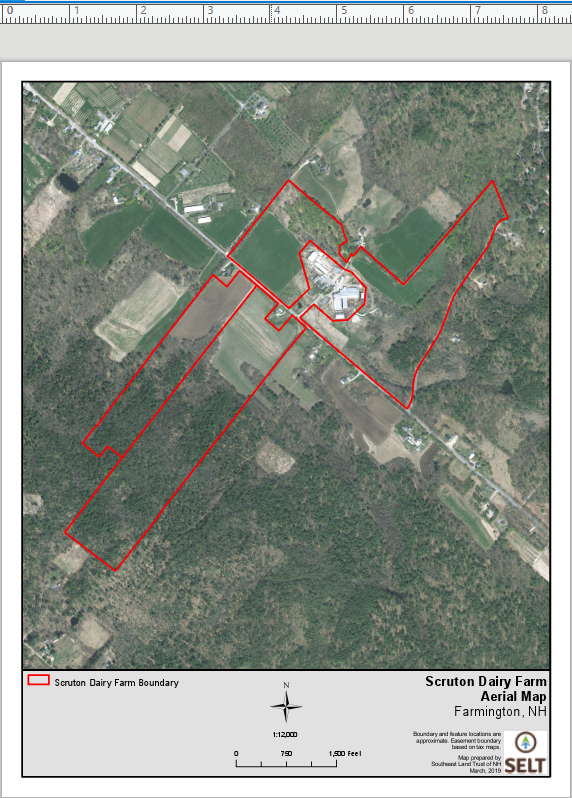
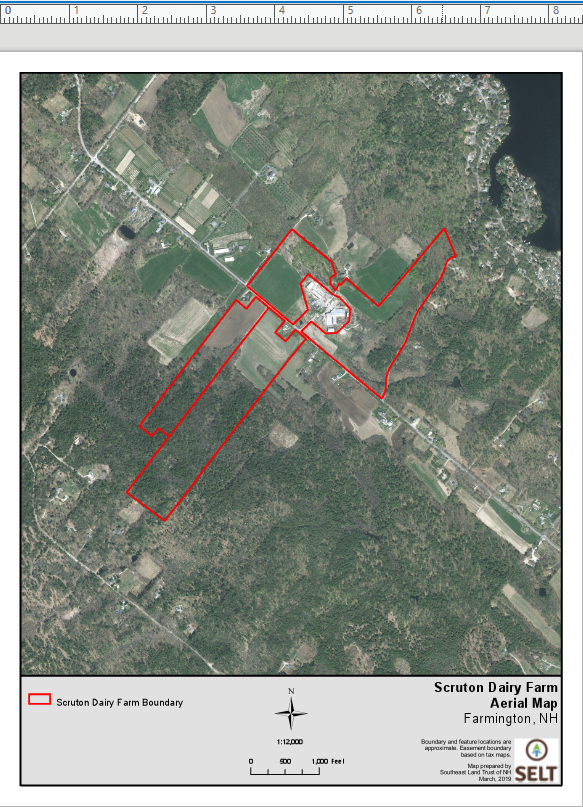
- Mark as New
- Bookmark
- Subscribe
- Mute
- Subscribe to RSS Feed
- Permalink
Shaun,
From the screenshots it looks like the scale bar adjusts properly to the change in map scale, but the scale text does not. Is the scale text element pointing to the right map frame? You can see which map frame the element is pointing to by opening the elements properties. The name of the map frame is highlighted in the image below.

I'm not aware of any issues with using templates or copying and pasting scale text elements. In my testing they update as I expect. It is possible you may still be seeing a bug. Can you contact Esri Support? They are better equipped to handle troubleshooting steps and gather bug data. They can be contacted at https://support.esri.com/en/contact-tech-support .
If you add a new scale text element does it show the correct scale?
Tom
- Mark as New
- Bookmark
- Subscribe
- Mute
- Subscribe to RSS Feed
- Permalink
I changed the scale bar so they both went to 1,500 feet and they were exactly the same width. All my maps and layouts were set to 1:12000 so I cant see how it could reference anything else, and even without consideration to the look of the scale text or scale bar, all layout maps where set to 1:12000 in the bottom left side of the screen 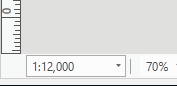
but it was pretty obvious from looking at the map that they were drawing differently.
I have since deleted the map and layout and made new and now its all fine.
But I find this very worrying that it is possible to have this happen - it was set at 1:12000 but was drawing at god nows what.
- Mark as New
- Bookmark
- Subscribe
- Mute
- Subscribe to RSS Feed
- Permalink
Shaun,
This appears like a bug. I haven't seen this problem, yet, and would be very interested in reproducing this. If you run into this again could you contact technical suppport? They are better equipped to handle troubleshooting steps and gather bug data. They can be contacted at https://support.esri.com/en/contact-tech-support .
Again, thanks for the feedback!
Tom
- Mark as New
- Bookmark
- Subscribe
- Mute
- Subscribe to RSS Feed
- Permalink
If I get it again I will report to technical support. However, I am fed up with "Pro". There are too many things that are plain ridiculous or dont work and it is painfully slow to use with WAY to many mouse clicks required. Will take another look at it in a years time to see if ESRI can get their flagship afloat.