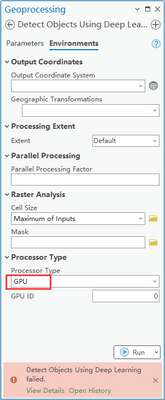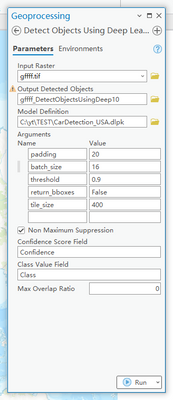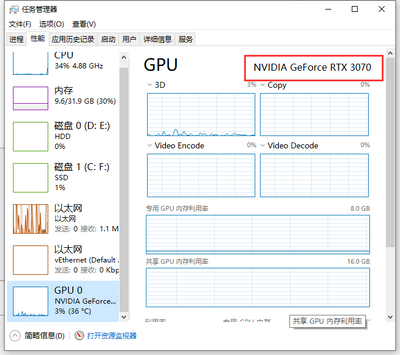- Home
- :
- All Communities
- :
- Products
- :
- ArcGIS Image Analyst
- :
- ArcGIS Image Analyst Questions
- :
- Detect Objects Using Deep Learning - Parallel proc...
- Subscribe to RSS Feed
- Mark Topic as New
- Mark Topic as Read
- Float this Topic for Current User
- Bookmark
- Subscribe
- Mute
- Printer Friendly Page
Detect Objects Using Deep Learning - Parallel processing job timed out [Failed to generate table]
- Mark as New
- Bookmark
- Subscribe
- Mute
- Subscribe to RSS Feed
- Permalink
- Report Inappropriate Content
When working with deep learning models in ArcGIS Pro, attempting to run the Detect Objects Using Deep Learning tool fails and returns the following error message,when use GPU, but not when use CPU.
Detect Objects Using Deep Learning
=====================
Parameters
Input Raster C:\yt\gffff.tif
Output Detected Objects C:\Users\Administrator\Documents\ArcGIS\Projects\MyProject5\MyProject5.gdb\gffff_DetectObjectsUsingDeep10
Model Definition C:\yt\TEST\CarDetection_USA.dlpk
Arguments padding 20;batch_size 16;threshold 0.9;return_bboxes False;tile_size 400
Non Maximum Suppression NMS
Confidence Score Field Confidence
Class Value Field Class
Max Overlap Ratio 0
Processing Mode PROCESS_AS_MOSAICKED_IMAGE
Output Classified Raster
=====================
Environments
Processor Type GPU
=====================
Messages
Start Time: 2022年12月1日 19:45:53
ERROR 999999: Something unexpected caused the tool to fail. Contact Esri Technical Support (http://esriurl.com/support) to Report a Bug, and refer to the error help for potential solutions or workarounds.
Parallel processing job timed out [Failed to generate table]
Parallel processing job timed out [Failed to generate table]
Failed to execute (DetectObjectsUsingDeepLearning).
Failed at 2022年12月1日 19:46:00 (Elapsed Time: 6.91 seconds)
Python Command:
with arcpy.EnvManager(processorType="GPU"):
out_classified_raster = arcpy.ia.DetectObjectsUsingDeepLearning(r"C:\yt\gffff.tif", r"C:\Users\Administrator\Documents\ArcGIS\Projects\MyProject5\MyProject5.gdb\gffff_DetectObjectsUsingDeep7", r"C:\yt\TEST\MyProjectTEST\moxing3\moxing3.emd", "padding 32;threshold 0.5;nms_overlap 0.1;batch_size 64;exclude_pad_detections True;test_time_augmentation False", "NMS", "Confidence", "Class", 0, "PROCESS_AS_MOSAICKED_IMAGE"); out_classified_raster.save(None)
- Mark as New
- Bookmark
- Subscribe
- Mute
- Subscribe to RSS Feed
- Permalink
- Report Inappropriate Content
hello @zou_ys Are you still having this problem? What version of ArcGIS Pro are you using? If you have resolved the problem, can you share the solution? thanks