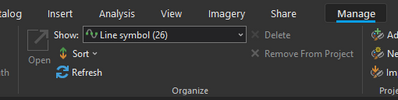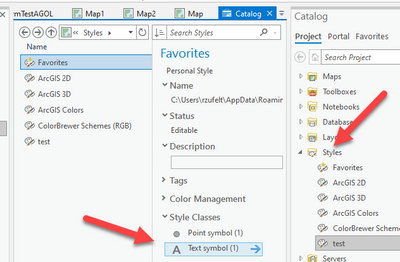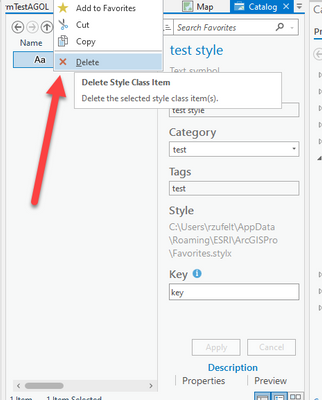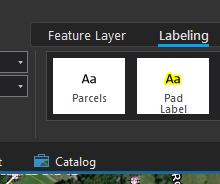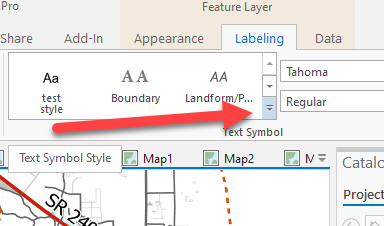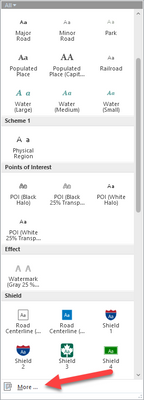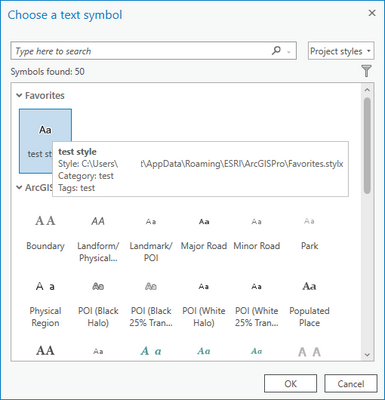- Home
- :
- All Communities
- :
- Products
- :
- ArcGIS Pro
- :
- ArcGIS Pro Questions
- :
- Deleting Favorite Text Symbology
- Subscribe to RSS Feed
- Mark Topic as New
- Mark Topic as Read
- Float this Topic for Current User
- Bookmark
- Subscribe
- Mute
- Printer Friendly Page
- Mark as New
- Bookmark
- Subscribe
- Mute
- Subscribe to RSS Feed
- Permalink
- Report Inappropriate Content
I am trying to delete saved label styles... I have only been able to find documentation on how to delete saved symbology layers but not label styles... We've had plenty of style updates and I'd like to not have to sift through the ones that say LabelNewNewNew as opposed to LabelNew but instead just delete the old ones.
Solved! Go to Solution.
Accepted Solutions
- Mark as New
- Bookmark
- Subscribe
- Mute
- Subscribe to RSS Feed
- Permalink
- Report Inappropriate Content
Yeah, I agree that deleting/managing style items and having to use the catalog is far from intuitive. Even once you figure out it's in the catalog, you'd expect the styles to open up like a folder that shows all of them (you can vote for that here), but there's actually a selection dropdown hidden on a ribbon tab:
There's also another way to do it in the link shared above - confusingly, you have to single click the style and then select the subset from the side:
I do wish Esri would listen to its customers on how confusing they've made these things in Pro. They have time and time again hastily quashed my idea postings suggesting making this exact process easier, and clearly it presents a problem for users old and new.
I asked this same question back in July, so here's another walkthrough: Solved: How to delete a legend style? - Esri Community
- Mark as New
- Bookmark
- Subscribe
- Mute
- Subscribe to RSS Feed
- Permalink
- Report Inappropriate Content
Basically, the same way you delete saved symbols.
In Catalog pane, select the style they are saved in and select Manage Style.
Highlight the style with the saved text symbols, and you will see the Style Classes on the right, Click on the Text Symgol class.
This will now show you all the saved text symbols in that style file:
You can then select and right click on whatever text symbols you want and select Delete.
R_
- Mark as New
- Bookmark
- Subscribe
- Mute
- Subscribe to RSS Feed
- Permalink
- Report Inappropriate Content
Rhett,
Thanks for getting back to me. When I go to styles > favorites the only thing showing is point symbology. I attached a photo below of what is showing up and what I am trying to delete.
- Mark as New
- Bookmark
- Subscribe
- Mute
- Subscribe to RSS Feed
- Permalink
- Report Inappropriate Content
I just used the Favorites as an example. You will need to find what style the text symbols you want to delete have been saved in.
One way, the dropdown menu in Text Symbol under Labeling tab:
Scroll to the bottom and select More:
Then hover over the text style to find the name/path of the style file it is contained in:
R_
- Mark as New
- Bookmark
- Subscribe
- Mute
- Subscribe to RSS Feed
- Permalink
- Report Inappropriate Content
Yeah, I agree that deleting/managing style items and having to use the catalog is far from intuitive. Even once you figure out it's in the catalog, you'd expect the styles to open up like a folder that shows all of them (you can vote for that here), but there's actually a selection dropdown hidden on a ribbon tab:
There's also another way to do it in the link shared above - confusingly, you have to single click the style and then select the subset from the side:
I do wish Esri would listen to its customers on how confusing they've made these things in Pro. They have time and time again hastily quashed my idea postings suggesting making this exact process easier, and clearly it presents a problem for users old and new.
I asked this same question back in July, so here's another walkthrough: Solved: How to delete a legend style? - Esri Community
- Mark as New
- Bookmark
- Subscribe
- Mute
- Subscribe to RSS Feed
- Permalink
- Report Inappropriate Content
Thank you! This worked
- Mark as New
- Bookmark
- Subscribe
- Mute
- Subscribe to RSS Feed
- Permalink
- Report Inappropriate Content
I'm also flagging @KoryKramer for visibility on this. Customers are consistently confused by this workflow, but we are shut down immediately when asking for improvement. Can we give this process some TLC?