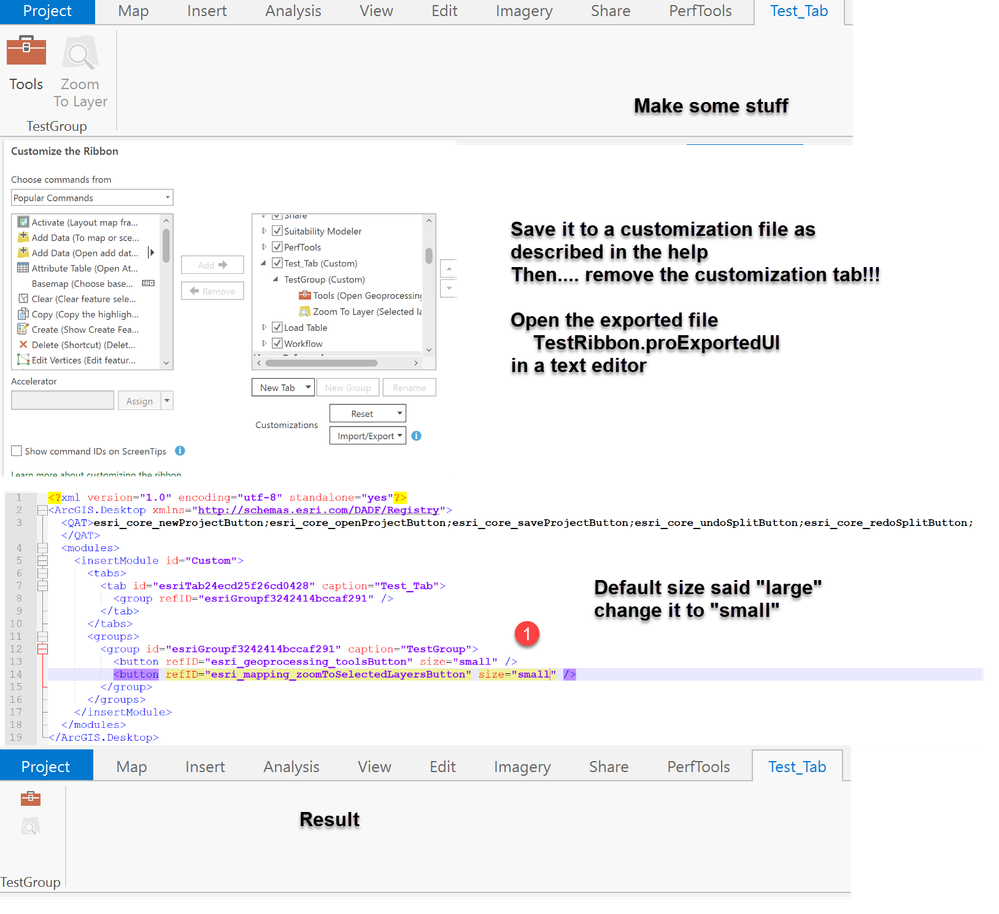- Home
- :
- All Communities
- :
- Products
- :
- ArcGIS Pro
- :
- ArcGIS Pro Questions
- :
- Re: Custom ribbon tabs - use small icons?
- Subscribe to RSS Feed
- Mark Topic as New
- Mark Topic as Read
- Float this Topic for Current User
- Bookmark
- Subscribe
- Mute
- Printer Friendly Page
- Mark as New
- Bookmark
- Subscribe
- Mute
- Subscribe to RSS Feed
- Permalink
I've got some rare downtime and I thought I'd try my hand at making my own ribbon tabs. However, it looks like everything gets added as a "big" version of the tool, with no options for making them smaller or hiding the text like on some of the default tabs:
Custom:
Desired:
It might be nice to have some be bigger, but I really don't need any of them to be that large. It limits the number that I can put on each tab, too. Is there a way to define which size/style I want?
I also notice that the buttons that are small on the default tabs are, well, pixellated on mine, but I feel like there's not a way around that.
Solved! Go to Solution.
Accepted Solutions
- Mark as New
- Bookmark
- Subscribe
- Mute
- Subscribe to RSS Feed
- Permalink
I assume you have read the help topics
Customize the ribbon options—ArcGIS Pro | Documentation
Note! you have to customize, then save the customization, then edit it, then add it back, so it isn't interactive and there is little you can change unless you have lots of explore time
... sort of retired...
- Mark as New
- Bookmark
- Subscribe
- Mute
- Subscribe to RSS Feed
- Permalink
I assume you have read the help topics
Customize the ribbon options—ArcGIS Pro | Documentation
Note! you have to customize, then save the customization, then edit it, then add it back, so it isn't interactive and there is little you can change unless you have lots of explore time
... sort of retired...
- Mark as New
- Bookmark
- Subscribe
- Mute
- Subscribe to RSS Feed
- Permalink
This looks helpful. Thanks!