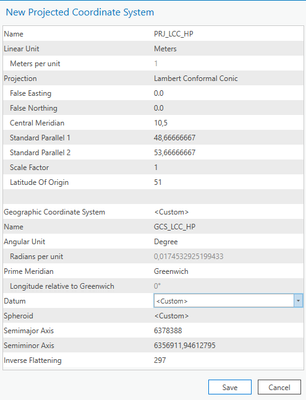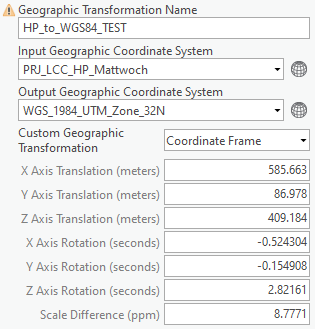- Home
- :
- All Communities
- :
- Products
- :
- ArcGIS Pro
- :
- ArcGIS Pro Questions
- :
- Re: Custom Projection and Custom Transformation Is...
- Subscribe to RSS Feed
- Mark Topic as New
- Mark Topic as Read
- Float this Topic for Current User
- Bookmark
- Subscribe
- Mute
- Printer Friendly Page
Custom Projection and Custom Transformation Issues in ArcGIS Pro
- Mark as New
- Bookmark
- Subscribe
- Mute
- Subscribe to RSS Feed
- Permalink
For educational purposes in an advanced GIS course, the students are handed a shapefile without a defined projection. The data itself has a Lambert Conformal Conic Projection based on a Hayford Potsdam datum which are both unknown to ArcGIS Pro.
The task is to create a custom projection and first apply it to the data per 'define projection'. Second, also a custom Transformation needs to be created.
This task has been tested and verified for years within the older ArcGIS, thus knowing that both the parameters of the custom geographic coordinate system and of the projected coordinate system are correct. Also the custom transformation parameters have been verified.
During this workflow the following minor and major issues arise in ArcGIS Pro (Version 2.8.3) :
1. Minor: Custom Datum and Spheroid are not nameable (should be 'D_HP' and 'Hayford_Potsdam'):
2. Major: Inconsistent behaviour when using custom transformations
Now for the above custom projection a custom transformation to WGS84 has to be created:
When applying this created custom transformation some really weird stuff happens: I repeated the workflow several times:
- Sometimes, the transformation is applied correctly and the layer is correctly located.
- Sometimes though, ArcGIS Pro seems to find a transformation procedure automatically without noticing the user and when applying the created custom transformation manually, the data has an offset.
This inconsistent behaviour may happen simultaneously within the same ArcGIS Pro Project.
Here some proof: The shape file (FYI powerlines/structures in germany) has been copied and loaded twice with the exact same PRJ:
1. No Transformation is applied but one shapefile (red) is transformed automatically anyway while the other copy (white) has an offset.
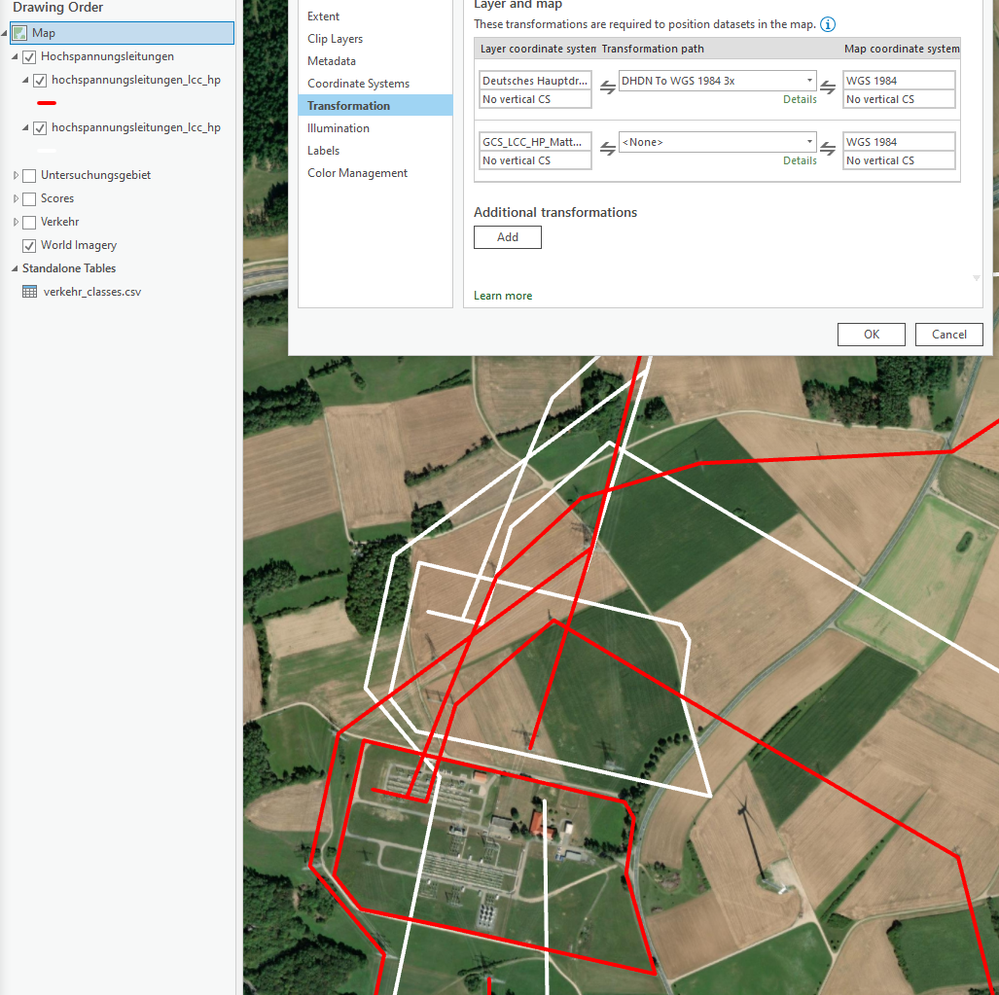
2. Now the custom transformation is activated and now the red layer has an offset while the white twin is located correctly:
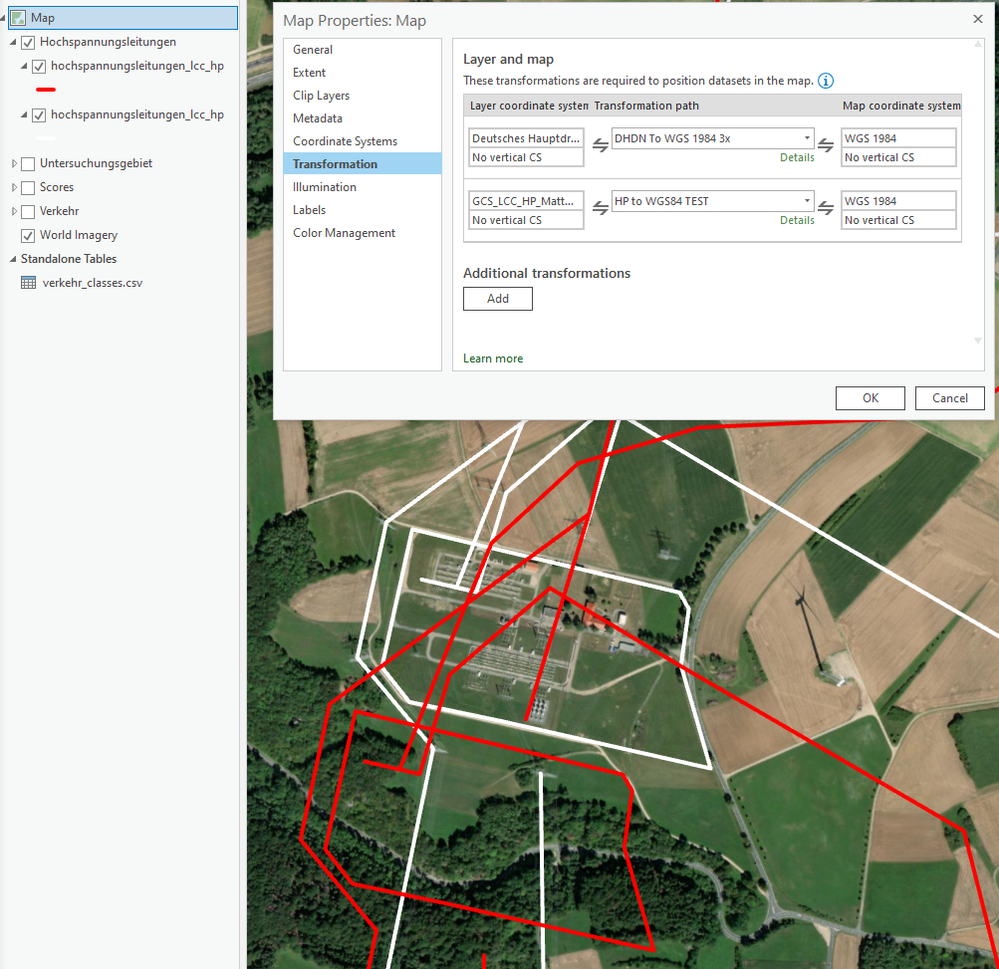
I find myself quite helpless with this issue. Conducting this workflow in the predecessor ArcGIS worked well.
I still think this would be a nice excercise for students to really understand projections and transformations but with this behaviour in ArcGIS Pro I would not really be able to explain what happens, particularly since ArcGIS Pro actually applies a transformation without noticing the user (Case 1).
I'd appreciate some ideas or confirmation of a bug by the Devs!
I can also provide the data and custom projection(.prj)/transformation files (.gtf) if desired
Thanks a lot and best regards!
- Mark as New
- Bookmark
- Subscribe
- Mute
- Subscribe to RSS Feed
- Permalink
Should this be handed to the DevTeam directly?