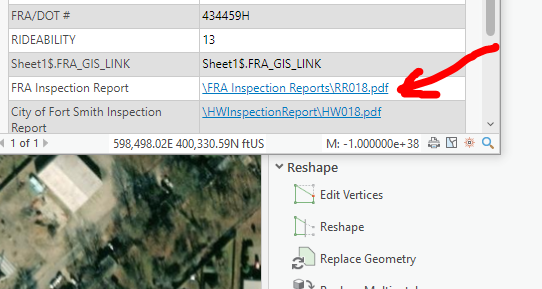- Home
- :
- All Communities
- :
- Products
- :
- ArcGIS Pro
- :
- ArcGIS Pro Questions
- :
- created a simple data file with a join to display ...
- Subscribe to RSS Feed
- Mark Topic as New
- Mark Topic as Read
- Float this Topic for Current User
- Bookmark
- Subscribe
- Mute
- Printer Friendly Page
created a simple data file with a join to display hyperlinks/paths
- Mark as New
- Bookmark
- Subscribe
- Mute
- Subscribe to RSS Feed
- Permalink
- Report Inappropriate Content
So I created a shapefile for points, and I joined an excel spreadsheet to show me hyperlinks in the popup. (see image). All the pathing is relative so I can move it to another computer if needed. I opened it up on another computer and the hyperlinks show up in the popup, but the text is not "linked". Any idea what might be happening here? It works great on my computer! Here is an image of the hyperlinks in the popup. So on the 2nd computer, these are just black text, and not blue, linked text.
- Mark as New
- Bookmark
- Subscribe
- Mute
- Subscribe to RSS Feed
- Permalink
- Report Inappropriate Content
to elaborate on this.....I just found out. I am using version 2.9 and it works. It is version 2.5 that it doesn't work. I wonder if there is a place to turn on links? In the options for ver 2.9, there is a place in "table" to allow web links, and to allow file links. This option (Table) is not in the options for ver 2.5. It must be somehwhere, but I can't find it.