- Home
- :
- All Communities
- :
- Products
- :
- ArcGIS Pro
- :
- ArcGIS Pro Questions
- :
- Create annotation in Pro 2.0: create straight, cur...
- Subscribe to RSS Feed
- Mark Topic as New
- Mark Topic as Read
- Float this Topic for Current User
- Bookmark
- Subscribe
- Mute
- Printer Friendly Page
Create annotation in Pro 2.0: create straight, curved and follow-feature annotation?
- Mark as New
- Bookmark
- Subscribe
- Mute
- Subscribe to RSS Feed
- Permalink
- Report Inappropriate Content
The inability to edit annotation in Pro < 2.0 was one of the biggest limitations that kept me from using Pro in many workflows. So I had been looking forward to the release of 2.0 even since I read that it'd include annotation editing. I've taken the full 2.0 Pro release for a test drive and was able to convert some street labels to annotation. Excellent start. Then I wanted to create some annotation for the streets that were missing a label. I opened the 'create features' panel and noticed that there was only one option for creating an annotation feature: horizontal
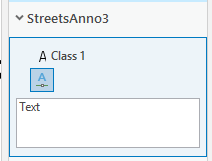
ArcMap gives you several options here: horizontal, straight, curved and (my favorite) follow feature. Are those options available in Pro? How do I enable them? I did find the help topic on changing an existing anno feature to a circular arc and Bezier curve. That new flexibility will probably come in handy at some point. But if I need to create a curved annotation feature, it seems that I'll first have create a horizontal annotation, then convert to circular or Bezier and adjust as needed. That's not a very efficient approach to adding a lot of curved annotation features. Is there a way to directly create a curved or follow feature annotation? How?
Thanks!
- Mark as New
- Bookmark
- Subscribe
- Mute
- Subscribe to RSS Feed
- Permalink
- Report Inappropriate Content
Thank you for letting us know which tools you need. We are adding annotation construction tools in Pro 2.1.
- Mark as New
- Bookmark
- Subscribe
- Mute
- Subscribe to RSS Feed
- Permalink
- Report Inappropriate Content
Thanks for confirming that my inability to find what I was looking for wasn't to blame here. I'll be looking forward to the full annotation creation pallet.
- Mark as New
- Bookmark
- Subscribe
- Mute
- Subscribe to RSS Feed
- Permalink
- Report Inappropriate Content
Hi Jennifer, any updates on when functionality is improved for editing annotation? Arcmap 10.7 allows for the "Follow Feature" tool to be curved, rather than straight. I've not been able to find where that option is available in Pro 2.4
- Mark as New
- Bookmark
- Subscribe
- Mute
- Subscribe to RSS Feed
- Permalink
- Report Inappropriate Content
Follow Feature options for curved and straight are now available in Pro 2.5. You can access the options dialog when the Follow Feature Construction tool is active by right clicking and choosing Options or using the 'O' shortcut key.