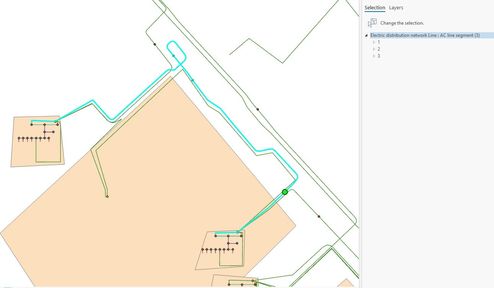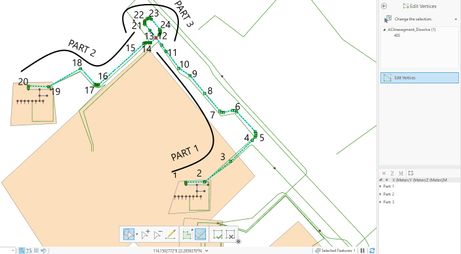- Home
- :
- All Communities
- :
- Products
- :
- ArcGIS Pro
- :
- ArcGIS Pro Questions
- :
- Create a continuous feature class line from severa...
- Subscribe to RSS Feed
- Mark Topic as New
- Mark Topic as Read
- Float this Topic for Current User
- Bookmark
- Subscribe
- Mute
- Printer Friendly Page
Create a continuous feature class line from several existing feature class line in Model Builder & generating a point at x distance
- Mark as New
- Bookmark
- Subscribe
- Mute
- Subscribe to RSS Feed
- Permalink
- Report Inappropriate Content
I'm trying to build a tool within model builder and as part of the process required get a certain result (Generate a feature point at x distance within AC High-Voltage lines between 2 substations) I need to merge all of the Lines features between 2 junctions.
ATM I am using the dissolve tool to merge all of the AC lines features which I have select via a Filtered trace
Above you can see I've selected a total a 3 AC Lines between the 2 substations(1, 2 & 3)
Next I'm using the Dissolve tool to merge the 3 AC Lines into 1 single Line Feature
https://pro.arcgis.com/en/pro-app/tool-reference/data-management/dissolve.htm
Using this newly created line feature as an Input, I next use the Generate Points along Line geoprocessing tool with the distance set as a parameter, thus, in theory allowing for me to create tool that fits the requirements I've been given (to generate a temporary point at x distance from a station with the x being end-user input)
https://pro.arcgis.com/en/pro-app/tool-reference/data-management/generate-points-along-lines.htm
Above you can see the newly created line feature class.
The main problem arises due to how ArcGIS Pro accounts for items drawing order and how in this case 3 separate line features "dissolved" together keep their original drawing order, or just have what seems to be a nonsensical drawing order, Please refer to the bellow example to see what I'm talking about.
I've tried crudely drawing out the drawing order but as you can see it from Part 2 to Part 3 it jumps from number 20 to 21, which does not allow me to use the consolidated line as an accurate input in in the "Generate Points along lines" tool, Ideally id be looking for some way to make Part 2 and Part 3 switch places, so that the line is one continuous segment and thus I can specify the x value in meters which I want to generate the feature point, if that makes sense
On the surface level the line generated looks fine, but for editing purposes the drawing order has created a lot of issues