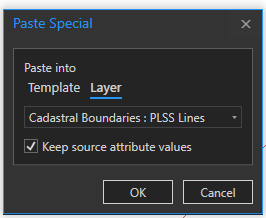- Home
- :
- All Communities
- :
- Products
- :
- ArcGIS Pro
- :
- ArcGIS Pro Questions
- :
- Re: Copy feature from version to version
- Subscribe to RSS Feed
- Mark Topic as New
- Mark Topic as Read
- Float this Topic for Current User
- Bookmark
- Subscribe
- Mute
- Printer Friendly Page
- Mark as New
- Bookmark
- Subscribe
- Mute
- Subscribe to RSS Feed
- Permalink
Hi,
in ArcMap you used to be able to copy a feature from one version and paste it into another, can that be done in Pro?
Cheers
Solved! Go to Solution.
Accepted Solutions
- Mark as New
- Bookmark
- Subscribe
- Mute
- Subscribe to RSS Feed
- Permalink
Yes! I've had to do it a few times myself, for various reasons. Simply select the features in one version, Ctrl + C, then in the main ribbon, click the arrow to choose Paste Special, then select the layer.
It's easiest if you have two copies of your layer in a single map and set them to the different versions you want to copy and paste between, but you can also do it between maps as well.
Kendall County GIS
- Mark as New
- Bookmark
- Subscribe
- Mute
- Subscribe to RSS Feed
- Permalink
Yes! I've had to do it a few times myself, for various reasons. Simply select the features in one version, Ctrl + C, then in the main ribbon, click the arrow to choose Paste Special, then select the layer.
It's easiest if you have two copies of your layer in a single map and set them to the different versions you want to copy and paste between, but you can also do it between maps as well.
Kendall County GIS
- Mark as New
- Bookmark
- Subscribe
- Mute
- Subscribe to RSS Feed
- Permalink
Thank you!