- Home
- :
- All Communities
- :
- Products
- :
- ArcGIS Pro
- :
- ArcGIS Pro Questions
- :
- Re: Converting Labels to Annotation in ArcGIS Pro ...
- Subscribe to RSS Feed
- Mark Topic as New
- Mark Topic as Read
- Float this Topic for Current User
- Bookmark
- Subscribe
- Mute
- Printer Friendly Page
Converting Labels to Annotation in ArcGIS Pro resulting in empty Annotation layer
- Mark as New
- Bookmark
- Subscribe
- Mute
- Subscribe to RSS Feed
- Permalink
- Report Inappropriate Content
I have an ArcGIS Pro project with 2 maps and a layout. I have an ArcOnline feature service loaded in which has labels. I am attempting to convert those labels to Annotation so that I can move some of them off of the feature they are covering up (also tried doing this through the Maplex positioning functions and haven't had much luck there either). In the map window, I right-click the labelled layer and select "Convert Labels to Annotation...".
I then check all the settings in the Geoprocessing window to be the correct map, convert Single Layer, reflect the correct layer, have the scale set to 1:10,000 (matches the map reference scale), I've selected an output GDB, changed the suffix (and tried leaving as default too), checked the Extent is the same as Current Display Extent and then "Run".
It supposedly runs successfully but the output Annotation layer is empty - and I'm at a loss as to why!!!
We had one run actually successful with 3 labels (by accident trying to show a colleague the issue) and now can't repeat it.
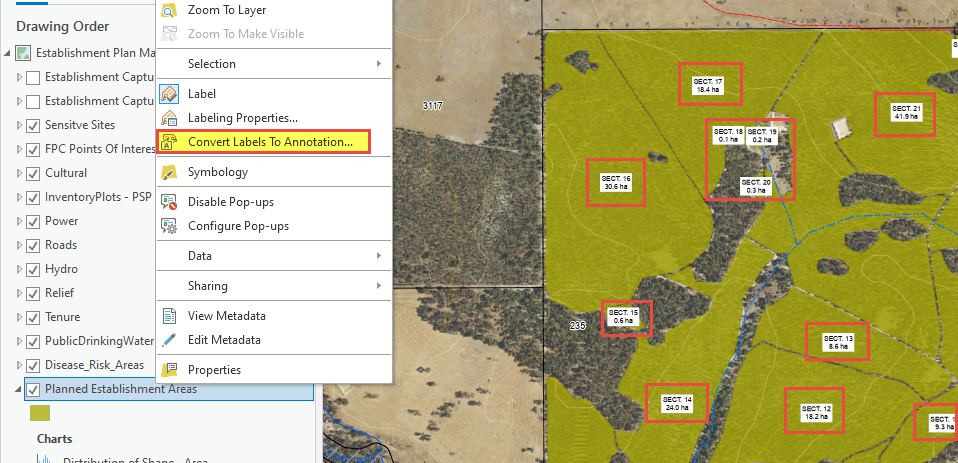
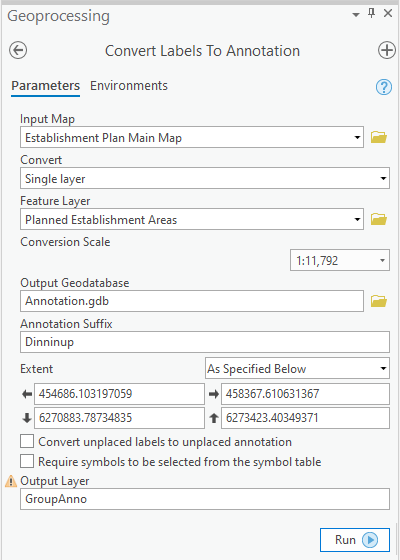
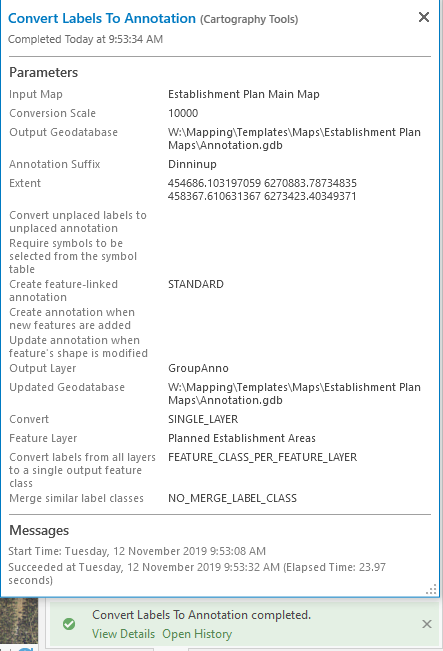
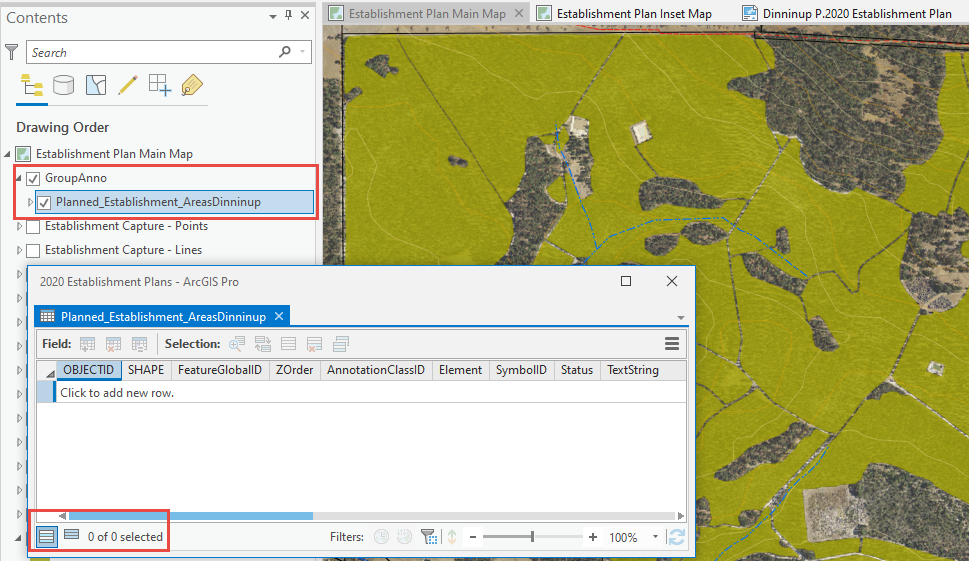
Yes, ArcGIS Pro is the latest version too.
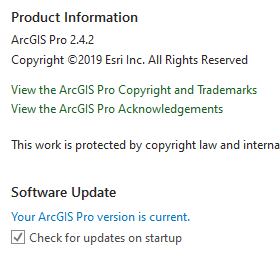
GIS Officer
Forest Products Commission WA
- Mark as New
- Bookmark
- Subscribe
- Mute
- Subscribe to RSS Feed
- Permalink
- Report Inappropriate Content
Hi Lindsay,
I installed 2.4.2 and tried to reproduce this but have not been able to. The only suggestion I have at this point is to take a look at the extent control and test using the Current display extent and Same as layer options. Also make sure you have no selections in the map when converting labels to annotation. If none of those resolve the issue please contact technical support as they will be able to go through this step by step and with your data if needed.
thanks
Wendy
- Mark as New
- Bookmark
- Subscribe
- Mute
- Subscribe to RSS Feed
- Permalink
- Report Inappropriate Content
Hello was there ever any resolution to this? I have a number of feature classes that when I create annotation layers in Pro they are blank.
I checked to ensure the labels draw at the reference scales, tried multiple display extents ect, a fresh project with just one layer in it and more.
I've updated to the newest pro version 2.4.3 and it's still occurring.
- Mark as New
- Bookmark
- Subscribe
- Mute
- Subscribe to RSS Feed
- Permalink
- Report Inappropriate Content
Hi Shawn,
Please contact technical support and provide a project package with your data in the most straight forward reproducible case (one layer with a one field label). They will be able to trouble shoot for you and if it is a bug it will be submitted to my team and we can resolve it.
thanks
Wendy
- Mark as New
- Bookmark
- Subscribe
- Mute
- Subscribe to RSS Feed
- Permalink
- Report Inappropriate Content
- Mark as New
- Bookmark
- Subscribe
- Mute
- Subscribe to RSS Feed
- Permalink
- Report Inappropriate Content
I was having the same issue. I tried selecting all the features of the labels I wanted to convert and suddenly it worked! I'm not sure if that was the reason, but it did work.