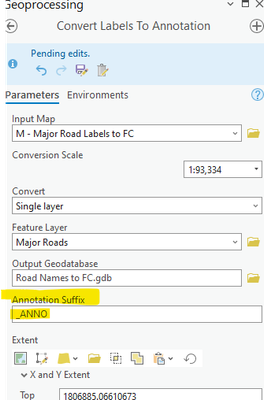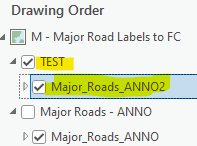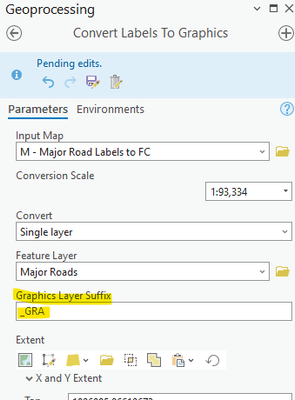- Home
- :
- All Communities
- :
- Products
- :
- ArcGIS Pro
- :
- ArcGIS Pro Questions
- :
- Convert Labels to Graphics Bug
- Subscribe to RSS Feed
- Mark Topic as New
- Mark Topic as Read
- Float this Topic for Current User
- Bookmark
- Subscribe
- Mute
- Printer Friendly Page
Convert Labels to Graphics Bug
- Mark as New
- Bookmark
- Subscribe
- Mute
- Subscribe to RSS Feed
- Permalink
- Report Inappropriate Content
I found what I think is a bug when Converting Labels to Graphcis that is fine when Converting Labels to Annotation. If it is a bug, you can move it to the Bug section, but just want to verify it is a bug first.
When you Convert Labels to Annotation and you use a "Annotation Suffix" that already exists in your map, it will upon completion add a number to the end of the suffix to make it unique.
adds the suffix as "_ANNO2" due to "_ANNO" already existing
Now with Converting Labels to Graphics, and I already have the same suffix in the map alread, it returns a blank output layer without any warnings or any classes or any converted graphics
So this should work the same as with Annotation and automatically add a number to the end of it if there is a duplicate so that the output classes are unique and not just blank like this...
Solved! Go to Solution.
Accepted Solutions
- Mark as New
- Bookmark
- Subscribe
- Mute
- Subscribe to RSS Feed
- Permalink
- Report Inappropriate Content
In the Contents pane, select the graphics layer without any graphics displaying and open the Symbology pane. Check on "Draw non-visible graphic elements" - do the graphics appear then?
- Mark as New
- Bookmark
- Subscribe
- Mute
- Subscribe to RSS Feed
- Permalink
- Report Inappropriate Content
If labeling is not turned on for the layer you're converting, you will get an output group layer without a new graphics layer created. There will also be a warning in the Geoprocessing tool output indicating that there are no feature layers that are labeled at the conversion scale.
Graphics layers do not need to be named uniquely because they're not stored in the database so the convert labels to graphics tool won't rename the output layer if one already exists - but you do have to specify a unique Output Layer so the new group layer doesn't overwrite your existing group layer.
- Mark as New
- Bookmark
- Subscribe
- Mute
- Subscribe to RSS Feed
- Permalink
- Report Inappropriate Content
Yes I know about the labels not being turned on will do that and give out the warning, at least in Annotation. The issue is the labels show up during the processing, they also create the class layer, and then when the process is done, the labels are just gone.
It might have something to do with not using Maplex, if I enable that it seems to work. Maybe that was the issue, even for simple labels.
I have tested out the issue in a test database and found the issue in that as well, either that, or it just seems like that's the problem and it's some underlying issue with not having the Maplex enabled. I'll just make sure that's always enabled then and see if I encounter the issue in the future...
- Mark as New
- Bookmark
- Subscribe
- Mute
- Subscribe to RSS Feed
- Permalink
- Report Inappropriate Content
In the Contents pane, select the graphics layer without any graphics displaying and open the Symbology pane. Check on "Draw non-visible graphic elements" - do the graphics appear then?
- Mark as New
- Bookmark
- Subscribe
- Mute
- Subscribe to RSS Feed
- Permalink
- Report Inappropriate Content
Yes I had tried that, the issue is it wouldn't even display the class at all under the Graphic subheading. All fixed if I used Maplex which I am now using for other reasons. I just didn't realize it was not enabled prior...