- Home
- :
- All Communities
- :
- Products
- :
- ArcGIS Pro
- :
- ArcGIS Pro Questions
- :
- Connecting to OneDrive in ArcGIS Pro
- Subscribe to RSS Feed
- Mark Topic as New
- Mark Topic as Read
- Float this Topic for Current User
- Bookmark
- Subscribe
- Mute
- Printer Friendly Page
- Mark as New
- Bookmark
- Subscribe
- Mute
- Subscribe to RSS Feed
- Permalink
So in ArcMap (10.5.1) when connecting to a folder I have the option to choose my OneDrive folder.....
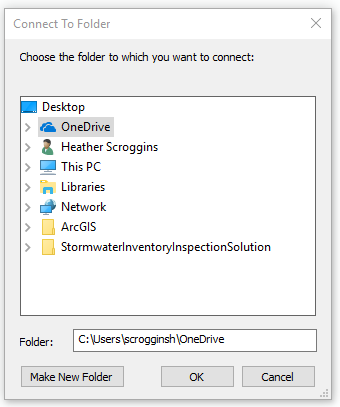
Since this is available in ArcMap I assumed that it was available in Pro, but when I looked I couldn't find anything. Am I missing something? Or is connecting to a OneDrive folder not available in Pro yet?
Solved! Go to Solution.
- Mark as New
- Bookmark
- Subscribe
- Mute
- Subscribe to RSS Feed
- Permalink
Ellen, so you actually want to load the project from One Drive... just an FYI, that has worked sometimes in the past with my students, but often, things don't go well. We only use any cloudy drives as storage of backups or to move projects (and their folder contents) to other machines
- Mark as New
- Bookmark
- Subscribe
- Mute
- Subscribe to RSS Feed
- Permalink
Dan, we did solve the issue in another post thread you are tagged - We poked around and found that one user's OneDrive WAS showing up. We found on the user machine having difficulty that OneDrive was hidden (learned this by opening the Properties of the OneDrive folder - it showed it was hidden). We unchecked the box - waited for it to go through it's un-hiding paces, then closed the properties. We opened ArcGIS Pro and sure enough - on the user's machine who could not see OneDrive before - after it was un-hidden it is now listed in their folder list. Thanks for your inspiration for us to dig deeper!
BTW, we typically do not have issues with OneDrive - we have been using it for a long time, and steadily, it has improved over time - now a standard in Microsoft's Office 365, which also helps our mobile users to be able to work anywhere.
- « Previous
-
- 1
- 2
- Next »
- « Previous
-
- 1
- 2
- Next »