- Home
- :
- All Communities
- :
- Products
- :
- ArcGIS Pro
- :
- ArcGIS Pro Questions
- :
- Re: Connect Multiple Origins to Different Multiple...
- Subscribe to RSS Feed
- Mark Topic as New
- Mark Topic as Read
- Float this Topic for Current User
- Bookmark
- Subscribe
- Mute
- Printer Friendly Page
Connect Multiple Origins to Different Multiple Destinations
- Mark as New
- Bookmark
- Subscribe
- Mute
- Subscribe to RSS Feed
- Permalink
- Report Inappropriate Content
Updated
I would like to calculate the road network route distances from multiple origins to a different set of multiple destinations. E.g. Connect stores A, B, C, D and E to supply depots X, Y and Z. From reading any online resources and help documents such as this (Connect Origins to Destinations) it appears this is not possible. However I am at a loss as to why this functionality would allow many to many routes with the caveat that all the sources and destinations must be the same. Surely there are use cases, for example, where we want to connect multiple grocery stores to different set of mulitple supply depots to work out the travel distance from all the grocery stores to all the supply depots?
I've noticed this same issue posted by a few others but as yet there has not been any solution fiorthcoming. Can anyone provide a solution or suitable alternative workflow for thuis problem.
Thanks for any help you can provide.
- Mark as New
- Bookmark
- Subscribe
- Mute
- Subscribe to RSS Feed
- Permalink
- Report Inappropriate Content
Hi Sanne,
Can you send me a screenshot of the error message you are getting? Also when you specify the whole dataset, does your input layer have any null values in the fields that you are specifying as ID fields?
Thanks
Deelesh
- Mark as New
- Bookmark
- Subscribe
- Mute
- Subscribe to RSS Feed
- Permalink
- Report Inappropriate Content

Hi again Deelesh.
Here is the error i get. I have 1295 objects in the origin-layer and 1295 objects in the destination-layer.
It strikes me, that maybe the error message confuses me, and it fails somewhere else?
I have tried to run it i Chrome and in the new Edge-browser. It looks like in Edge, it comes with a warning before I run the analysis, and in Chrome the error is first discovered when i run the analysis.
Hope you can help me, otherwise i must do it the hard way, and run it several times:-)
I do not have null values in the ID fields.
/Sanne
- Mark as New
- Bookmark
- Subscribe
- Mute
- Subscribe to RSS Feed
- Permalink
- Report Inappropriate Content
Hi Sanne,
When you run Connect Origins to Destinations tool, is the "Use current map extent" checkbox (present at the bottom of the pane) checked?
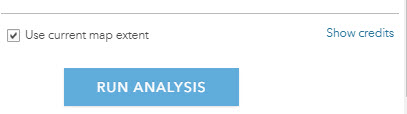
If it is checked, then the tool is only using the features visible in the map extent and that can result in different number of features in the origin and destination layers as the error message suggests. Can you try to run the tool with the use current map extent option unchecked?
If you still get this error, I would need to run the tool with your inputs to see what is going on. Can you send me the screenshot of the settings you are using when running the Connect Origins to Destinations tool as well as the input data? If your input data is a feature service, you can export the feature service as file geodatabase (from the item description page of the feature service item) and send me the zip file containing the file geodatabase. Instead of posting your data on this forum, you can send me the data via email to dmandloi@esri.com or if the zip file is too big for an email attachment, share the file geodatabase item publicly on ArcGIS Online and send me a link to the data item via email. Once I download the data, you can make the data private again.
Thanks
Deelesh
- Mark as New
- Bookmark
- Subscribe
- Mute
- Subscribe to RSS Feed
- Permalink
- Report Inappropriate Content
Hi again Deelesh
No, I have not checked the "Use current map extent". Have tried it once, but with the whole dataset in my visible extent. Same error:-(
I will send you the feature classes on your email.
I have now made the analysis with a single destination at the time (quite time-consuming compared to what i had in mind, when I tried to run the other analysis). One of the destinations failed, I do not think it is a problem with the origin dataset, but maybe the destinations? There were no problem with georeferencing them.

The amount of records is the same.
- « Previous
-
- 1
- 2
- Next »
- « Previous
-
- 1
- 2
- Next »