- Home
- :
- All Communities
- :
- Products
- :
- ArcGIS Pro
- :
- ArcGIS Pro Questions
- :
- Connect Multiple Origins to Different Multiple Des...
- Subscribe to RSS Feed
- Mark Topic as New
- Mark Topic as Read
- Float this Topic for Current User
- Bookmark
- Subscribe
- Mute
- Printer Friendly Page
Connect Multiple Origins to Different Multiple Destinations
- Mark as New
- Bookmark
- Subscribe
- Mute
- Subscribe to RSS Feed
- Permalink
- Report Inappropriate Content
Updated
I would like to calculate the road network route distances from multiple origins to a different set of multiple destinations. E.g. Connect stores A, B, C, D and E to supply depots X, Y and Z. From reading any online resources and help documents such as this (Connect Origins to Destinations) it appears this is not possible. However I am at a loss as to why this functionality would allow many to many routes with the caveat that all the sources and destinations must be the same. Surely there are use cases, for example, where we want to connect multiple grocery stores to different set of mulitple supply depots to work out the travel distance from all the grocery stores to all the supply depots?
I've noticed this same issue posted by a few others but as yet there has not been any solution fiorthcoming. Can anyone provide a solution or suitable alternative workflow for thuis problem.
Thanks for any help you can provide.
- Mark as New
- Bookmark
- Subscribe
- Mute
- Subscribe to RSS Feed
- Permalink
- Report Inappropriate Content
Hi Sean,
Currently the Connect Origins to Destinations analysis tool does not support specifying origins that connect to multiple destinations. If you have multiple destinations, the origins can only have one feature. So to achieve your workflow, you need to run the tool multiple times such that you have only one origin in each iteration and then combine the results from the iterations.
I have logged an enhancement request to update the Connect Origins to Destinations tool to support multiple origins with multiple destinations.
On a related note, to visualize the results, would you prefer a straight line connecting each origins to their destinations even though you are using network travel distance? Or in your workflow, you prefer to see the connections using the true shapes derived from the streets?
- Mark as New
- Bookmark
- Subscribe
- Mute
- Subscribe to RSS Feed
- Permalink
- Report Inappropriate Content
Hi Deelesh,
Thanks for your response. I would prefer if we had the true shapes derived from the road/street network.
Regards,
Sean O'Boyle
Northern Ireland Water
Sent from Workspace ONE Boxer
- Mark as New
- Bookmark
- Subscribe
- Mute
- Subscribe to RSS Feed
- Permalink
- Report Inappropriate Content
Hi Sean,
Thanks for the feedback. We plan to have the feature you requested in a future ArcGIS Online update hopefully the one that comes out around first week of December 2019. If we happen to get this out earlier, I will update this thread.
- Mark as New
- Bookmark
- Subscribe
- Mute
- Subscribe to RSS Feed
- Permalink
- Report Inappropriate Content
Thank you. That would be very useful added functionality. It would also be beneficial in ArcGIS Pro and Portal at some stage too.
Sent from Workspace ONE Boxer
- Mark as New
- Bookmark
- Subscribe
- Mute
- Subscribe to RSS Feed
- Permalink
- Report Inappropriate Content
Hi Deelesh,
I too would find this enhancement very valuable to my work. Is there any update on this feature? I noticed you said the Dec. '19 update would have it; but I am using AGOL for the same purpose, trying to do the same thing, and don't see any changes.
Thanks! Sarah
- Mark as New
- Bookmark
- Subscribe
- Mute
- Subscribe to RSS Feed
- Permalink
- Report Inappropriate Content
Hi Sarah,
Connect Origins to Destinations tool was updated in December 2019 release of ArcGIS Online to support connecting many origins to their destinations. In my screenshot below, I have two stores and customers assigned to them, I am connecting them using the straight line option and using the driving distance as my travel mode.
If you cannot complete your workflow, please provide some steps to reproduce the issue and I can figure out what is missing.
Thanks
Deelesh
PS: This capability will also be available in ArcGIS Enterprise portal with version 10.8.0 or later.
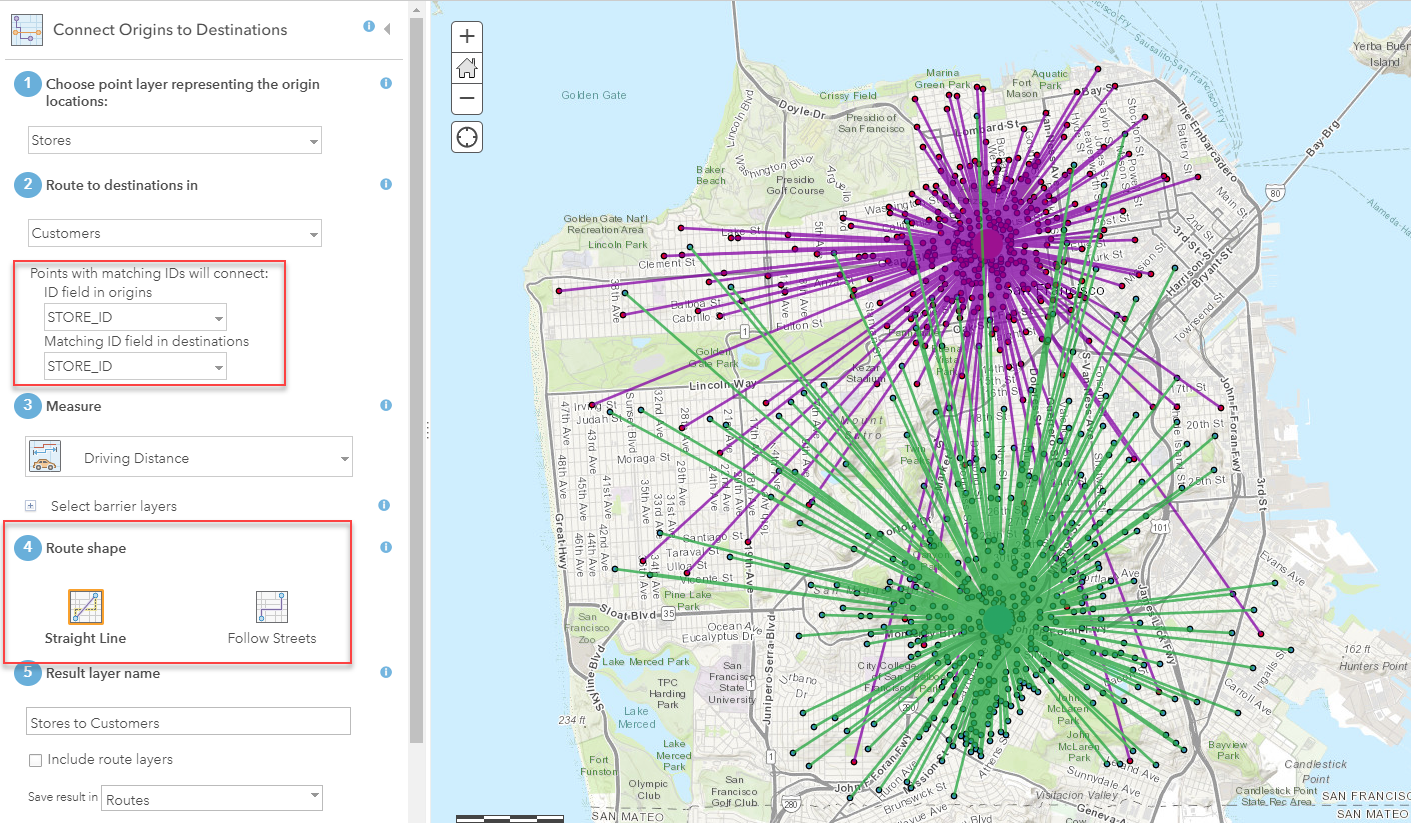
- Mark as New
- Bookmark
- Subscribe
- Mute
- Subscribe to RSS Feed
- Permalink
- Report Inappropriate Content
Hi Deelesh,
Is this functionality available in ArcGIS Pro 2.5.0?
Sean
- Mark as New
- Bookmark
- Subscribe
- Mute
- Subscribe to RSS Feed
- Permalink
- Report Inappropriate Content
Hi Sean,
The Generate Desire Lines tool in the Business Analyst toolbox provides similar functionality. If you are signed into ArcGIS Online, you can use one of the travel modes defined in your organization when creating the desire lines.
Hope this helps
Deelesh
- Mark as New
- Bookmark
- Subscribe
- Mute
- Subscribe to RSS Feed
- Permalink
- Report Inappropriate Content
Hi Deelesh.
This worked fine for me when i did a small test with only 10 records. Now, when i try the analysis with the whole dataset I can not perform the analysis because it says I do not have the same amount of records in the two tables, which I have, because it is made from ONE single table. What can be wrong?