- Home
- :
- All Communities
- :
- Products
- :
- ArcGIS Pro
- :
- ArcGIS Pro Questions
- :
- Re: Communication Link Error on ArcMap 10.4.1
- Subscribe to RSS Feed
- Mark Topic as New
- Mark Topic as Read
- Float this Topic for Current User
- Bookmark
- Subscribe
- Mute
- Printer Friendly Page
Communication Link Error on ArcMap 10.4.1
- Mark as New
- Bookmark
- Subscribe
- Mute
- Subscribe to RSS Feed
- Permalink
- Report Inappropriate Content
I have setup a geodatabase on SQL Server 2014 and then installed ArcMap 10.4.1 on a client PC. The ArcMap can open the feature classes and tables on SQL Server, but once the PC screen is locked, after unlock, the ArcMap prompts communication link error but the connection between PC and SQL Server is normal. Anyone have ideas?
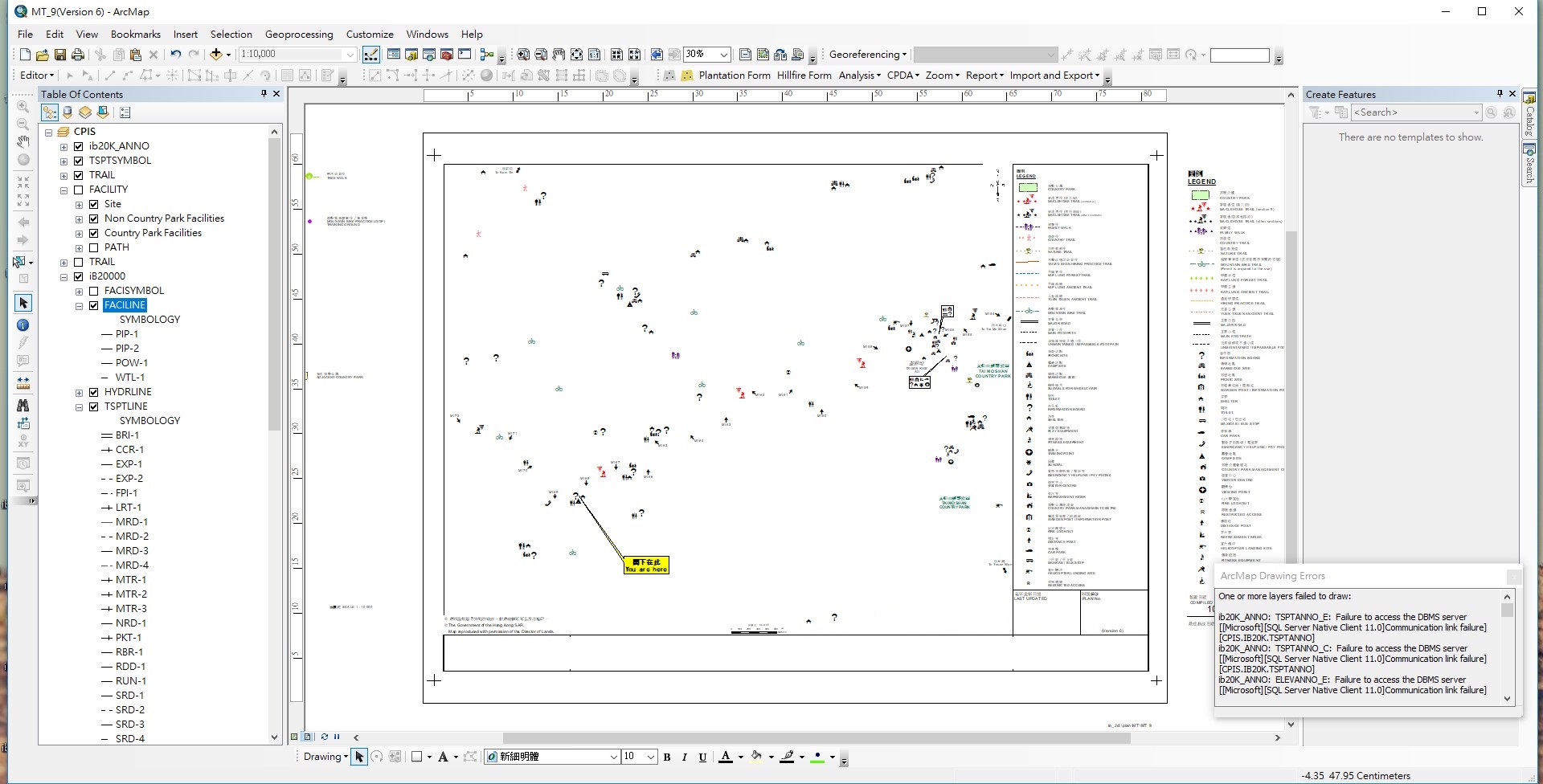
- Mark as New
- Bookmark
- Subscribe
- Mute
- Subscribe to RSS Feed
- Permalink
- Report Inappropriate Content
Did you install the correct SQL Server client, The Microsoft ODBC Driver 13?
Can you check to see if there is a timeout on the network? Sometimes networks have a timeout after a certain time frame with out any communication on the port.
Does this error happen after you leave the PC locked for a certain amount of time?
- Mark as New
- Bookmark
- Subscribe
- Mute
- Subscribe to RSS Feed
- Permalink
- Report Inappropriate Content
Thanks for your help.
I have installed only the SQL Server 2012 Native Client.
Yes, the error happen after I left the PC locked for a certain period of time.
- Mark as New
- Bookmark
- Subscribe
- Mute
- Subscribe to RSS Feed
- Permalink
- Report Inappropriate Content
If you can narrow down the time that is "needed" for the issue to occur, you can go talk to your network team and see if they have any sort of "time limit" that a network port can stay open.
This is something that I have seen in the past, it will occur after a set amount of time (i.e. 30 minutes).
- Mark as New
- Bookmark
- Subscribe
- Mute
- Subscribe to RSS Feed
- Permalink
- Report Inappropriate Content
Thanks for your help. I have just figured out what happened.
On Win 10, TCP chimney is disabled by default. SQL Server connection often loses after the PC is idle for certain period of time and TCP chimney is disabled. The problem is resolved after TCP chimney is enabled on client PC.