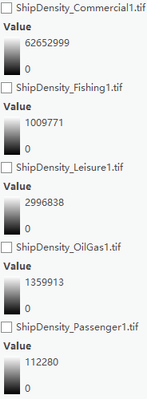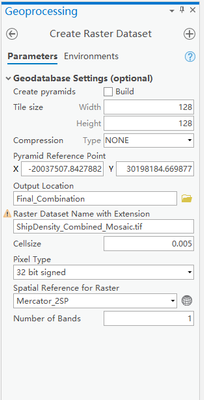- Home
- :
- All Communities
- :
- Products
- :
- ArcGIS Pro
- :
- ArcGIS Pro Questions
- :
- Combine raster layers
- Subscribe to RSS Feed
- Mark Topic as New
- Mark Topic as Read
- Float this Topic for Current User
- Bookmark
- Subscribe
- Mute
- Printer Friendly Page
Combine raster layers
- Mark as New
- Bookmark
- Subscribe
- Mute
- Subscribe to RSS Feed
- Permalink
Hi. I am trying to combine some raster layers into one layer. The aim is to make some raster layers show in one layer on the map. I tried several geoprocessing tools but no one works (Mosaic to New Raster, Mosaic, Combine). I am new to GIS, so I may be wrong in selecting tools or setting the parameters. Can anyone please help me out?
The original layers are from the same data source so they have the same settings (coordinate system, cell size, number of bands..).
After my tries, my confusions are 1) only some data can be shown on the map after I ticked the layer, most data was missed after the combination of layers, 2) the value range of the new layer is not the largest range of the original datasets, 3) the information of Columns, Rows, Cell sizes are different with original data.
Information about the new layers and original layers are as follows:
- Mosaic to New Raster:
- Parameters
- New layer:
- Original layers:
- Mosaic: I first created a new raster dataset and then used Mosaic to combine the layers.
New layer: