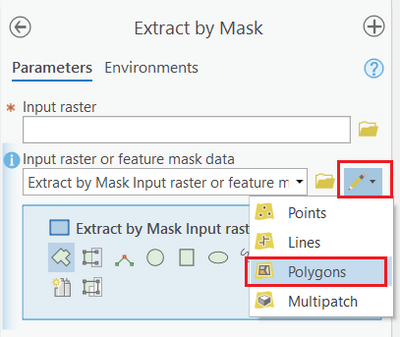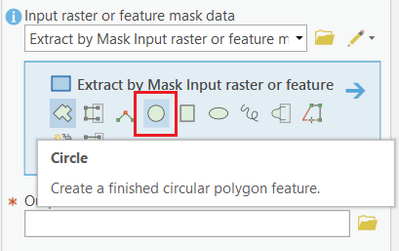- Home
- :
- All Communities
- :
- Products
- :
- ArcGIS Pro
- :
- ArcGIS Pro Questions
- :
- Clipping a circle
- Subscribe to RSS Feed
- Mark Topic as New
- Mark Topic as Read
- Float this Topic for Current User
- Bookmark
- Subscribe
- Mute
- Printer Friendly Page
- Mark as New
- Bookmark
- Subscribe
- Mute
- Subscribe to RSS Feed
- Permalink
Hi!
I've watched several tutorials and still can't figure out why the clipping tool is not working for me! All I want to do is clip around the circle so that I can discard everything outside of the circle. I've attached a photo and I've tried all the options. Can anyone help?
Thanks!
Solved! Go to Solution.
Accepted Solutions
- Mark as New
- Bookmark
- Subscribe
- Mute
- Subscribe to RSS Feed
- Permalink
If you want to clip raster by drawing a graphics, you could use Extract by Mask (Spatial Analyst)—ArcGIS Pro | Documentation.
Think Location
- Mark as New
- Bookmark
- Subscribe
- Mute
- Subscribe to RSS Feed
- Permalink
looks like a graphic and not a polygon featureclass
Clip function—ArcGIS Pro | Documentation
... sort of retired...
- Mark as New
- Bookmark
- Subscribe
- Mute
- Subscribe to RSS Feed
- Permalink
The Clip Function will work but I think the Clipping Geometry parameter is the issue. I think you created those layers from the Distance and Direction tools and the output is not correct for the clipping geometry parameter. For the red circle, export it to a standalone feature class in your geodatabase and use that for the clipping geometry parameter instead. What is the result?
- Mark as New
- Bookmark
- Subscribe
- Mute
- Subscribe to RSS Feed
- Permalink
If you want to clip raster by drawing a graphics, you could use Extract by Mask (Spatial Analyst)—ArcGIS Pro | Documentation.
Think Location