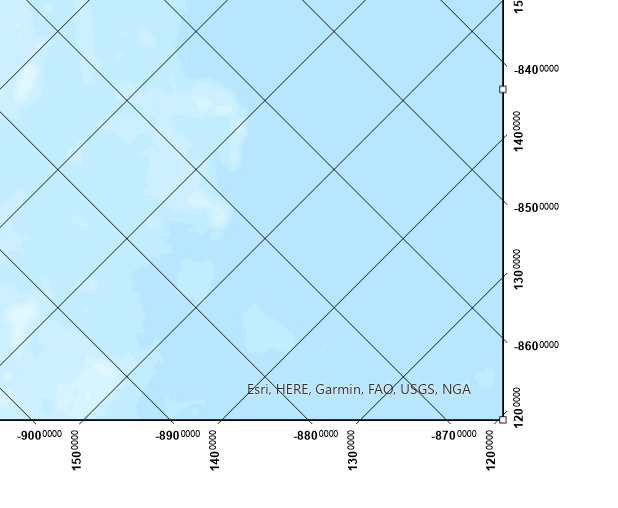- Home
- :
- All Communities
- :
- Products
- :
- ArcGIS Pro
- :
- ArcGIS Pro Questions
- :
- Re: Cannot orient layout frame grid labels properl...
- Subscribe to RSS Feed
- Mark Topic as New
- Mark Topic as Read
- Float this Topic for Current User
- Bookmark
- Subscribe
- Mute
- Printer Friendly Page
Cannot orient layout frame grid labels properly on rotated frame.
- Mark as New
- Bookmark
- Subscribe
- Mute
- Subscribe to RSS Feed
- Permalink
- Report Inappropriate Content
Hi,
I am trying to create a map series following a linear feature, with each page rotating to a set value.
This has worked fine, however previously in Arcmap I would have all of the grid labels on the X axis oriented horizontally and those on the Y axis oriented Vertically (to maximize space for the data frame).
In ArcGIS Pro this option seems to be related to whether the label is on an E,W,N or S grid line , rather than top,bottom,left or right axis ... and as such seems to be producing odd results, that I cannot rectify:
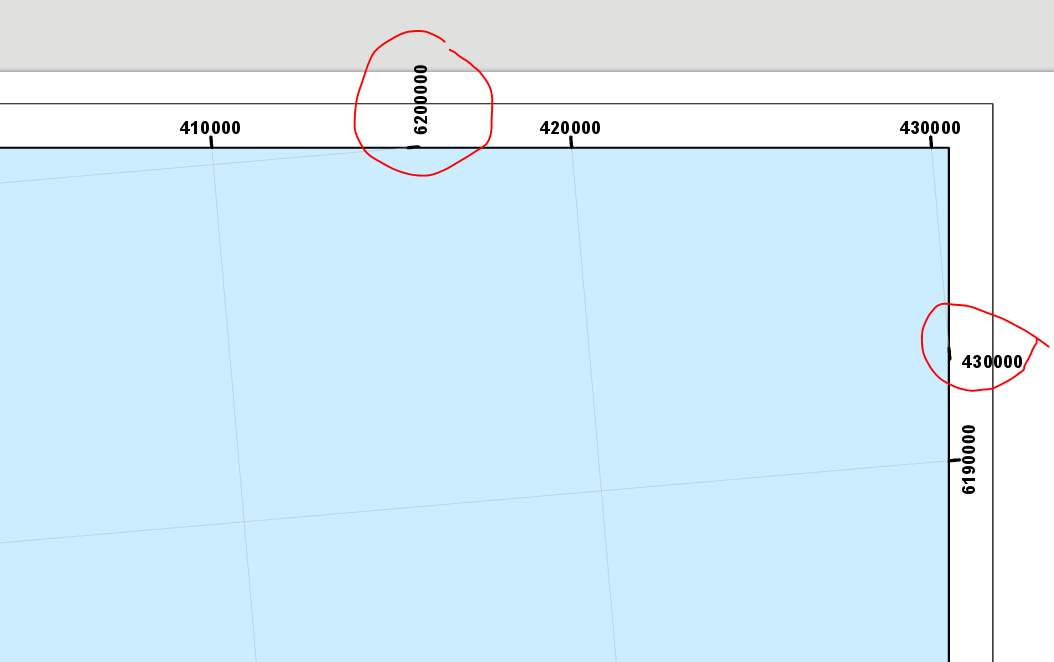
Ideally, as in ArcMap, i would want these labeled to automatically be oriented in line with the frame border ... not the same as the other labels of the same oriented grid-lines.
I don't think that coverting to graphics is an option as I assume this will not work with a map series.
If anyone has any ideas on this, they would be greatly appreciated !
Loz.
- Mark as New
- Bookmark
- Subscribe
- Mute
- Subscribe to RSS Feed
- Permalink
- Report Inappropriate Content
Hi Tom,
Thanks for the detailed reply but it's not addressing the issue.
What we are looking for is a set of grid properties that give a sensible looking output at any rotation angle.
So we don't waste too much whitespace around the dataframe we want all text to sit "tight" to the dataframe. So we are more concerned with the orientation of the text in relation to the piece of paper rather than the grid itself. We want to be able to set it up once and then whatever angle of dataframe it should do that.
Imagine hundreds of pipeline/cable strip charts.
This is at 266 (-94 in Esri parlance) - all looks good.
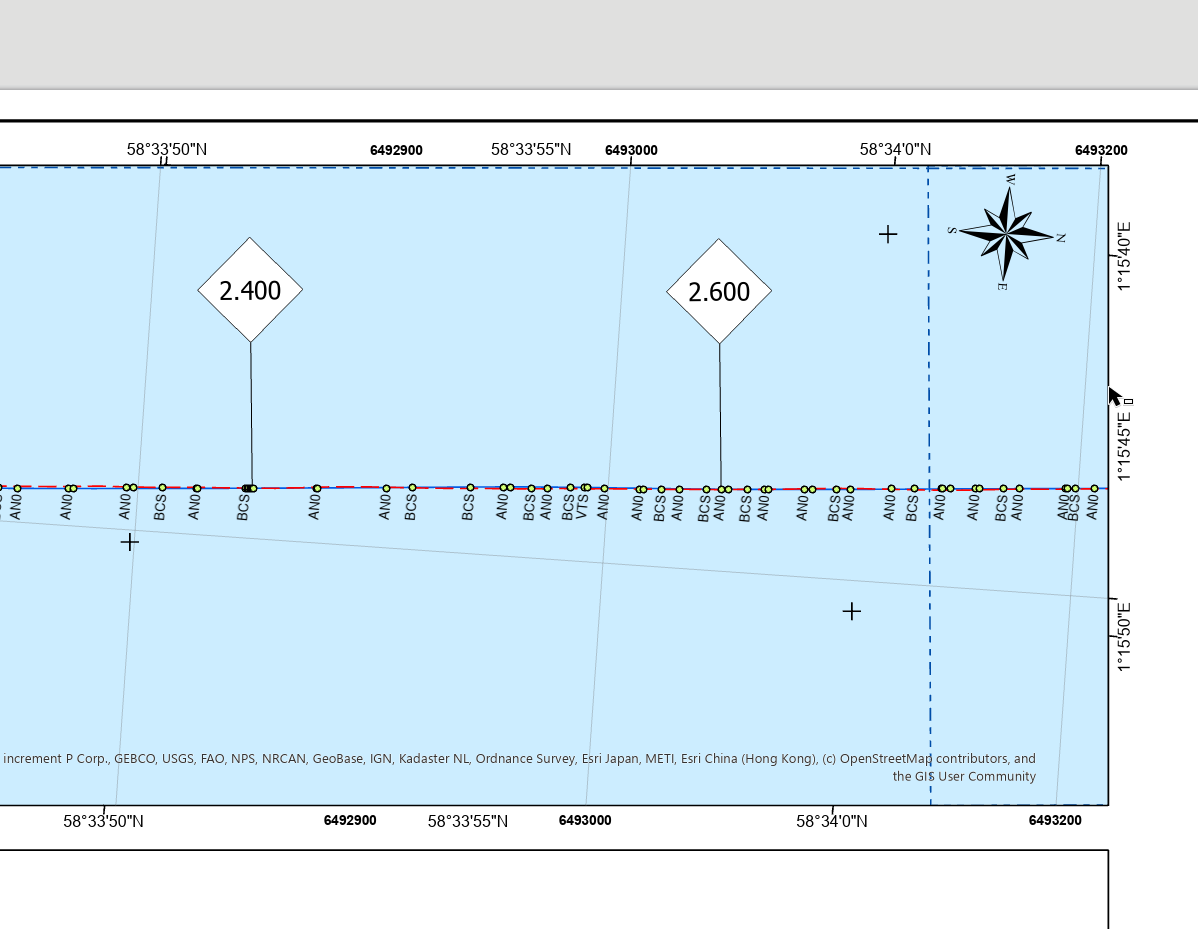
Set it to 0 degrees and it looks terrible.
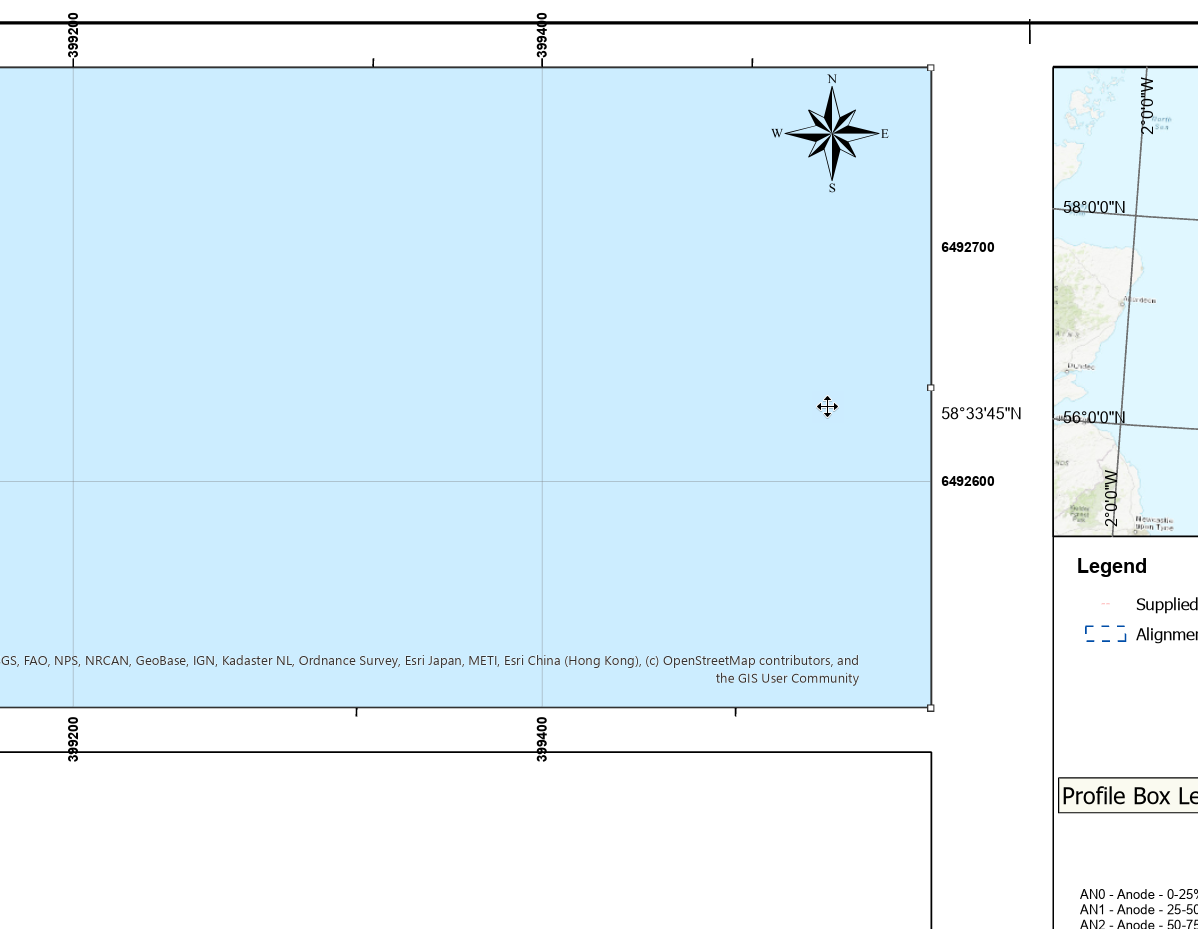
In certain angles where a line hits 2 sides of the dataframe then there is no way to easily get the right output (you could make 2 grids but that's a lot of work).
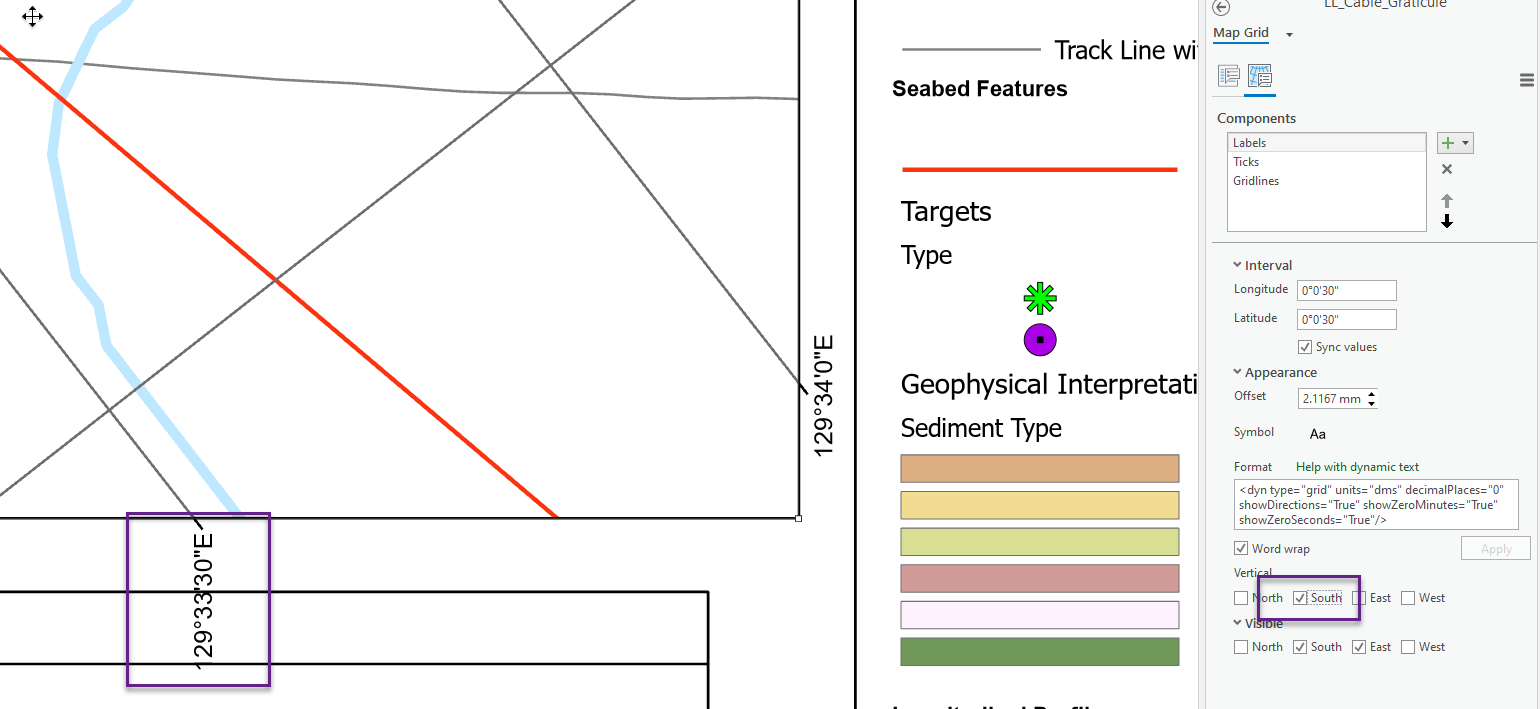
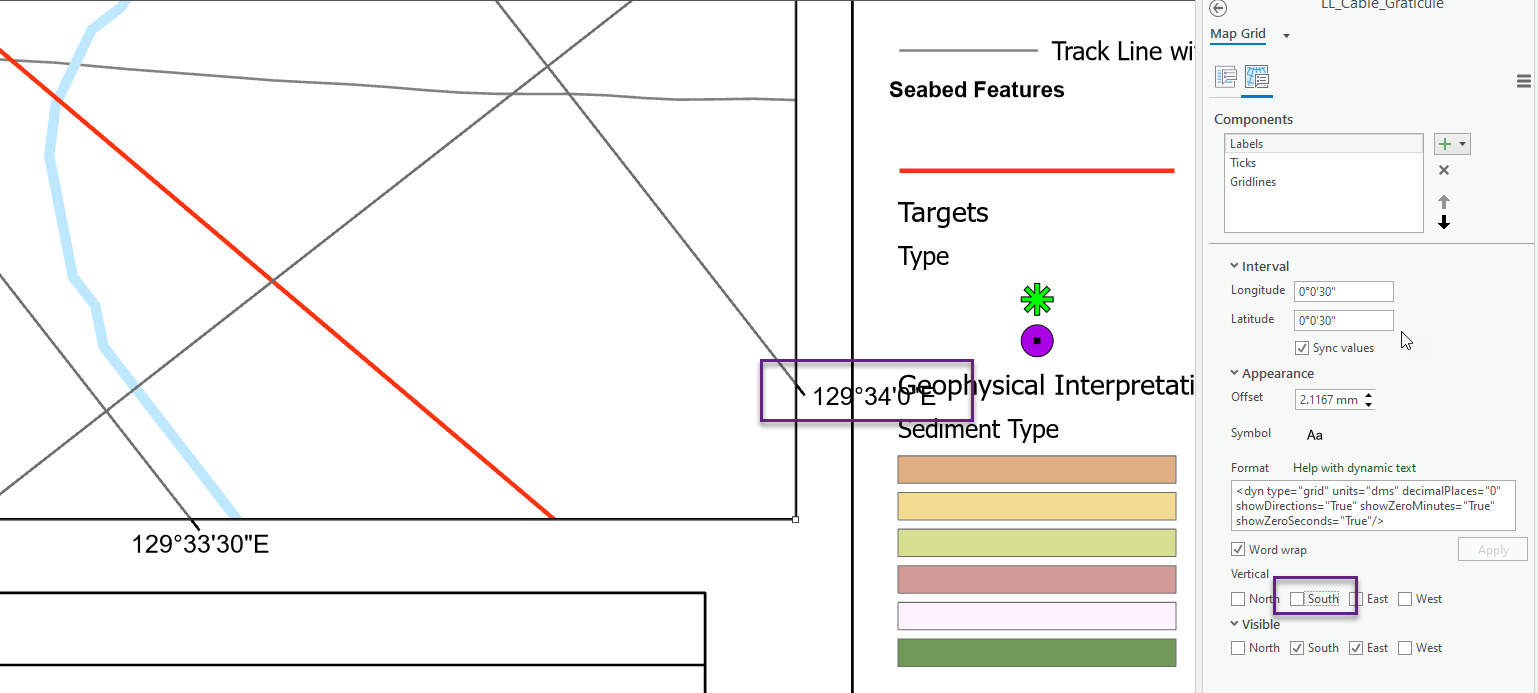
South with vertical on/off and never looks OK.
We are a company that has a software product that automates the production of these alignments sheets in Desktop/Pro. If there is no option for this in Pro we will have to code to back calculate which side the text is on and align it appropriately (and in certain situations clone the grids and reverse the properties to allow for the above). Not a huge problem but a shame to have to do it.
As others have mentioned ArcGIS Desktop does this natively.
Thanks,
Adam
- Mark as New
- Bookmark
- Subscribe
- Mute
- Subscribe to RSS Feed
- Permalink
- Report Inappropriate Content
Hi Adam,
Thanks for the response, use case and screenshot examples.
I believe what you're asking for is an option to make the labels orientation (read-direction) to be parallel with the map grid regardless of the grid line or the rotation of the map.
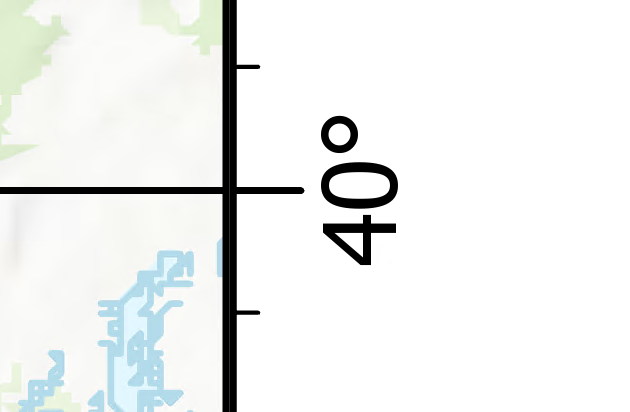
We do have plans to address this, unfortunately we've had to work on other priorities and have not had time to get to this issue. I will add your comments to the issue which should help bump this issue up the priority list.
Thanks,
Tom
- Mark as New
- Bookmark
- Subscribe
- Mute
- Subscribe to RSS Feed
- Permalink
- Report Inappropriate Content
This functionality is exactly what I am looking for as well. Thanks!
- Mark as New
- Bookmark
- Subscribe
- Mute
- Subscribe to RSS Feed
- Permalink
- Report Inappropriate Content
Hi Tom,
This did not make it into 2.6 & 2.7 as far as I am aware. Can you update as to whether this is scheduled for 2.8?
Thanks,
Adam
- Mark as New
- Bookmark
- Subscribe
- Mute
- Subscribe to RSS Feed
- Permalink
- Report Inappropriate Content
Hi Tom
Thank you for bumping up this issue on the priority list. Does Esri have an enhancement request number/ or BUG number that we can use when contacting support regarding this issue?
Best regards
Klaus Dons
- Mark as New
- Bookmark
- Subscribe
- Mute
- Subscribe to RSS Feed
- Permalink
- Report Inappropriate Content
Hello Everyone.
I'm on ArcGIS Pro 2.8.0 and having this same problem. Grid labels are not well aligned to the layout frame.
I hope this issues is fixed soon.
Regards,
Ermelinda
- Mark as New
- Bookmark
- Subscribe
- Mute
- Subscribe to RSS Feed
- Permalink
- Report Inappropriate Content
Hi everyone,
We have added a new property to grid labels - "Draw parallel to grid edges" and to ticks - "Draw perpendicular to grid edges". These properties are new with ArcGIS Pro 2.9. I hope these properties will help with your workflows.
Tom
- Mark as New
- Bookmark
- Subscribe
- Mute
- Subscribe to RSS Feed
- Permalink
- Report Inappropriate Content
Hi Tom,
I saw that on the What's new page - great addition. Did a quick test on the text and looks good.
Adam
- « Previous
-
- 1
- 2
- Next »
- « Previous
-
- 1
- 2
- Next »