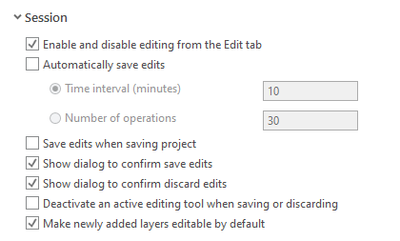- Home
- :
- All Communities
- :
- Products
- :
- ArcGIS Pro
- :
- ArcGIS Pro Questions
- :
- Can we force Pro to not automatically save all edi...
- Subscribe to RSS Feed
- Mark Topic as New
- Mark Topic as Read
- Float this Topic for Current User
- Bookmark
- Subscribe
- Mute
- Printer Friendly Page
Can we force Pro to not automatically save all edits, and make you acknowledge them?
- Mark as New
- Bookmark
- Subscribe
- Mute
- Subscribe to RSS Feed
- Permalink
ArcMap. You can open table and field calculate on an attribute outside of an Edit Session. However, it will prompt you that you cannot reverse it calculation once you have done it.
In ArcGIS Pro this is not the case in all edits.
You can change a setting that forces you to toggle the Edit button to start editing.
But you can create multiple features, update tables, and make thousands of changes. The save and discard button stay grayed out.
Is there a way to adjust editing in Pro so you have to acknowledge every single safe, just like ArcMap? I would like to use Pro more. But for reasons just such as this it is not suitable for serious GIS editing.
Even with the settings as shown below the system instantly adds my edits to the database with no turning back.
Solved! Go to Solution.
Accepted Solutions
- Mark as New
- Bookmark
- Subscribe
- Mute
- Subscribe to RSS Feed
- Permalink
By chance are you using Non-versioned editing? If so, this is expected behavior. If you're doing versioned editing, then save/discard is available. Same for fGDB's and shapefiles.
- Mark as New
- Bookmark
- Subscribe
- Mute
- Subscribe to RSS Feed
- Permalink
By chance are you using Non-versioned editing? If so, this is expected behavior. If you're doing versioned editing, then save/discard is available. Same for fGDB's and shapefiles.
- Mark as New
- Bookmark
- Subscribe
- Mute
- Subscribe to RSS Feed
- Permalink
We have gone with Un-versioned Data for much of our data being used in Portal and edited in the field. Your answer makes sense. I tried it with one of our versioned dataset and it works the way it should.
- Mark as New
- Bookmark
- Subscribe
- Mute
- Subscribe to RSS Feed
- Permalink
But for reasons just such as this it is not suitable for serious GIS editing
Define serious editing.
I stopped using ArcMap nearly 2 years ago as we area Pro-only shop. I spend an awful lot of time editing various data sets; some in file geodatases, some in Enterprise geodatabases, and some as services.
- Mark as New
- Bookmark
- Subscribe
- Mute
- Subscribe to RSS Feed
- Permalink
Adding multiple points, lines, or polygons to a map. Many basic functions in Pro may require several more clicks of the mouse than are required in ArcMap.
Running a query on a set of points, pan to the first point and make some edits. Run the Query again, but you have to hit the Select Tool to see the result in Attributes because the Modify Features stays active.
etc...
- Mark as New
- Bookmark
- Subscribe
- Mute
- Subscribe to RSS Feed
- Permalink
FYI in the next release of ArcGIS Pro (2.9), you will be able to perform a query (ex. select by attributes) without an active edit tool filtering the selection. Thanks for the feedback!
-Scott
- Mark as New
- Bookmark
- Subscribe
- Mute
- Subscribe to RSS Feed
- Permalink
Thanks, truly that is something that should have been on release #1