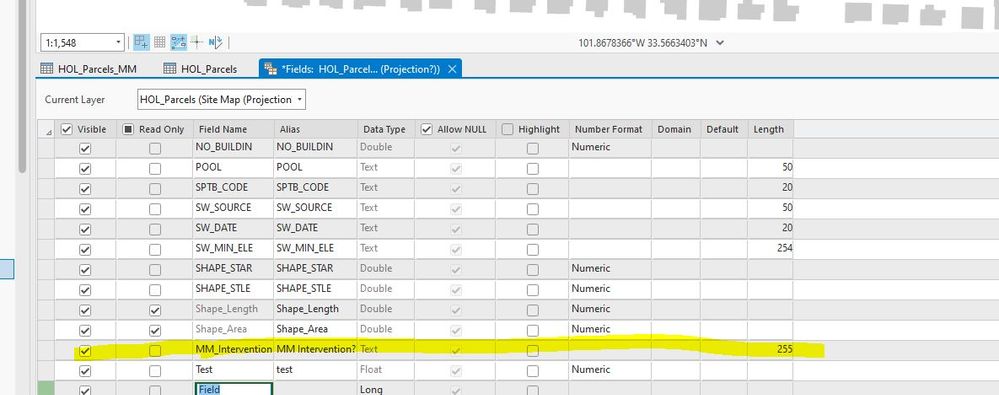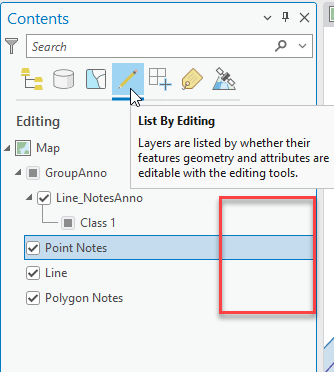- Home
- :
- All Communities
- :
- Products
- :
- ArcGIS Pro
- :
- ArcGIS Pro Questions
- :
- Can't edit an attribute table?!
- Subscribe to RSS Feed
- Mark Topic as New
- Mark Topic as Read
- Float this Topic for Current User
- Bookmark
- Subscribe
- Mute
- Printer Friendly Page
Can't edit an attribute table?!
- Mark as New
- Bookmark
- Subscribe
- Mute
- Subscribe to RSS Feed
- Permalink
- Report Inappropriate Content
Hello All, I'm running the most current version of ARC Pro Desktop and am having an issue when I try to add data to newly created fields in a shapefile (located in a geodatabase and otherwise). My workflow in the past has been simple: Open the attribute table, add a new field if needed, just click the cell and enter text or numerical data, easy. Now it appears to be locked? When I click and type, no data. I've tried setting up new test colums of different types, tried saving the shapefile outside of a geodatabase, ensured that they are not "read only"--All to no avail. It's driving me crazy and I'm hoping someone has some advice for what seems to be a really basic function that no longer works! Attaching screenshot of the field that currently shows all null values
- Mark as New
- Bookmark
- Subscribe
- Mute
- Subscribe to RSS Feed
- Permalink
- Report Inappropriate Content
- Mark as New
- Bookmark
- Subscribe
- Mute
- Subscribe to RSS Feed
- Permalink
- Report Inappropriate Content
check that you don't have any other pending edits that aren't saved
Save the project, shut it down and reboot.
Any change?
... sort of retired...
- Mark as New
- Bookmark
- Subscribe
- Mute
- Subscribe to RSS Feed
- Permalink
- Report Inappropriate Content
I am sure you may have done this, but sometimes I forget. Click on the edit tab, then click edit.
Annette
- Mark as New
- Bookmark
- Subscribe
- Mute
- Subscribe to RSS Feed
- Permalink
- Report Inappropriate Content
Hi All, thanks for your replies. Edit is active and no other layers are in active editing. Now it appears that I can edit values in the shapefile version (which I copied to a different folder), but not the original feature class contained in the file geodatabase. Is this potentially the issue? Are attributes of featureclasses in a GDB locked by default or is there some other reason they can't be edited? Still feeling confused.
- Mark as New
- Bookmark
- Subscribe
- Mute
- Subscribe to RSS Feed
- Permalink
- Report Inappropriate Content
Did you find the magic answer on this? I'm experiencing the same thing in my file geodatabase.
- Mark as New
- Bookmark
- Subscribe
- Mute
- Subscribe to RSS Feed
- Permalink
- Report Inappropriate Content
@DanielPhillipsTTU Are you able to make any other edits to the original feature class? Can you check if there is an editing session error on the layer by going to the List by Editing view of the contents pane? If there is an error, there will be a red exclamation on the layer. Hover over the red exclamation for the screentip explaining the reason.
- Mark as New
- Bookmark
- Subscribe
- Mute
- Subscribe to RSS Feed
- Permalink
- Report Inappropriate Content
You can not edit data type of a field if the table is populated
- Mark as New
- Bookmark
- Subscribe
- Mute
- Subscribe to RSS Feed
- Permalink
- Report Inappropriate Content
I'm having the same issue can't edit the attribute table, like I have always done in the past, any suggestions?
- Mark as New
- Bookmark
- Subscribe
- Mute
- Subscribe to RSS Feed
- Permalink
- Report Inappropriate Content
Is anything showing in the List By Editing view of the Contents pane? Warnings, errors (they would show up in the area I boxed out in red below)?