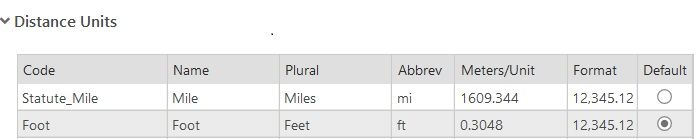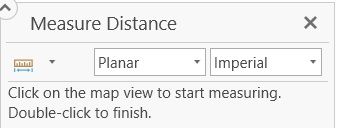- Home
- :
- All Communities
- :
- Products
- :
- ArcGIS Pro
- :
- ArcGIS Pro Questions
- :
- Re: Can I set default units for the measure tool i...
- Subscribe to RSS Feed
- Mark Topic as New
- Mark Topic as Read
- Float this Topic for Current User
- Bookmark
- Subscribe
- Mute
- Printer Friendly Page
Can I set default units for the measure tool in ArcGIS Pro?
- Mark as New
- Bookmark
- Subscribe
- Mute
- Subscribe to RSS Feed
- Permalink
- Report Inappropriate Content
I almost always want to measure in feet and acres, but the tool defaults to metric units. This means I have to change the units every time I open the tool.
- Mark as New
- Bookmark
- Subscribe
- Mute
- Subscribe to RSS Feed
- Permalink
- Report Inappropriate Content
They are set at the project level.
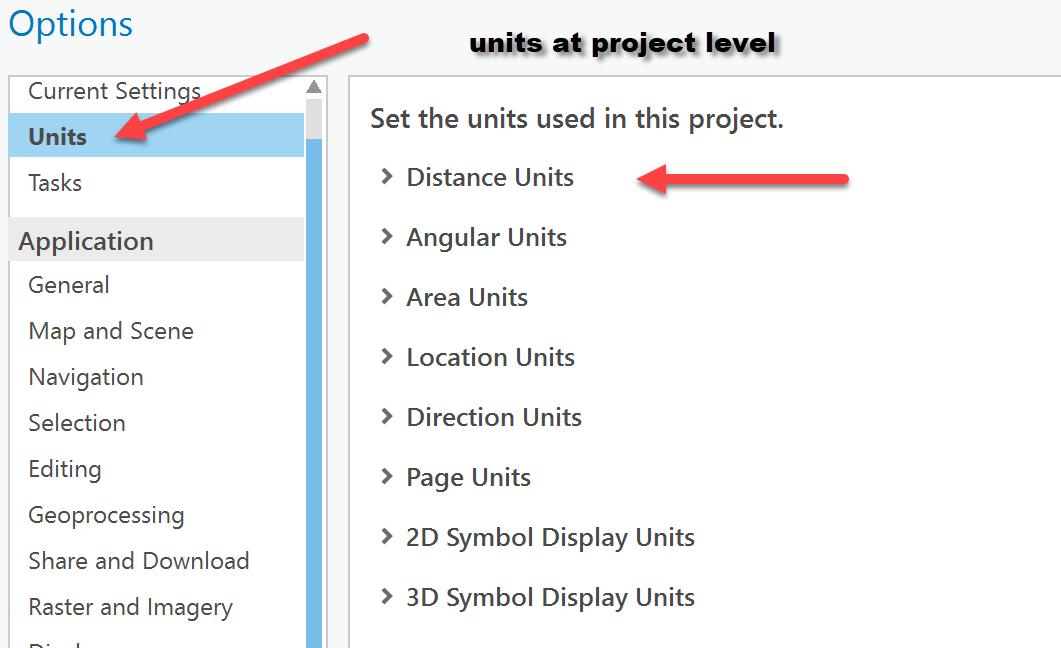
What are yours set to? and see if changes persist within the project.
You might be able to make a template project for future projects if this works.
- Mark as New
- Bookmark
- Subscribe
- Mute
- Subscribe to RSS Feed
- Permalink
- Report Inappropriate Content
I had already tried that, here are my settings. It isn't affecting the measure tool.
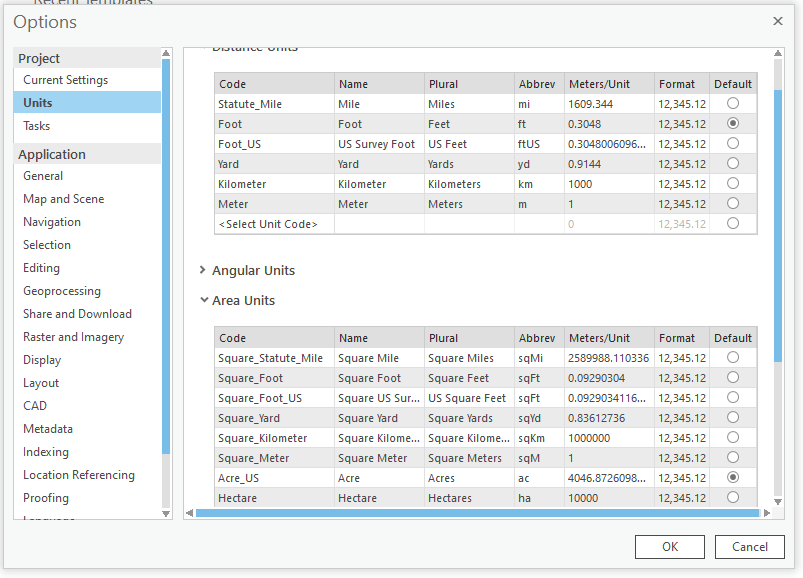
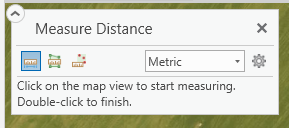
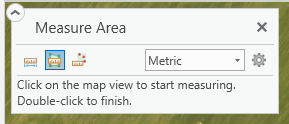
- Mark as New
- Bookmark
- Subscribe
- Mute
- Subscribe to RSS Feed
- Permalink
- Report Inappropriate Content
I am using ArcGIS Pro 2.5 (beta).
Maybe they fixed it, I have my units set to metric. I switched the tool to measure in miles, made a few measurements, closed the tool. I reopened the tool and the measure tool was still set to miles, so I set it back to metric... closed the tool, reopened it and it was metric
So if the open, change, close, process for you always reverts to metric, then it has been fixed in 2.5 which is due out early February according to rumours (beta 2.5 finished a week or so ago)
- Mark as New
- Bookmark
- Subscribe
- Mute
- Subscribe to RSS Feed
- Permalink
- Report Inappropriate Content
Just checked and the setting the units in the tool does persist within an open ArcGIS Pro session, like you described. However, I'd really like it to stay set when I close and reopen Pro. It would be fine even if it was project specific. I'm using 2.4.3
- Mark as New
- Bookmark
- Subscribe
- Mute
- Subscribe to RSS Feed
- Permalink
- Report Inappropriate Content
The first image was for project specific as yours, and within project seems to work. What doesn't seem to work for 2.4.3 is keeping it set to imperial units after the project is closed. Which makes me wonder if your data units are metric to begin with and the default setting is to the units of the data first, then desired units second. I can't check since I only work with metric data.
- Mark as New
- Bookmark
- Subscribe
- Mute
- Subscribe to RSS Feed
- Permalink
- Report Inappropriate Content
The data I normally use is projected in Delaware State plane (meters) so that might be it. Map projection is the same. I’ll have to try changing the map projection and see if that helps. The data is hosted services so I can’t change that easily.
- Thanks
- Mark as New
- Bookmark
- Subscribe
- Mute
- Subscribe to RSS Feed
- Permalink
- Report Inappropriate Content
This problem appears to be back in 2.6 and 2.8 ArcPro. The default is ALWAYS imperial. The options--> Units-->Distance Units dos not change the default. I have it set to Feet as the option and the following happens...
Am I missing something??