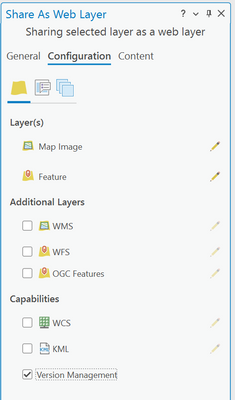- Home
- :
- All Communities
- :
- Products
- :
- ArcGIS Pro
- :
- ArcGIS Pro Questions
- :
- Branch Versioning Options Grayed Out
- Subscribe to RSS Feed
- Mark Topic as New
- Mark Topic as Read
- Float this Topic for Current User
- Bookmark
- Subscribe
- Mute
- Printer Friendly Page
- Mark as New
- Bookmark
- Subscribe
- Mute
- Subscribe to RSS Feed
- Permalink
- Report Inappropriate Content
I am trying to version my data for the first time on a new server and trying to use Branch versioning for the first time. The SDE is set to Branch versioning with all of the default options checked. When I go to the Versioning view, all of the options for New, Delete, Restore, etc. are grayed out. They are available when in Traditional versioning.
For background, this is a new SQL Server 2019 running a new install of ArcGIS Enterprise 11.1. I am admin for both the Enterprise and the SQL Server. The original data comes from a 10.7.1 SDE and I have tried directly importing it from the SDE and converting it to a shapefile and importing that.
Does anyone have any advice on why the Branch versioning is grayed out and how I might be able to set that up?
Solved! Go to Solution.
Accepted Solutions
- Mark as New
- Bookmark
- Subscribe
- Mute
- Subscribe to RSS Feed
- Permalink
- Report Inappropriate Content
The tech was able to help me resolve this issue. Once I ensured that Branch versioning was selected for the dataset and feature, I selected Share As Web Layer. On the Configuration tab, be sure to check on Version Management (see picture below). After publishing the layer, open the Servers tab in the Catalog Pane and locate the folder where you saved your feature class. There should be two entries for each layer that is editable, so right-click the layer that has a map with a white rectangle over it. That is the Feature Service for the layer. Add that service to your map, then change the Contents Pane to List By Data Source. Right-click the the source (not the service) and select Manage Versions. You should now be able to create versions for the feature service. If this doesn't work, you may need to contact tech support.
- Mark as New
- Bookmark
- Subscribe
- Mute
- Subscribe to RSS Feed
- Permalink
- Report Inappropriate Content
Also having the same issue today.
- Mark as New
- Bookmark
- Subscribe
- Mute
- Subscribe to RSS Feed
- Permalink
- Report Inappropriate Content
My Esri tech received the same result when he tested it on his machine. I’ll let you know if I get a resolution next week or someone here can help us.
- Mark as New
- Bookmark
- Subscribe
- Mute
- Subscribe to RSS Feed
- Permalink
- Report Inappropriate Content
The tech was able to help me resolve this issue. Once I ensured that Branch versioning was selected for the dataset and feature, I selected Share As Web Layer. On the Configuration tab, be sure to check on Version Management (see picture below). After publishing the layer, open the Servers tab in the Catalog Pane and locate the folder where you saved your feature class. There should be two entries for each layer that is editable, so right-click the layer that has a map with a white rectangle over it. That is the Feature Service for the layer. Add that service to your map, then change the Contents Pane to List By Data Source. Right-click the the source (not the service) and select Manage Versions. You should now be able to create versions for the feature service. If this doesn't work, you may need to contact tech support.
- Mark as New
- Bookmark
- Subscribe
- Mute
- Subscribe to RSS Feed
- Permalink
- Report Inappropriate Content
Thanks. I was moving too fast and this tripped me up. I really appreciate you sharing the solution.
- Mark as New
- Bookmark
- Subscribe
- Mute
- Subscribe to RSS Feed
- Permalink
- Report Inappropriate Content
Great! I'm happy the solution we found worked for you, too.