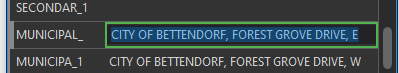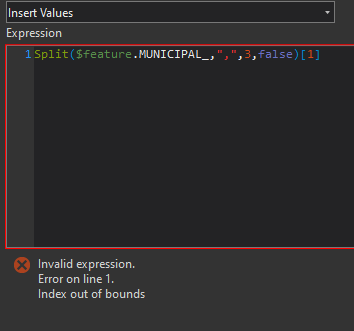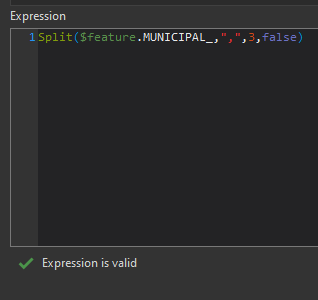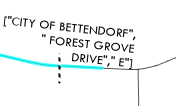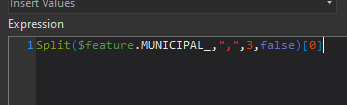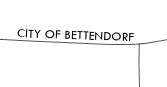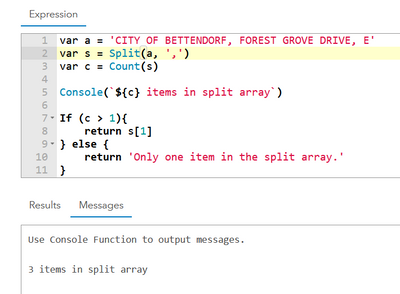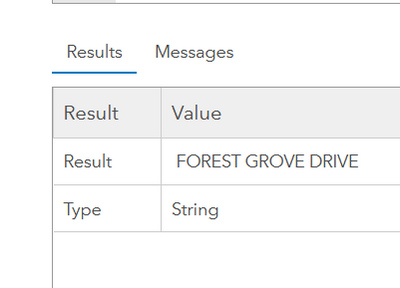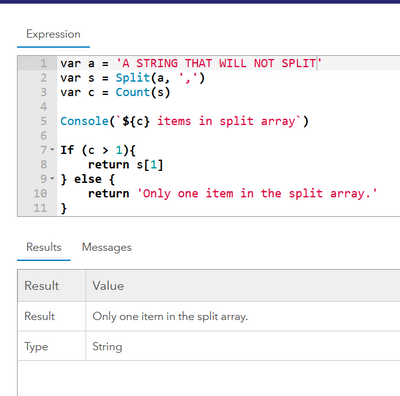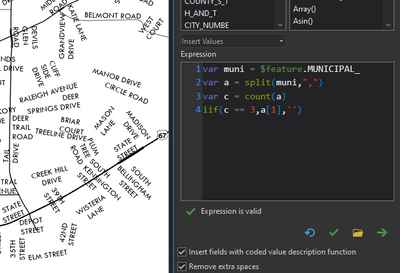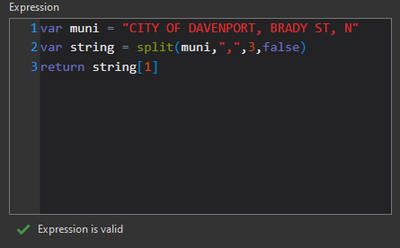- Home
- :
- All Communities
- :
- Products
- :
- ArcGIS Pro
- :
- ArcGIS Pro Questions
- :
- Beginner Arcade question - Split function - extrac...
- Subscribe to RSS Feed
- Mark Topic as New
- Mark Topic as Read
- Float this Topic for Current User
- Bookmark
- Subscribe
- Mute
- Printer Friendly Page
Beginner Arcade question - Split function - extracting values
- Mark as New
- Bookmark
- Subscribe
- Mute
- Subscribe to RSS Feed
- Permalink
- Report Inappropriate Content
I thought I knew how to get a value out of an array, but I'm having trouble. I'm looking to return the 2nd, or middle value - the string between two commas in my field:
The split function itself works...
And I can ask for the first value successfully...
But when I ask for that middle value, it says it's out of bounds. I feel that I'm missing something obvious and would appreciate any pointers!
Solved! Go to Solution.
Accepted Solutions
- Mark as New
- Bookmark
- Subscribe
- Mute
- Subscribe to RSS Feed
- Permalink
- Report Inappropriate Content
Seems to work fine, but if you have any values in your table that don't follow the same formatting, it's possible that you could see an out of bounds message.
Some pointers:
Unless you're positive that the data's all good and it's never going to change, assume there will be some "breaking" values or nulls in your fields and try to account for them. The DefaultValue function is good for this in other contexts, but won't catch out-of-bounders.
You can also use Console to send messages to the console window. For longer expressions, this is good for checking intermediate outputs, or to see how far an expression gets before failing, if your error message isn't specific or helpful enough.
Utilize variables. I get wanting to do a nice one-liner, but if you're having trouble getting your expression to work, breaking it into pieces can make for an easier debugging process.
All that said, what does your not-working expression look like? I don't see how changing the index from 0 to 1 would break this...
var a = 'CITY OF BETTENDORF, FOREST GROVE DRIVE, E'
var s = Split(a, ',')
var c = Count(s)
Console(`${c} items in split array`)
If (c > 1){
return s[1]
} else {
return 'Only one item in the split array.'
}
Kendall County GIS
- Mark as New
- Bookmark
- Subscribe
- Mute
- Subscribe to RSS Feed
- Permalink
- Report Inappropriate Content
Oh, wait a minute. Using the COUNT function works ... perfectly. Did not know about that. Look at me making things as complex as can be. The solution is pretty simple. Thanks.
- Mark as New
- Bookmark
- Subscribe
- Mute
- Subscribe to RSS Feed
- Permalink
- Report Inappropriate Content
The number returns the number of splits to make, the default being -1 which means all. Then you slice.
If you know that there will be 3, then a slice of [1] will return the middle
Text Functions | ArcGIS Arcade | ArcGIS Developers
You can do it in python and probably emulate it in arcade
fld0 = "a, b"
fld1 = "a, b, c"
fld2 = "a, b, c, d"
fld3 = "a, b, c, d, e"
fld0.split(", ")[fld0.count(",")//2]
'a'
fld1.split(", ")[fld1.count(",")//2]
'b'
fld2.split(", ")[fld2.count(",")//2]
'b'
fld3.split(", ")[fld3.count(",")//2]
'c'... sort of retired...
- Mark as New
- Bookmark
- Subscribe
- Mute
- Subscribe to RSS Feed
- Permalink
- Report Inappropriate Content
Seems to work fine, but if you have any values in your table that don't follow the same formatting, it's possible that you could see an out of bounds message.
Some pointers:
Unless you're positive that the data's all good and it's never going to change, assume there will be some "breaking" values or nulls in your fields and try to account for them. The DefaultValue function is good for this in other contexts, but won't catch out-of-bounders.
You can also use Console to send messages to the console window. For longer expressions, this is good for checking intermediate outputs, or to see how far an expression gets before failing, if your error message isn't specific or helpful enough.
Utilize variables. I get wanting to do a nice one-liner, but if you're having trouble getting your expression to work, breaking it into pieces can make for an easier debugging process.
All that said, what does your not-working expression look like? I don't see how changing the index from 0 to 1 would break this...
var a = 'CITY OF BETTENDORF, FOREST GROVE DRIVE, E'
var s = Split(a, ',')
var c = Count(s)
Console(`${c} items in split array`)
If (c > 1){
return s[1]
} else {
return 'Only one item in the split array.'
}
Kendall County GIS
- Mark as New
- Bookmark
- Subscribe
- Mute
- Subscribe to RSS Feed
- Permalink
- Report Inappropriate Content
Thanks for taking the time to show examples! And yes, I do normally use variables - they're great!
I also don't see how changing the index from [0] to [1] would break it, but alas, that's the issue.
Valid:
var muni = $feature.MUNICIPAL_
var label = split(muni,",",3,false)
return string[0]Invalid (index out of bounds):
var muni = $feature.MUNICIPAL_
var label = split(muni,",",3,false)
return string[1]When I test with text, I have no problems.
Some fields do not follow this format, but my attempts at excluding those from the expression haven't been successful.
Valid expression, with [0]:
var muni = $feature.MUNICIPAL_
var comma1_position = Find(",",muni)
var comma2_start = comma1_position + 1
//returns '' if 2 comma delimiters are not found; returns first string if 2 commas are found
IIF(comma1_position == "-1","",IIF(Find(",",muni,(comma2_start)) == "-1","", split(muni,",",3,false)[0]))Invalid expression, with [1] (nothing else changed) (index out of bounds error):
var muni = $feature.MUNICIPAL_
var comma1_position = Find(",",muni)
var comma2_start = comma1_position + 1
//returns '' if 2 comma delimiters are not found; returns second string if 2 commas are found
IIF(comma1_position == "-1","",IIF(Find(",",muni,(comma2_start)) == "-1","", split(muni,",",3,false)[1]))
- Mark as New
- Bookmark
- Subscribe
- Mute
- Subscribe to RSS Feed
- Permalink
- Report Inappropriate Content
Oh, wait a minute. Using the COUNT function works ... perfectly. Did not know about that. Look at me making things as complex as can be. The solution is pretty simple. Thanks.