- Home
- :
- All Communities
- :
- Products
- :
- ArcGIS Pro
- :
- ArcGIS Pro Questions
- :
- Re: Basic Geoprocessing tools in ArcGIS Pro return...
- Subscribe to RSS Feed
- Mark Topic as New
- Mark Topic as Read
- Float this Topic for Current User
- Bookmark
- Subscribe
- Mute
- Printer Friendly Page
Basic Geoprocessing tools in ArcGIS Pro returning empty output
- Mark as New
- Bookmark
- Subscribe
- Mute
- Subscribe to RSS Feed
- Permalink
- Report Inappropriate Content
I am having a very strange experience today in that I am using ArcGIS Pro 2.5.1 for routine geoprocessing tasks and frequently having empty output generated even though I know the input is not empty.
For example: I am trying to clip a point layer of wildlife records to a polygon of two UK county boundaries. The point layer of records, which has a definition query on, clearly overlays the polygon layer as shown below:
(green points are the Input Features for Clip tool, purple polygon layer are Clip Features)
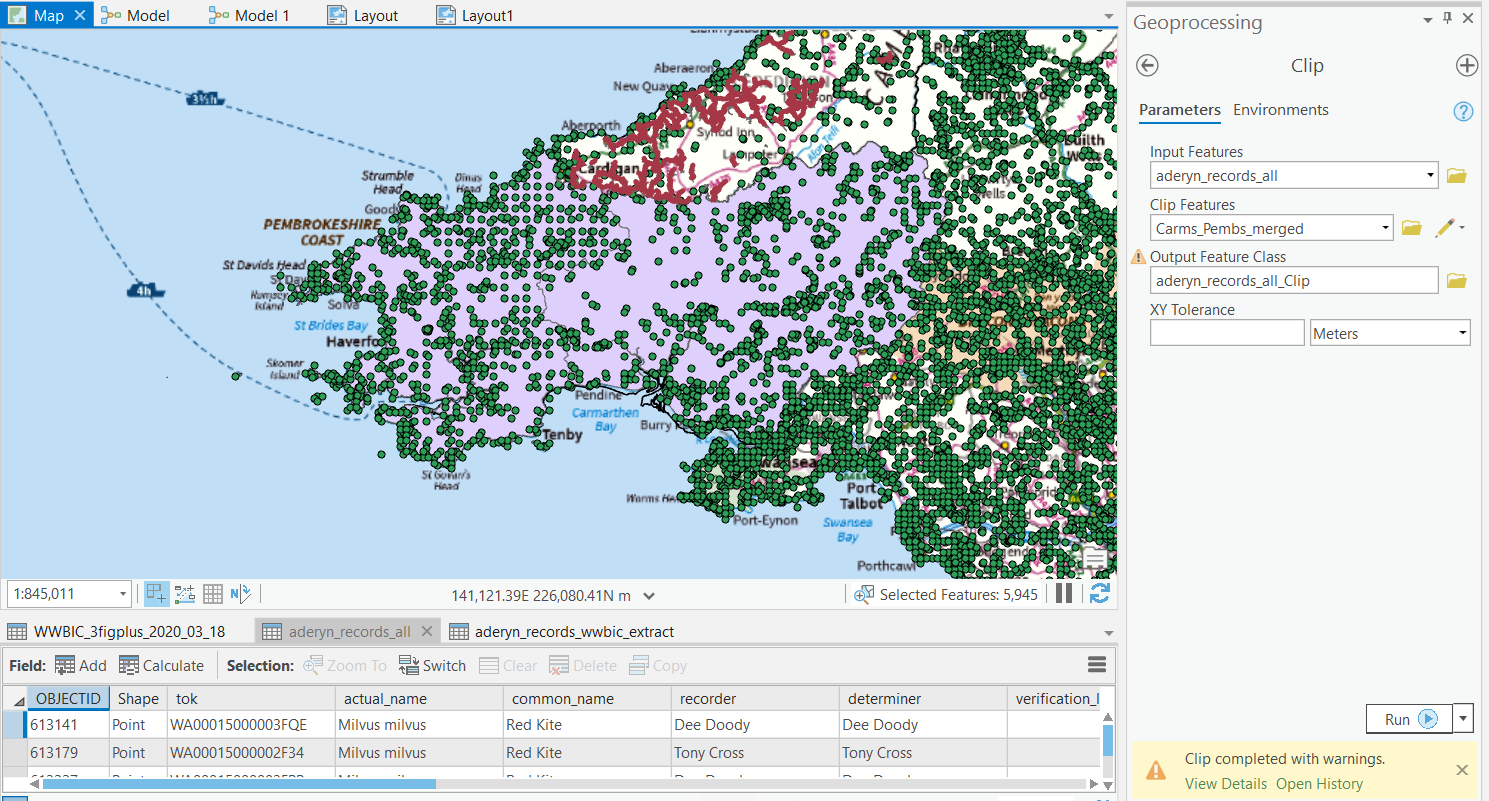
Yet when I run the tool, it generates an empty output: WARNING 000117: Warning empty output generated.
This is also happening if I use the Select tool to try and extract features from the Input Features before clipping. I am using the following query for the Select expression:
actual_name LIKE '%Milvus milvus%'
OR actual_name LIKE '%Accipiter gentilis%'
OR actual_name LIKE '%Falco subbuteo%'
OR actual_name LIKE '%Falco columbarius%'
OR actual_name LIKE '%Falco peregrinus%'
Which has been validated and is correct. However when I run the Select tool, it generates an empty output. But if I apply query as a definition query on the layer and open the attribute table, ~36k records are returned.
I tried creating a test feature class with two rows, and using the Select tool on this with the following expression:
OBJECTID = 1
This worked - it created an output feature class of only 1 row. So maybe there is something specific to my query that is causing this, but I cannot imagine what, as the query has been validated and works fine when used as a definition query to filter a feature class - but empty output is generated if that filtered feature class is used as input for Clip, or if used as an input expression for the Select tool.
Does anyone have any idea what's going on?
- Mark as New
- Bookmark
- Subscribe
- Mute
- Subscribe to RSS Feed
- Permalink
- Report Inappropriate Content
Are they in the same coordinate system?
... sort of retired...
- Mark as New
- Bookmark
- Subscribe
- Mute
- Subscribe to RSS Feed
- Permalink
- Report Inappropriate Content
Solved this now - turns out there was a selection from a previous session still active, which did not intersect with the query. I was just trying to delete this post as no longer an issue but couldn't find a way..
- Mark as New
- Bookmark
- Subscribe
- Mute
- Subscribe to RSS Feed
- Permalink
- Report Inappropriate Content
I think a warning message built into these tools to check if there is an active selection on any of the layers involved with the geoprocess would be extremely helpful. Not sure how easy it would be for ESRI to add this functionality, though.
- Mark as New
- Bookmark
- Subscribe
- Mute
- Subscribe to RSS Feed
- Permalink
- Report Inappropriate Content
Solved now, this project hadn't been opened for a while and there was a previously applied selection that I had forgotten about.