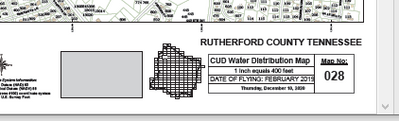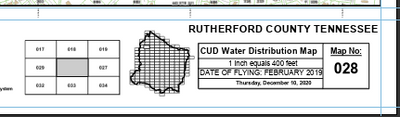- Home
- :
- All Communities
- :
- Products
- :
- ArcGIS Pro
- :
- ArcGIS Pro Questions
- :
- Re: ArcPro Map Series Extent Map Issues
- Subscribe to RSS Feed
- Mark Topic as New
- Mark Topic as Read
- Float this Topic for Current User
- Bookmark
- Subscribe
- Mute
- Printer Friendly Page
ArcPro Map Series Extent Map Issues
- Mark as New
- Bookmark
- Subscribe
- Mute
- Subscribe to RSS Feed
- Permalink
- Report Inappropriate Content
Hi!
I'm working on a exporting a map series for a water utility. Everything exports great except one of my extent map frames that is a local map indicator. I cannot figure out where in ArcPro I have went wrong as the indicator map is displaying a a grey box in my legend on the xported product. I've noticed this if I export as a pdf, jpeg, tiff, or other image file.
Here's a screen shot of one of the exported pages from my map series as a pdf. The local identifier frame is grey instead of showing the map extent boundaries. There should be three rows of three map indexes in the local identifier frame. The global identifier frame shows the entire county boundary and all 194 map indexes with the current map as the selected.
The local identifiy frame exported as a pdf:
This screen shot is from the same map in ArcGIS Pro before I exported the map series:
Any thought I what I messed up to have my local map indicator frame bomb on export from ArcGIS Pro 2.6.3? I'm all ears as I have almost 1,800 maps to export and arrange in a map book.
- Mark as New
- Bookmark
- Subscribe
- Mute
- Subscribe to RSS Feed
- Permalink
- Report Inappropriate Content
Hi Bethany! Unfortunately, this is a bug in ArcGIS Pro 2.6.3. It should be fixed in the next version of Pro to be released. In the meantime, you can work around the issue by exporting directly from the Python window, or using a general python script.
You can open the Python window from the View tab on the ribbon
The following code, when pasted into the Python window and run, will export every layout in the project to a PDF file in C:\temp. For map series in the project, only a single page will be exported.
##Export to PDF
aprx = arcpy.mp.ArcGISProject("CURRENT")
aprx.listLayouts()
for lyt in aprx.listLayouts():
#Parameters: output name, resolution, image quality, compress vector graphics, image compression, embed fonts, layer attributes, georeference, jpeg compression, clip to elements, output as image, embed color profile
#Image quality: "BEST", "BETTER", "NORMAL", "FASTER", "FASTEST"
#Image compression: "ADAPTIVE", "DEFLATE", "JPEG", "LZW", "NONE", "RLE"
#Layer attributes: "LAYERS_ONLY", "LAYERS_AND_ATTRIBUTES", "NONE"
lyt.exportToPDF(f"C:\Temp\{lyt.name}.pdf", 150, "BEST", True, "ADAPTIVE", True, "LAYERS_ONLY", True, 80, False, False, False)
print("Done")
Examples of how to export the entire map series via Python code can be found here:
https://pro.arcgis.com/en/pro-app/arcpy/mapping/mapseries-class.htm
I hope this helps.
Cheers,
Aubri
Aubri
- Mark as New
- Bookmark
- Subscribe
- Mute
- Subscribe to RSS Feed
- Permalink
- Report Inappropriate Content
Thank you Aubri for the reply. I was wondering if I had stumbled upon a bug in Pro. I'll give the Python scripting a whirl and see if I can work out a solution.