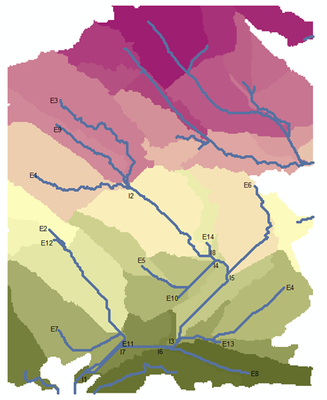- Home
- :
- All Communities
- :
- Products
- :
- ArcGIS Pro
- :
- ArcGIS Pro Questions
- :
- ArcHydro: Drainage line external point
- Subscribe to RSS Feed
- Mark Topic as New
- Mark Topic as Read
- Float this Topic for Current User
- Bookmark
- Subscribe
- Mute
- Printer Friendly Page
ArcHydro: Drainage line external point
- Mark as New
- Bookmark
- Subscribe
- Mute
- Subscribe to RSS Feed
- Permalink
Hello,
From my DEM, I created the flow direction and flow accumulation raster using ArcHydro Tools
From those 2 rasters, I use the stream definition tool (for a threshold area of 500 pixels for example), then performed the stream segmentation, and finally, I use the Drainage line processing tools to create the vector shapefile of my stream.
My question: Is there any method to locate the external points of the stream? (I named those points by E in this image)
Any ideas?
(Note: I want to write a script on python for this method, and if the proposed solution demand the use of select by location tools, I will not be able to perform it with a python script)
(I am using ArcGis Desctop 10.8.0.12790)
Solved! Go to Solution.
Accepted Solutions
- Mark as New
- Bookmark
- Subscribe
- Mute
- Subscribe to RSS Feed
- Permalink
Could you choose "Dangle" for the Point Location parameter, and run the tool?
Think Location
- Mark as New
- Bookmark
- Subscribe
- Mute
- Subscribe to RSS Feed
- Permalink
Can You add an image with better resolution?
- Mark as New
- Bookmark
- Subscribe
- Mute
- Subscribe to RSS Feed
- Permalink
Check if Feature Vertices To Points (Data Management) works for you. Choose "Both Ends" for Point Location parameter.
By the way, you can do a Select by Location in ArcPy, if required. Just need to create an intermediate layer file (*.lyr). Check the example in the Tool help page.
Think Location
- Mark as New
- Bookmark
- Subscribe
- Mute
- Subscribe to RSS Feed
- Permalink
The features vertices to point is a good idea, but by using it, I will also get the endpoint of all the lines (but I only need the external line)
I tried an idea but it poses me some inaccurate results. My idea was:
- Find the stream order (Strahler method: the stream should be a raster file)
- Convert the Strahler raster file to vector
- Select order 1 from the Strahler vector layer (That will be the external lines only). But at this step, arcgis give me the inaccurate result as you can see on the first attached image (The square for example is 2 more unnecessary vector, so to more unnecessary external nodes)
- To fix this result, I used to do selection by location (intersect), between the drainage line layer and the Strahler vector layer of order one (obtained in step 3). But unfortunately, the selected items contain some internal vectors. This is why I was saying that I don’t want to use the select by location.
- Obtained the external vectors, now I can use the features vertices to point (Start points) to locate my external points.
Thank you for your response. But it will not work.
- Mark as New
- Bookmark
- Subscribe
- Mute
- Subscribe to RSS Feed
- Permalink
Could you choose "Dangle" for the Point Location parameter, and run the tool?
Think Location
- Mark as New
- Bookmark
- Subscribe
- Mute
- Subscribe to RSS Feed
- Permalink
Oops, this is it. And very easy. Thanks a lot.