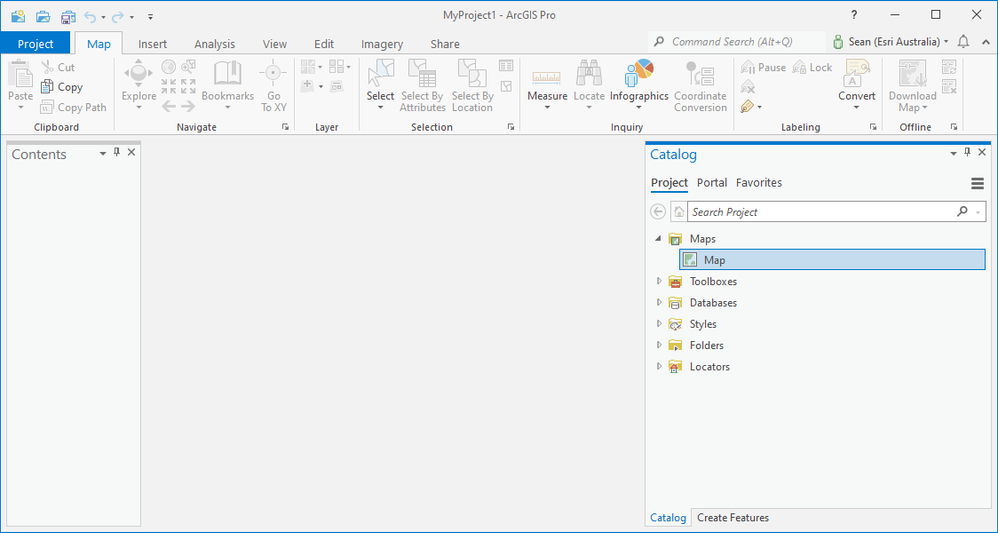- Home
- :
- All Communities
- :
- Products
- :
- ArcGIS Pro
- :
- ArcGIS Pro Questions
- :
- Re: ArcGIS project does not open
- Subscribe to RSS Feed
- Mark Topic as New
- Mark Topic as Read
- Float this Topic for Current User
- Bookmark
- Subscribe
- Mute
- Printer Friendly Page
ArcGIS project does not open
- Mark as New
- Bookmark
- Subscribe
- Mute
- Subscribe to RSS Feed
- Permalink
I am working on a GIS course, and so have been using small amounts of ArcGIS Pro for assignments. I am running it on a laptop, which meets the minimum requirements for running the program, and it has been working for me for several months. While it was working this morning, this afternoon, when I went to open a project, it will no longer open it - it says it is opening it, and acts as if it is, but there is no content or project window. The program is not frozen, because I can move around and click on toolbars and some tools, and when I exit ArcGIS Pro, it asks if I want to save the project. It is the only thing running on my computer is ArcGIS. Is there something I need to do or change to get the program to run, even minimally? I live in a very remote area, so I do have slow internet speeds.
Below is a screenshot of what my screen is looking like - you'll see a lot of menu options are not available.
- Mark as New
- Bookmark
- Subscribe
- Mute
- Subscribe to RSS Feed
- Permalink
Hello Alison,
What version of ArcGIS Pro are you using? Could be that you need to repair the software, download the latest driver or client for that ArcGIS Pro version. Also, could be that your project is corrupted. There are other options to troubleshoot the project itself it none of the above mentioned options work.
- Mark as New
- Bookmark
- Subscribe
- Mute
- Subscribe to RSS Feed
- Permalink
Hi Alison,
I think its something as simple as not having a map open.
Open the catalog pane and check the map items. double-click the map to open or right-click and choose open.