- Home
- :
- All Communities
- :
- Products
- :
- ArcGIS Pro
- :
- ArcGIS Pro Questions
- :
- ArcGIS Pro 'workspace is not editable'
- Subscribe to RSS Feed
- Mark Topic as New
- Mark Topic as Read
- Float this Topic for Current User
- Bookmark
- Subscribe
- Mute
- Printer Friendly Page
ArcGIS Pro 'workspace is not editable'
- Mark as New
- Bookmark
- Subscribe
- Mute
- Subscribe to RSS Feed
- Permalink
Extremely frustrating error message when trying to create a new feature. I first created a new polygon feature class (in a local file gdb), then created a new feature by digitizing a polygon. Pretty simple. When I try and save I get an error.
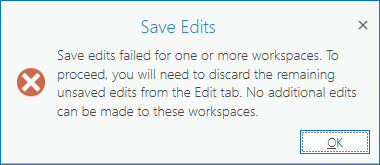
The only solution I have been able to find is to create a new geodatabase and try again. Am I missing something? I have had this issue before, but I still don't know why it is happening and if it is a bug in ArcPro.
Thanks for your suggestions.
- Mark as New
- Bookmark
- Subscribe
- Mute
- Subscribe to RSS Feed
- Permalink
Hi Franklin,
When you got the error, were there any other layers in the map? If so, were any of those layers sourced somewhere other than the local drive?
Also I'd suggest the next time you see the error please don't hesitate to contact Esri Technical Support - as they can help narrow down the cause.
Thanks,
Scott
- Mark as New
- Bookmark
- Subscribe
- Mute
- Subscribe to RSS Feed
- Permalink
Scott,
I think the issue occurred because I had started the project in arcmap and transitioned to arcpro. I was trying to save the edits in the same gdb. I reopened the project in arcmap and all of the features I created/edited in arcpro showed up, so I didn't loose anything. Next time I need to be sure to use arcpro project gdb and I think that will prevent any compatibility issues.
- Mark as New
- Bookmark
- Subscribe
- Mute
- Subscribe to RSS Feed
- Permalink
Oh I see Franklin. Thanks for the additional information. We can work on trying to make that error message more helpful.
Thanks,
Scott