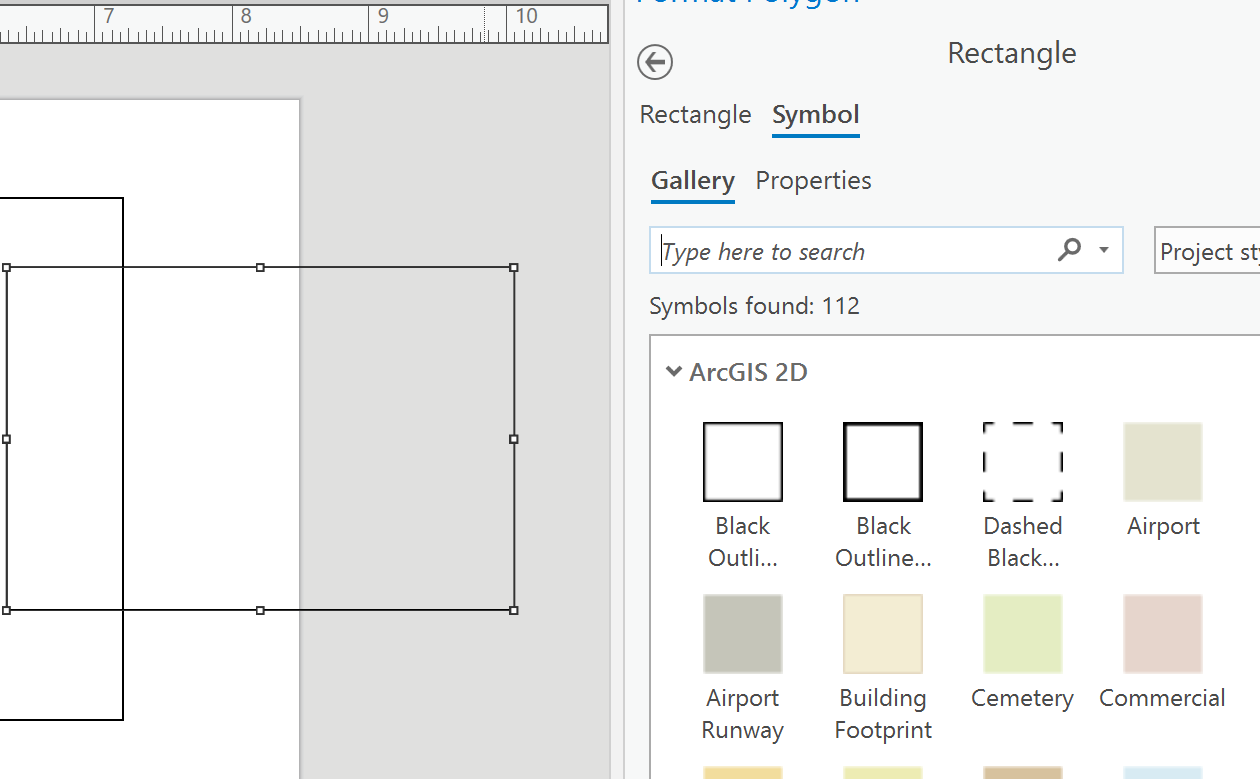Turn on suggestions
Auto-suggest helps you quickly narrow down your search results by suggesting possible matches as you type.
Cancel
- Home
- :
- All Communities
- :
- Products
- :
- ArcGIS Pro
- :
- ArcGIS Pro Questions
- :
- ArcGIS Pro v2.2.4 crashing when editing rectangle ...
Options
- Subscribe to RSS Feed
- Mark Topic as New
- Mark Topic as Read
- Float this Topic for Current User
- Bookmark
- Subscribe
- Mute
- Printer Friendly Page
ArcGIS Pro v2.2.4 crashing when editing rectangle properties
Subscribe
423
1
01-17-2019 07:19 AM
01-17-2019
07:19 AM
- Mark as New
- Bookmark
- Subscribe
- Mute
- Subscribe to RSS Feed
- Permalink
- Report Inappropriate Content
Not sure if this is a bug and hoping others can test it out.
Open a blank document. Add a layout. Add a rectangle (any size). Right-click the rectangle > Properties. Placement. Update some of the placement values. While the cursor is still in the value box, click over to Symbol.
When I do this, ArcGIS Pro crashes. I'm not sure if it has to do with the new value not registering before trying to bring up the Symbol menu. You'll notice though that the rectangle never updates the final value change before the program crashes.
1 Reply
01-17-2019
08:41 AM
- Mark as New
- Bookmark
- Subscribe
- Mute
- Subscribe to RSS Feed
- Permalink
- Report Inappropriate Content
Alternately, ArcGIS Pro 2.3 rolls out tomorrow I think
Just tried it, and If I got my workflow correct (ie new project etc as you indicated...
It is still alive