- Home
- :
- All Communities
- :
- Products
- :
- ArcGIS Pro
- :
- ArcGIS Pro Questions
- :
- ArcGIS Pro updates
- Subscribe to RSS Feed
- Mark Topic as New
- Mark Topic as Read
- Float this Topic for Current User
- Bookmark
- Subscribe
- Mute
- Printer Friendly Page
- Mark as New
- Bookmark
- Subscribe
- Mute
- Subscribe to RSS Feed
- Permalink
Hi All,
I have a very peculiar situation that I have noticed lately with the updates with ArcGIS Pro. So, I am running arcgis pro on my laptop and my desktop.
I started off with arcgis pro on both the environments and somehow, I was able to get the update for the 2.2.3 on my laptop (which is expected) but I haven’t yet received any update for the same on my desktop.
I am logged in the same arcgis organizational account on both arcgis pro and they use the same network.
I have even tried logging out and check for updates and result is the same. Additionally, I tried logging in with a different arcgis organizational account and yet it fails to update the software.
The way I see it the update delivery should not affect with the arcgis organizational account login, provided the account is not suspended or deleted.
Can anyone tell me what am I missing here?
I have also attached the arcgis pro version details screenshots of the desktop and the laptop.

arcgis pro on desktop
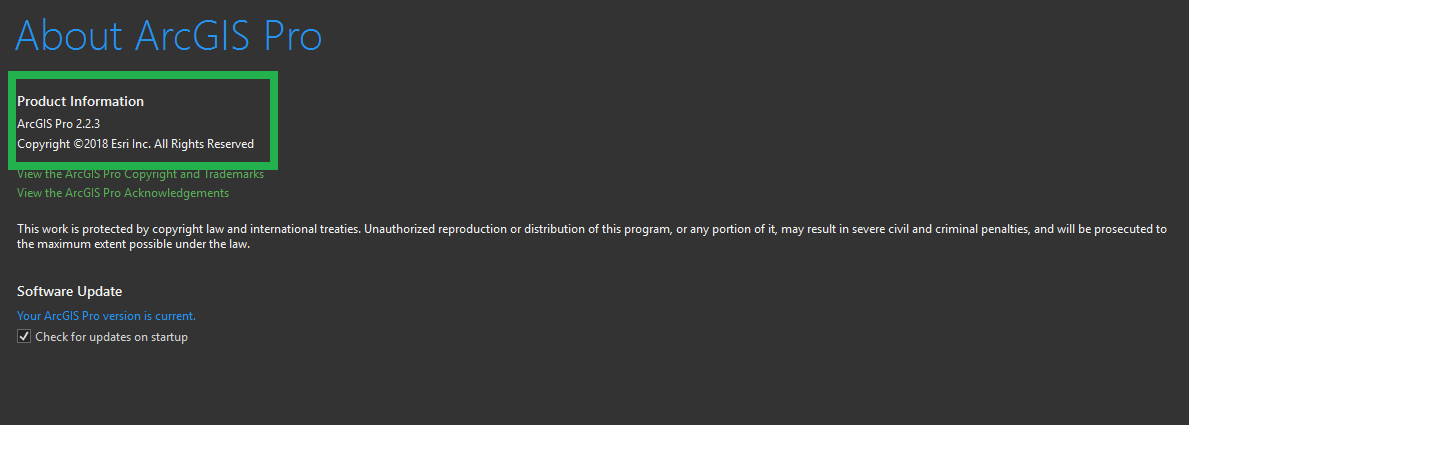
arcgis pro on laptop
Any suggestions will be appreciated.
~Shan
~Shan
Solved! Go to Solution.
Accepted Solutions
- Mark as New
- Bookmark
- Subscribe
- Mute
- Subscribe to RSS Feed
- Permalink
Try downloading the .exe from My Esri. ![]()
- Mark as New
- Bookmark
- Subscribe
- Mute
- Subscribe to RSS Feed
- Permalink
Have you ensured Windows is up to date and both machines?
Checking for latest .net packages and drivers.
- Mark as New
- Bookmark
- Subscribe
- Mute
- Subscribe to RSS Feed
- Permalink
Yes, I just checked it after I posted my query.
Both machines are running at par.
~Shan
- Mark as New
- Bookmark
- Subscribe
- Mute
- Subscribe to RSS Feed
- Permalink
Try downloading the .exe from My Esri. ![]()
- Mark as New
- Bookmark
- Subscribe
- Mute
- Subscribe to RSS Feed
- Permalink
This is as close as it gets to resolving the issue. Not at all impressed with arcgis pro. There is no point in rolling out updates if half the systems are not able to get the updates or even the notifications. failupdates Kory Kramer
~Shan
- Mark as New
- Bookmark
- Subscribe
- Mute
- Subscribe to RSS Feed
- Permalink
Did you log in before starting Pro? It wasn't clear from your description. I never login before starting Pro yet it manages to find my organization
- Mark as New
- Bookmark
- Subscribe
- Mute
- Subscribe to RSS Feed
- Permalink
I was logged in the first time i noticed the issue and then I logged out and restarted pro and still no update notification.
I am concerned since there are few bugs that are present in 2.1 and have been fixed in 2.2.3 and since I am not getting the update it is affecting my work and obviously the desktop has better specs than my laptop so it becomes a time consuming task to perform all the workflows on the laptop rather than the desktop.
~Shan
- Mark as New
- Bookmark
- Subscribe
- Mute
- Subscribe to RSS Feed
- Permalink
The manual download as suggested by Aled is your remaining recourse.