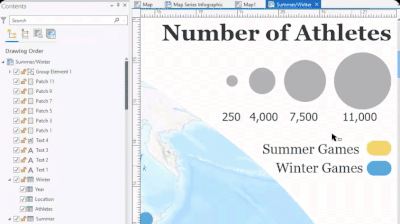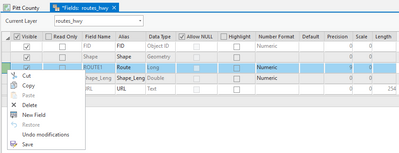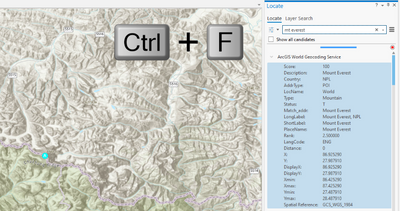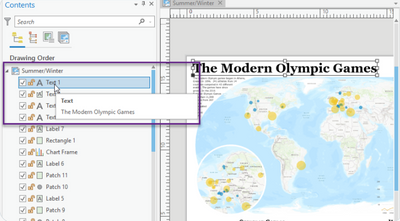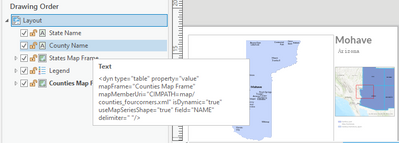- Home
- :
- All Communities
- :
- Products
- :
- ArcGIS Pro
- :
- ArcGIS Pro Questions
- :
- Re: ArcGIS Pro Tips and Tricks - I share mine, you...
- Subscribe to RSS Feed
- Mark Topic as New
- Mark Topic as Read
- Float this Topic for Current User
- Bookmark
- Subscribe
- Mute
- Printer Friendly Page
ArcGIS Pro Tips and Tricks - I share mine, you share yours
- Mark as New
- Bookmark
- Subscribe
- Mute
- Subscribe to RSS Feed
- Permalink
- Report Inappropriate Content
I recently saw a Twitter post (a tweet?) with this ArcGIS Pro tip: Nathan Shephard on Twitter: "Random @ArcGISPro tip - you can click the 'Selected Features' count lab...
And I thought to myself, "Well, we see these scattered about all over - wouldn't it be cool to find these in one place?" Wait, somebody must have already done this, right? So I did what I do with so many questions and I Googled it. You can do the same, but I figured I'd help by getting you started: Click here to Google "arcgis pro tips and tricks"
Indeed, we do in fact get a number of results. Like this one by James Sullivan is golden: http://proceedings.esri.com/library/userconf/fed17/papers/fed_10.pdf I love how he calls out "hidden gems" and we see some convergence here with Nathan Shephard's tip from his Twitter post.
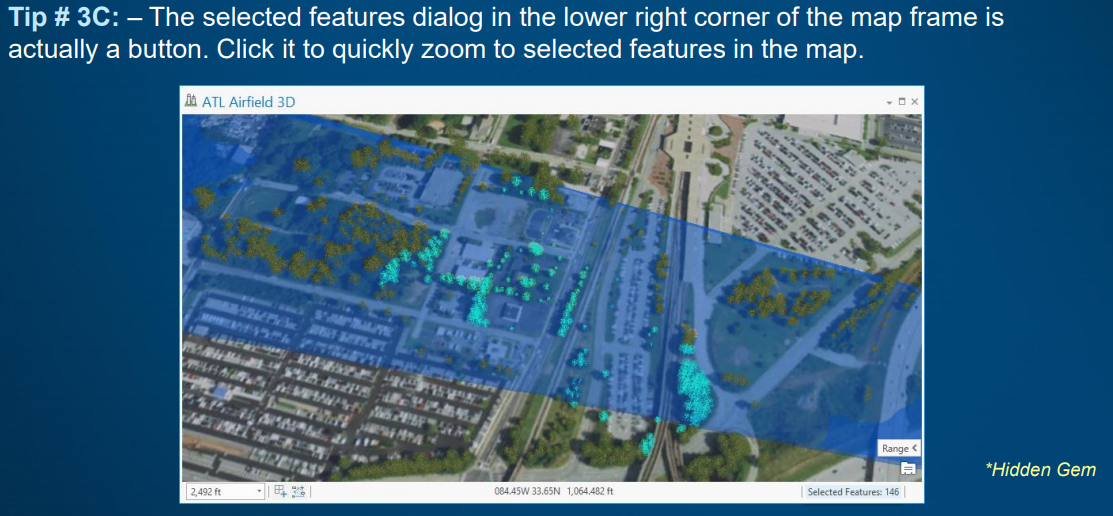
Instead of sifting through multiple Google results, and more importantly, to hear from YOU, ArcGIS Pro users in the wild, I wanted to create a place where we can all share our Pro tips and tricks.
I'll kick it off below with another one I learned just this week. We'll ask around the halls here and continue to post some favorites from the the ArcGIS Pro team, but I want to hear from you. Please post YOUR Pro tips and tricks.
Thank you for sharing!
- Mark as New
- Bookmark
- Subscribe
- Mute
- Subscribe to RSS Feed
- Permalink
- Report Inappropriate Content
I find it's useful that in a map view, hit the "Shift" key on the keyboard, then the cursor will become a magnifier. Then I can just use my mouse to drag a rectangle around the specific area that I want to zoom to.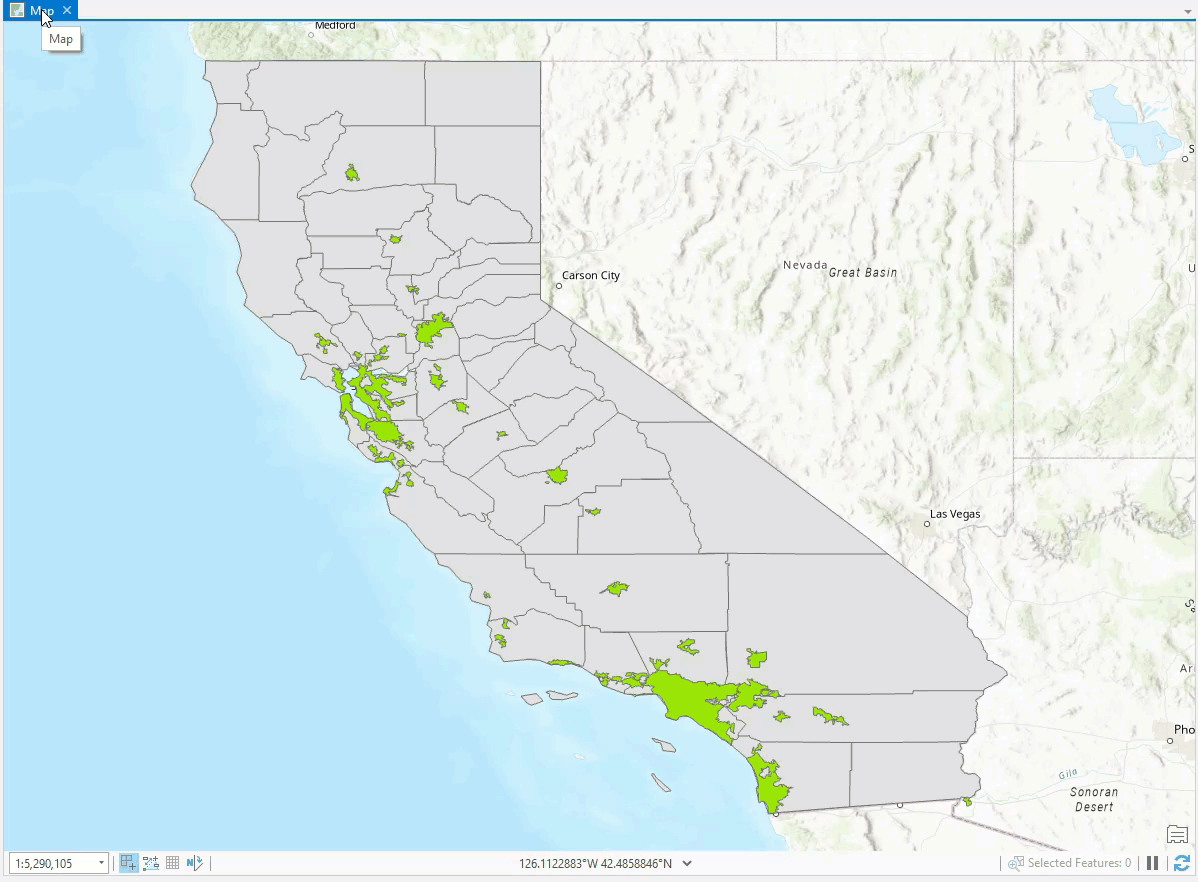
- Mark as New
- Bookmark
- Subscribe
- Mute
- Subscribe to RSS Feed
- Permalink
- Report Inappropriate Content
This one comes to us courtesy of Warren Davison on Twitter: https://twitter.com/WarrenDz/status/1316381623961751562?s=09
1. Duplicate your imagery layer and play with the Brightness, Contrast, Gamma to subdue it.
2. Mask the Subdued imagery to reveal the Crispy Pixels within your area of interest.
3. For bonus points, add a gradient stroke to your Area polygon and make it all transitiony.
Fun trick - thanks for sharing, Warren!!!
- Mark as New
- Bookmark
- Subscribe
- Mute
- Subscribe to RSS Feed
- Permalink
- Report Inappropriate Content
Did you know that instead of moving your mouse and clicking on different tabs, once the ribbon is in focus you can use the scroll wheel to cruise through different ribbon tabs?

- Mark as New
- Bookmark
- Subscribe
- Mute
- Subscribe to RSS Feed
- Permalink
- Report Inappropriate Content
Today's tip comes to us from @AubriKinghorn through a tweet.
In 2.6 or later when working with grouped elements on a layout or map graphic layer, click once to select the group and twice to select the item in the group.
Thanks for sharing, Aubri!
- Mark as New
- Bookmark
- Subscribe
- Mute
- Subscribe to RSS Feed
- Permalink
- Report Inappropriate Content
As 2020 comes to a close, I thought I'd share some ArcGIS Pro closing tips.
https://www.screencast.com/t/A6FSbtjcYF3
Happy New Year!
- Mark as New
- Bookmark
- Subscribe
- Mute
- Subscribe to RSS Feed
- Permalink
- Report Inappropriate Content
New ArcGIS Pro tips for today!
Boost your productivity when working in Fields View.
Right-click to Restore or Undo modifications.
Add a New Field from the context menu to keep you from scrolling all the way to the bottom, and Save from the context menu so that you don't have to move all the way up to the ribbon.
Great stuff!
- Mark as New
- Bookmark
- Subscribe
- Mute
- Subscribe to RSS Feed
- Permalink
- Report Inappropriate Content
Ctrl+F it!
New trick this afternoon. When working in a map or scene and you need to find something, use Ctrl+F to open the Locate pane.
- Mark as New
- Bookmark
- Subscribe
- Mute
- Subscribe to RSS Feed
- Permalink
- Report Inappropriate Content
Here is another great tip shared by @AubriKinghorn
https://twitter.com/AubriGIS/status/1412875705843552257?s=09
Hover over a Text element in the layout's Contents pane to display the full text.
This also works to show the dynamic text in place for that element.
Sub-tip: even with this cool trick, it is still good practice to give your text elements more descriptive names in the Contents pane!
Thank you for sharing, Aubri!
- Mark as New
- Bookmark
- Subscribe
- Mute
- Subscribe to RSS Feed
- Permalink
- Report Inappropriate Content
Tip of the month - leverage drag and drop to quickly and easily migrate folder, database, and server connections from ArcGIS Desktop to ArcGIS Pro.
Get the details here: https://www.esri.com/arcgis-blog/products/arcgis-pro/data-management/migrate-folder-database-and-ser...
- « Previous
- Next »
- « Previous
- Next »