- Home
- :
- All Communities
- :
- Products
- :
- ArcGIS Pro
- :
- ArcGIS Pro Questions
- :
- Re: ArcGIS Pro snapping not working when creating ...
- Subscribe to RSS Feed
- Mark Topic as New
- Mark Topic as Read
- Float this Topic for Current User
- Bookmark
- Subscribe
- Mute
- Printer Friendly Page
ArcGIS Pro snapping not working when creating new features
- Mark as New
- Bookmark
- Subscribe
- Mute
- Subscribe to RSS Feed
- Permalink
- Report Inappropriate Content
I am running into a snapping problem when I am editing in ArcGIS Pro (version 1.4) and I'm hoping someone has a solution.
I can't seem to snap to anything when I am creating new features. If I finish the sketch and then edit vertices, it will snap just fine. But when I am actually creating the feature, it won't snap. I've looked at the settings, I've tried to search here on GeoNet as well as other online resources, and I can't find anything talking about this.
Has anyone else run into this issue? Is it some setting that I am missing? I've tripled checked my snapping settings and the layers I'm trying to snap to are turned on in the 'List by Snapping' view of the Contents window. And yes, snapping is turned on.
Any help someone has would be greatly appreciated.
- Mark as New
- Bookmark
- Subscribe
- Mute
- Subscribe to RSS Feed
- Permalink
- Report Inappropriate Content
From the help topic are you experiencing this?
By default, snapping does not snap to unfinished geometry. You can change this setting on the Snapping Options dialog box. Snapping to unfinished geometry can be helpful when you are creating a feature that intersects or connects to itself—for example, when you create a closed boundary line that forms a closed loop.
- Mark as New
- Bookmark
- Subscribe
- Mute
- Subscribe to RSS Feed
- Permalink
- Report Inappropriate Content
I actually am experiencing that. Where my unfinished line won't snap to itself. And I do have 'Snap to Sketch' enabled. But that isn't what I'm trying to do. It's annoying but I can live with that, I don't need that feature very often.
I am trying to snap a sketch to an already created feature.
Example: I have an already digitized storm main that was created 3 weeks ago. I am creating a new storm main that needs to connect to the existing one. And when I am creating the new feature, it won't snap to the already existing one. This is my biggest issue at the moment.
My current work flow consists of digitizing the line and then editing vertices to snap the end points to where they need to be. And it's not just lines. When creating points, points won't snap to already existing features. I have to create the point a little distance from where I need it, and then once it's created, move it so I can snap it to the vertex/end point of a line.
- Mark as New
- Bookmark
- Subscribe
- Mute
- Subscribe to RSS Feed
- Permalink
- Report Inappropriate Content
Here is an image of where to set it so that people know what we are talking about... it is from the link that I sent previously.
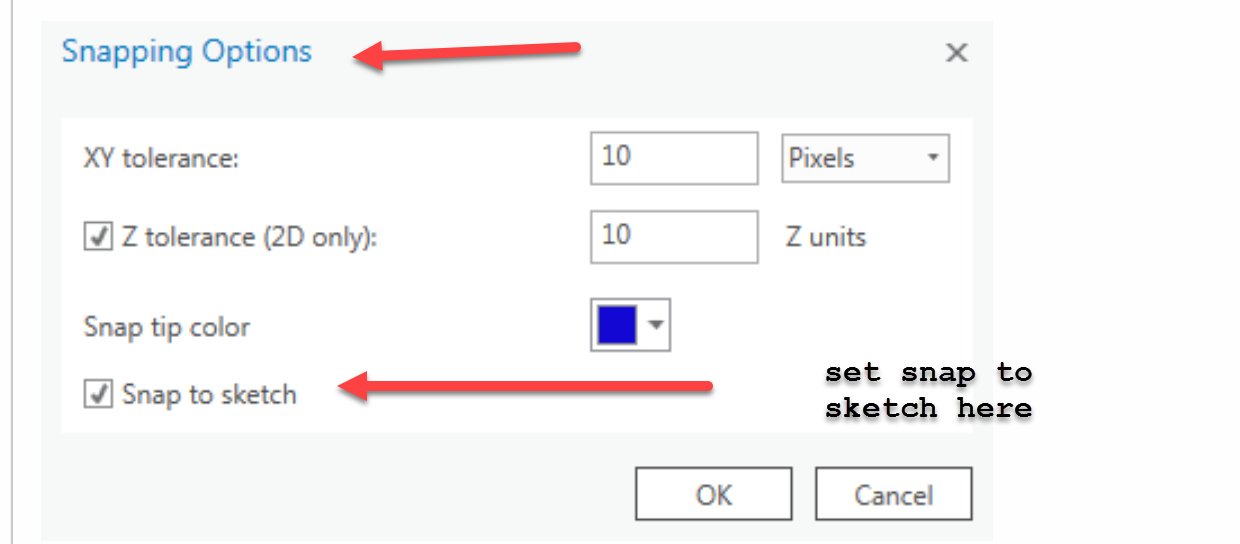
- Mark as New
- Bookmark
- Subscribe
- Mute
- Subscribe to RSS Feed
- Permalink
- Report Inappropriate Content
This is the same issue I have. And I have "Snap to Sketch" turned on as well. Edit: I have realized that it doesn't always happen to me. Sometimes it works. If I figure out when it works and when it doesn't, I'll reply on here.
- Mark as New
- Bookmark
- Subscribe
- Mute
- Subscribe to RSS Feed
- Permalink
- Report Inappropriate Content
We were just having the same issue. I found that if you quickly digitize and snap to any portion of the same feature, that section of line will stay. If you move your cursor to where you want to snap and hover, the last line segment will go away, and you won't be able to draw that portion of the line. It seems to be a digitizing speed issue.
- Mark as New
- Bookmark
- Subscribe
- Mute
- Subscribe to RSS Feed
- Permalink
- Report Inappropriate Content
I just tried restarting my project, and it let me snap when creating features. Not sure why, but it works now.
- Mark as New
- Bookmark
- Subscribe
- Mute
- Subscribe to RSS Feed
- Permalink
- Report Inappropriate Content
That's what happened to me. It wasn't working when I posted the question but I tried it again a couple of days later, and snapping while editing worked fine. I haven't tried the snapping to sketch because I don't use that very often. But the regular snapping while creating a new feature worked fine after I restarted the project.
- Mark as New
- Bookmark
- Subscribe
- Mute
- Subscribe to RSS Feed
- Permalink
- Report Inappropriate Content
This is also happening to one of our users but not the others. We are using 2.2 here, is there any idea about an actual solution rather than the workaround? I know restarting Pro seems to temporarily fix this problem, but I am looking for a real solution.
- Mark as New
- Bookmark
- Subscribe
- Mute
- Subscribe to RSS Feed
- Permalink
- Report Inappropriate Content
I am also having this issue. I'm simply trying to snap to the boundary of an existing feature. It's not working. Ill restart the program and see what happens... Okay, so the restart didn't work. I guess I'll just have to edit the vertices.......shrug........