- Home
- :
- All Communities
- :
- Products
- :
- ArcGIS Pro
- :
- ArcGIS Pro Questions
- :
- ArcGIS Pro "ExcelToSQLite has stopped working" err...
- Subscribe to RSS Feed
- Mark Topic as New
- Mark Topic as Read
- Float this Topic for Current User
- Bookmark
- Subscribe
- Mute
- Printer Friendly Page
ArcGIS Pro "ExcelToSQLite has stopped working" error
- Mark as New
- Bookmark
- Subscribe
- Mute
- Subscribe to RSS Feed
- Permalink
- Report Inappropriate Content
Hi,
I'm using ArcGIS Pro 2.4.1 advanced, and I keep getting the following "ExcelToSQLite has stopped working" error whenever I open AGP for a new or existing project. The software loads and works fine after I click "Close program". I don't get this error with any other software. Is there anything I can check or do to resolve this error? My internet searches regarding this error came up empty.
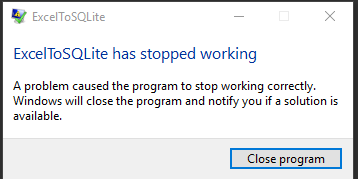
If it matters, I also have Microsoft Office 365 v 1907 for Excel and ArcMap v 10.7.0.
Thanks, Charlotte
- Mark as New
- Bookmark
- Subscribe
- Mute
- Subscribe to RSS Feed
- Permalink
- Report Inappropriate Content
I too have been experiencing the same issues as Michael August I had this problem at one point with windows 7. It had not been a problem for some time. I've updated the MSDBE to 2016 and am on Windows 10 now and the problem has returned. This happens often, when opening and expanding an excel workbook in catalog view, adding excel table to map, and now even running XY Table to Point on a table that was imported into a geodatabase is also throwing the error. I have numerous errors recorded in the event viewer that look similar to this:
Any solutions that have worked Kory Kramer?

- Mark as New
- Bookmark
- Subscribe
- Mute
- Subscribe to RSS Feed
- Permalink
- Report Inappropriate Content
Another update. I have since updated to AGP 2.5.1 and haven't had any "ExcelToSQLite has stopped working" errors.
- Mark as New
- Bookmark
- Subscribe
- Mute
- Subscribe to RSS Feed
- Permalink
- Report Inappropriate Content
Hello
i've Pro V2.7.1 and i've just started getting this messages.
it started a day after i used survey123 (not something that i used to do).
Can this be ralted to the excel created by survey123?
in my case, the error doesn't dissapear when i click "close program". it just closes for a seconf and the reappears.
Thanks for your help 🙂
- Mark as New
- Bookmark
- Subscribe
- Mute
- Subscribe to RSS Feed
- Permalink
- Report Inappropriate Content
I've got Pro 2.8.2 and I receive the message "ExcelToSQLite has stopped working" almost daily, whether I have ArcGIS Pro Open or not. It's becoming very annoying.
- Mark as New
- Bookmark
- Subscribe
- Mute
- Subscribe to RSS Feed
- Permalink
- Report Inappropriate Content
I am experiencing the exact same behavior. The ExceltoSQLite has stopped working error occurs whether we have Pro open or not. As soon as we click it away it comes back. I first started presenting only when ArcGIS Pro was open, but now it just happens continuously.
- Mark as New
- Bookmark
- Subscribe
- Mute
- Subscribe to RSS Feed
- Permalink
- Report Inappropriate Content
Updated to Pro 2.9 today and the error is happening for me.
- Mark as New
- Bookmark
- Subscribe
- Mute
- Subscribe to RSS Feed
- Permalink
- Report Inappropriate Content
ArcGIS Pro 2.9 and I regularly get this repeating error if ArcPro is up for a long time. Only thing that will stop it is a full restart of the PC.
- Mark as New
- Bookmark
- Subscribe
- Mute
- Subscribe to RSS Feed
- Permalink
- Report Inappropriate Content
Same for me. It'll disappear with one update and then come back with a vengeance the next, it seems.
- Mark as New
- Bookmark
- Subscribe
- Mute
- Subscribe to RSS Feed
- Permalink
- Report Inappropriate Content
ArcGIS Pro 2.9 and happens frequently and randomly. Once it starts happening a system restart is typically the only thing that will stop it, temporarily.
- Mark as New
- Bookmark
- Subscribe
- Mute
- Subscribe to RSS Feed
- Permalink
- Report Inappropriate Content
I now just drag the error window off the screen and keep working. Everything still works including Table to Excel Geoprocessing Tool. It's been years now I guess its not high on the priority list.