- Home
- :
- All Communities
- :
- Products
- :
- ArcGIS Pro
- :
- ArcGIS Pro Questions
- :
- Re: ArcGIS Pro PDF export is including the polygon...
- Subscribe to RSS Feed
- Mark Topic as New
- Mark Topic as Read
- Float this Topic for Current User
- Bookmark
- Subscribe
- Mute
- Printer Friendly Page
ArcGIS Pro PDF export is including the polygon outlines when layout view is not
- Mark as New
- Bookmark
- Subscribe
- Mute
- Subscribe to RSS Feed
- Permalink
- Report Inappropriate Content
I'm attempting to export a PDF of a layout I created in ArcGIS Pro. The polygon features have had their outline turned off for better display. The features display as expected in layout view but after exporting to PDF, it looks as if the outlines are included - or maybe it's a render issue. Any ideas what's causing this and a way around it?
Thanks!!
ArcGIS Pro Layout View (no outline on parcel polygons)

PDF Export (polygons shown with outline)
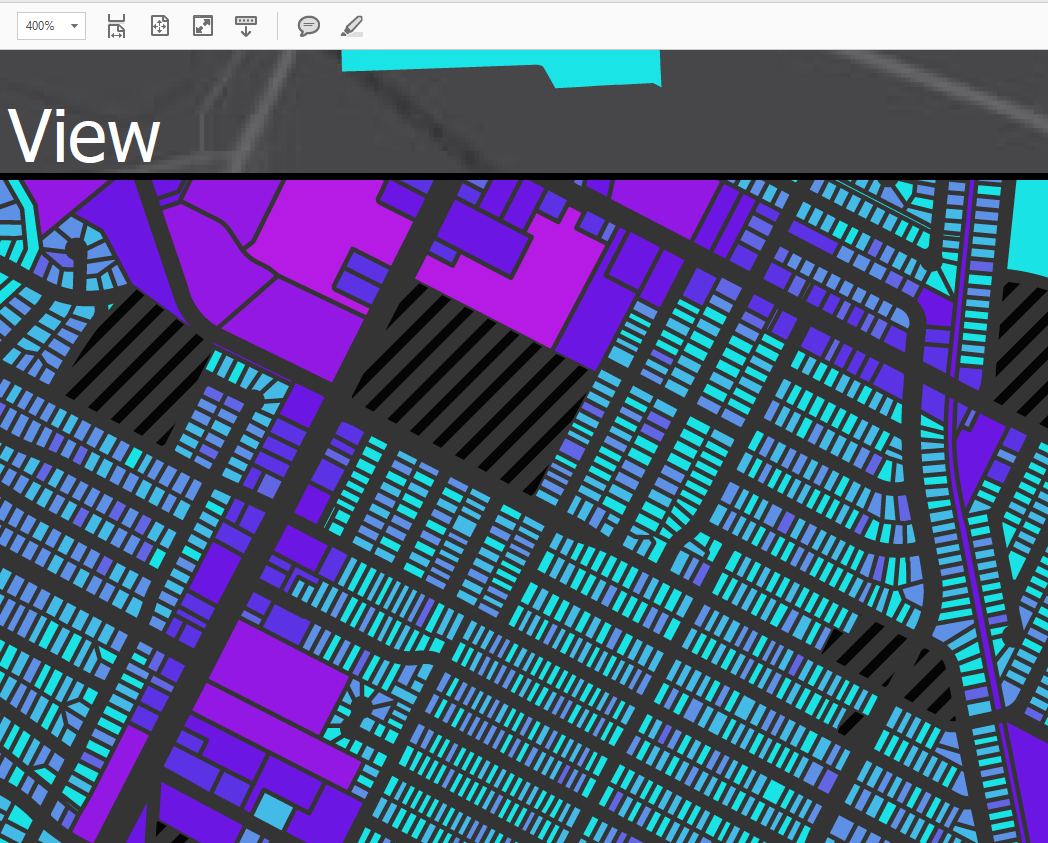
Solved! Go to Solution.
Accepted Solutions
- Mark as New
- Bookmark
- Subscribe
- Mute
- Subscribe to RSS Feed
- Permalink
- Report Inappropriate Content
Ok so I was able to reproduce with graduated colors. Here's the problem:
When you remove the outline color (set it to none), the outline width remains .7
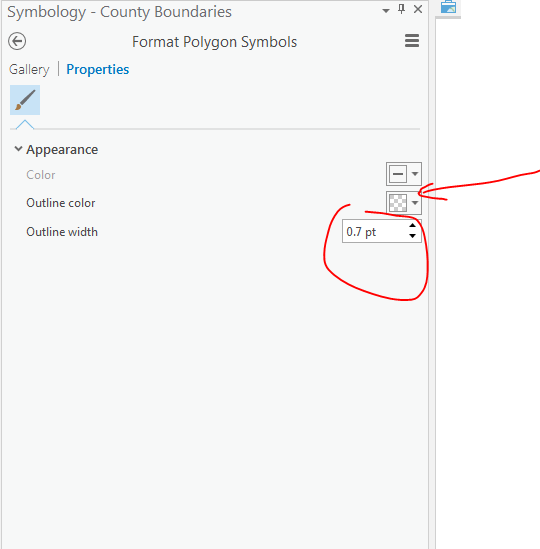
Which is the line we're seeing the PDF.
When you set the outline width to 0, the pdf lines disappear. This is something I've seen in Arc Map as well, depending on how you export, so I'm grudgingly not going to claim this is a bug, but a limitation of how Adobe renders the PDF. So the solution here is, when you truly want no polygon outlines, remove the color and set line width to 0.
- Mark as New
- Bookmark
- Subscribe
- Mute
- Subscribe to RSS Feed
- Permalink
- Report Inappropriate Content
I'm not getting your exact problem, but something similar where the source is a 10.5.1 Feature Service, with these export settings. Can you share the exact details of the source data (type, location, format, version), how it's symbolized, and how you're exporting it, and where you're exporting it?
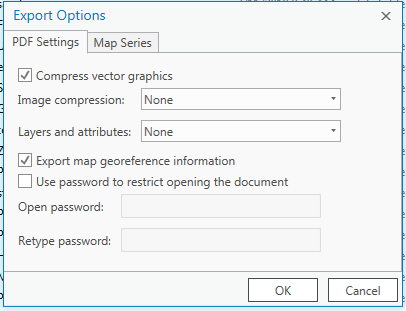
Pro: 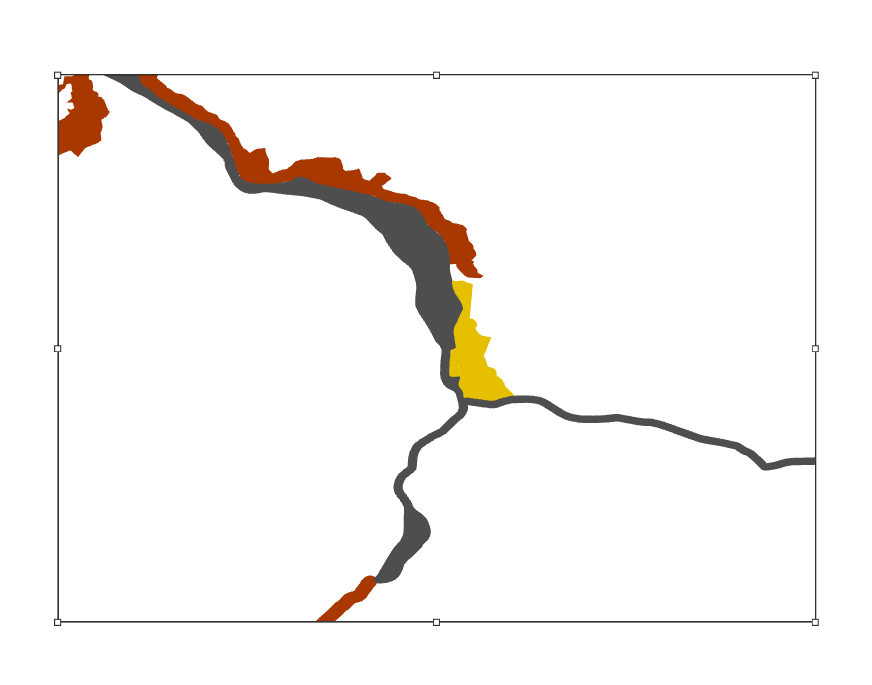
PDF:

- Mark as New
- Bookmark
- Subscribe
- Mute
- Subscribe to RSS Feed
- Permalink
- Report Inappropriate Content
The pictures you've included represent the issue i'm experiencing. Source data is a file geodatabase feature class, simple polygon, NAD 1983 StatePlane Texas Central FIPS 4203 Feet. Using ArcGIS Pro 2.1.1. Exporting from ArcGIS Pro to Desktop
Symbology Details
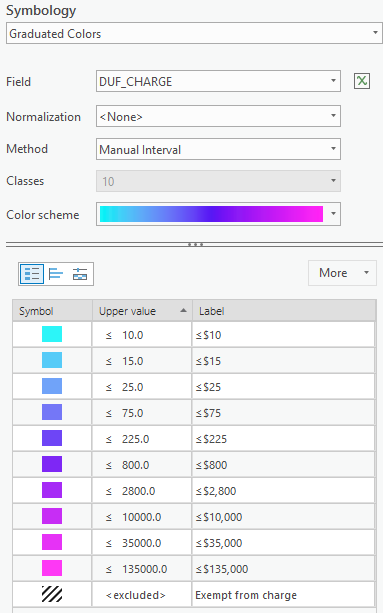
Same export options as you
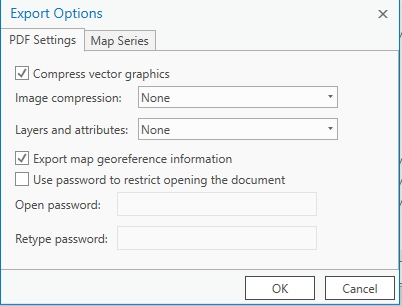
Thanks
- Mark as New
- Bookmark
- Subscribe
- Mute
- Subscribe to RSS Feed
- Permalink
- Report Inappropriate Content
Can you upgrade Pro to a later version (preferably 2.2.0) or install 2.2.0 on another machine (test machine) to see if this still occurs in a newer version of Pro?
- Mark as New
- Bookmark
- Subscribe
- Mute
- Subscribe to RSS Feed
- Permalink
- Report Inappropriate Content
Ok so I was able to reproduce with graduated colors. Here's the problem:
When you remove the outline color (set it to none), the outline width remains .7
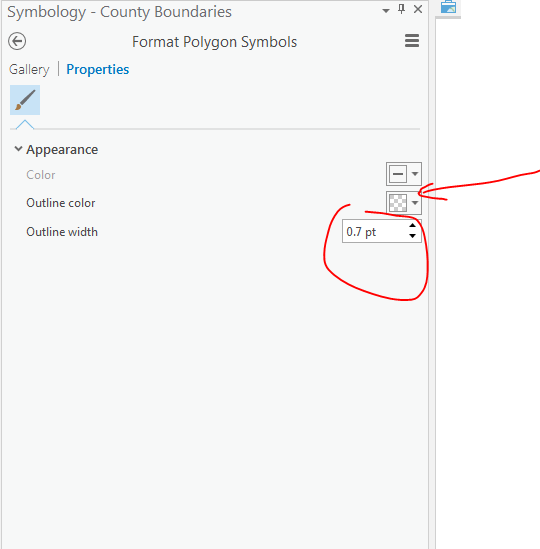
Which is the line we're seeing the PDF.
When you set the outline width to 0, the pdf lines disappear. This is something I've seen in Arc Map as well, depending on how you export, so I'm grudgingly not going to claim this is a bug, but a limitation of how Adobe renders the PDF. So the solution here is, when you truly want no polygon outlines, remove the color and set line width to 0.
- Mark as New
- Bookmark
- Subscribe
- Mute
- Subscribe to RSS Feed
- Permalink
- Report Inappropriate Content
Well that makes a lot of sense ![]()
PDF Export
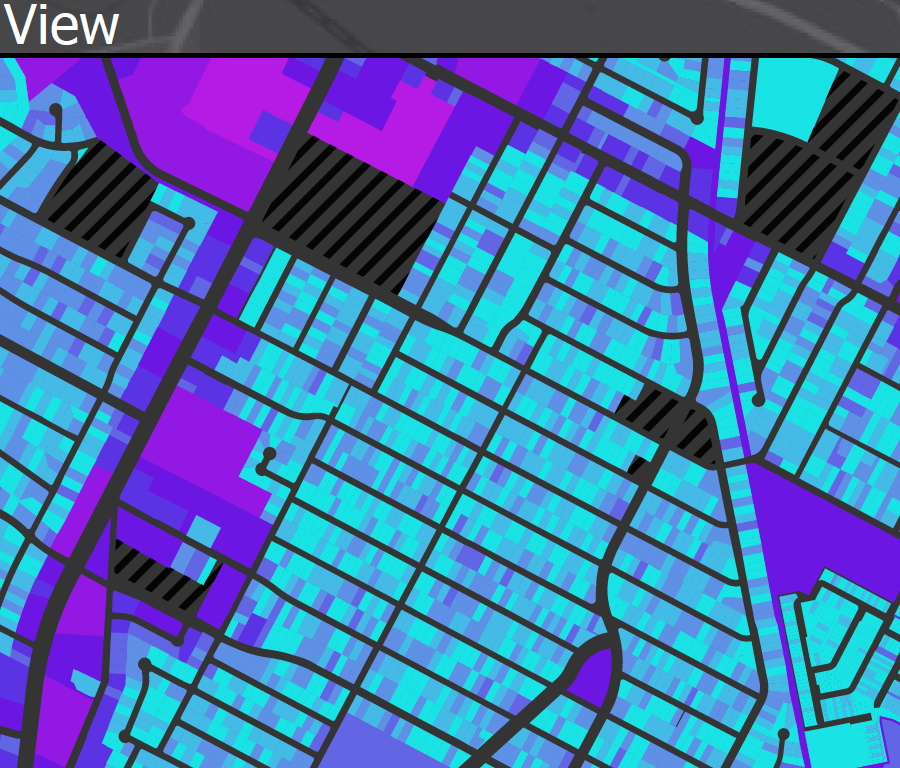
- Mark as New
- Bookmark
- Subscribe
- Mute
- Subscribe to RSS Feed
- Permalink
- Report Inappropriate Content
Nice work on finding the solution.
- Mark as New
- Bookmark
- Subscribe
- Mute
- Subscribe to RSS Feed
- Permalink
- Report Inappropriate Content