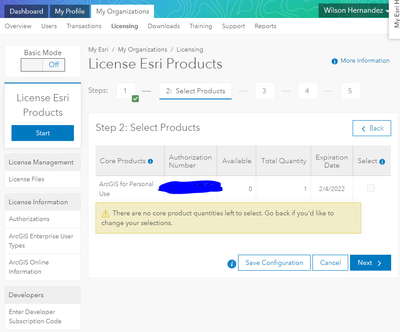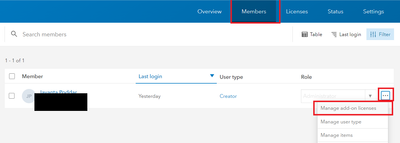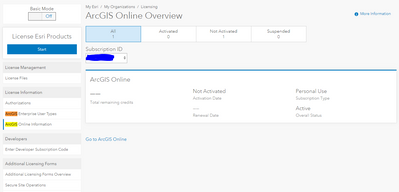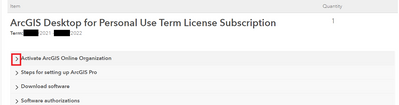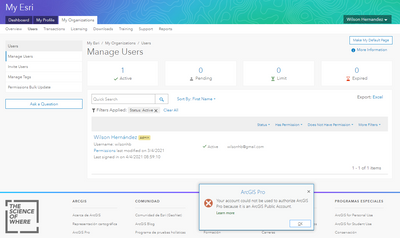- Home
- :
- All Communities
- :
- Products
- :
- ArcGIS Pro
- :
- ArcGIS Pro Questions
- :
- ArcGis Pro installed, but not a public account and...
- Subscribe to RSS Feed
- Mark Topic as New
- Mark Topic as Read
- Float this Topic for Current User
- Bookmark
- Subscribe
- Mute
- Printer Friendly Page
ArcGis Pro installed, but not a public account and no available licence
- Mark as New
- Bookmark
- Subscribe
- Mute
- Subscribe to RSS Feed
- Permalink
Today, I bought the ArcGis Pro for single user. Download was successful. But I got stopped by the issue of having a public account. If followed the links provided in these forums:
https://community.esri.com/t5/my-esri-blog/tips-tricks-arcgis-pro-and-public-accounts/ba-p/888451
However, the problem persists. When I sign in as, I presume, the administrator the only one license is already taken for somethig I did previously. There is no possibility to obtain a licence file:
At a certain moment, I created a new user for my "organization" (it was just me with the same email) but did not work either.
I appreciatte your help in solving this issue.
- Mark as New
- Bookmark
- Subscribe
- Mute
- Subscribe to RSS Feed
- Permalink
ArcGIS Pro will be licensed using the named user.
- Log in to My Esri using the account that purchased the Personal Use subscription.
- Go to the My Organizations tab.
- Select Transactions.
- Click the transaction ID, and select Product Information.
- Expand the Activate ArcGIS Online Organization row.
- Click Activate Subscription.
Once activated, login to https://arcgis.com from browser. Navigate to Organization > Members > options icon (...) > Manage Add-on Licenses
Select ArcGIS Pro and its extensions for assigning to the named user.
Then open ArcGIS Pro, and login using your ArcGIS Online account.
*The Single-Use License is for authorizing ArcGIS Desktop (ArcMap) and City Engine.
Think Location
- Mark as New
- Bookmark
- Subscribe
- Mute
- Subscribe to RSS Feed
- Permalink
Hi Jayanta, it seems like the proper way to fix my problem!
However, I dont see the option to change the account setting you mention. Do you know what am I still doing wrong?
- Mark as New
- Bookmark
- Subscribe
- Mute
- Subscribe to RSS Feed
- Permalink
Check the steps here to activate your ArcGIS Online subscription (which is not yet activated)
Once ArcGIS Online is activated, you may log into your ArcGIS Online Account, and assign ArcGIS Pro license to your named user.
* I have also updated my original reply accordingly, to avoid any further confusion.
Think Location
- Mark as New
- Bookmark
- Subscribe
- Mute
- Subscribe to RSS Feed
- Permalink
Many thanks for your information!
But I keep finding problems. Indeed, the product is not activated as you said. However, when I follow your route, no options on "product information" are presented:
When I click on the info of the item, it takes me to a "View Summary and Modify Quantities" tab with no activation procedure.
Any idea will be welcome
- Mark as New
- Bookmark
- Subscribe
- Mute
- Subscribe to RSS Feed
- Permalink
Try these steps then.
Did you receive an order fulfillment confirmation mail with link and username as follows?
Access the link, you will see a page with below options.
On expanding "Activate ArcGIS Online Organization", you should see the option of "Activate Subscription".
Think Location
- Mark as New
- Bookmark
- Subscribe
- Mute
- Subscribe to RSS Feed
- Permalink
Oh, I did the activation. Thanks.
But two problems persist:
1. I do not see the route: Organization > Members > options icon (...) > Manage Add-on Licenses (bakground of the image)
2. I still get the problem of public account (though I followed the suggested steps).
- Mark as New
- Bookmark
- Subscribe
- Mute
- Subscribe to RSS Feed
- Permalink
If you have setup your organization in ArcGIS Online (www.arcgis.com), Login to https://arcgis.com using the credentials you used to activate your ArcGIS Online. It will redirect to your organizational account page. There you will see Organization > Members > options icon (...) > Manage Add-on Licenses.
FYI, ArcGIS Online (https://arcgis.com) is different from My Esri (https://my.esri.com)
What is the difference between My Esri and ArcGIS accounts?
Think Location
- Mark as New
- Bookmark
- Subscribe
- Mute
- Subscribe to RSS Feed
- Permalink
Thanks for all your help. I already made that registration, but nothing happens. I have contacted Esri as this is not clear at all.
- Mark as New
- Bookmark
- Subscribe
- Mute
- Subscribe to RSS Feed
- Permalink
@wilsonhb
Did you get this all sorted out?