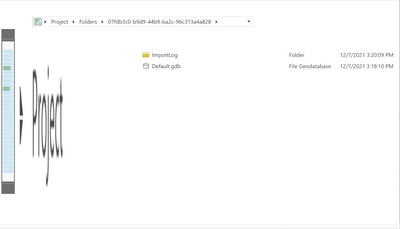- Home
- :
- All Communities
- :
- Products
- :
- ArcGIS Pro
- :
- ArcGIS Pro Questions
- :
- ArcGIS Pro icons randomly disappearing/freezing
- Subscribe to RSS Feed
- Mark Topic as New
- Mark Topic as Read
- Float this Topic for Current User
- Bookmark
- Subscribe
- Mute
- Printer Friendly Page
ArcGIS Pro icons randomly disappearing/freezing
- Mark as New
- Bookmark
- Subscribe
- Mute
- Subscribe to RSS Feed
- Permalink
- Report Inappropriate Content
Hi all,
I am a student at Northeastern University - I am having some problems trying to use ArcGIS Pro, I've attached a video of what is happening. I had no luck with the Northeastern IT Department and the ArcGIS Technical Support folks referred me here.
Solved! Go to Solution.
Accepted Solutions
- Mark as New
- Bookmark
- Subscribe
- Mute
- Subscribe to RSS Feed
- Permalink
- Report Inappropriate Content
Hi Andrew,
What version of Pro are you using?
Have you been using it successfully and this issue just started?
There was a recent discussion on graphics issue for users with Alienware: https://community.esri.com/t5/arcgis-pro-questions/arcgis-pro-2-8-ui-glitch/m-p/1110705#M47129 Give that a read.
Otherwise, run through Troubleshooting Performance Issues in ArcGIS Pro , specifically the part about checking system requirements and updating graphics drivers to see if that helps.
Cheers
- Mark as New
- Bookmark
- Subscribe
- Mute
- Subscribe to RSS Feed
- Permalink
- Report Inappropriate Content
I can't view your video.
- Mark as New
- Bookmark
- Subscribe
- Mute
- Subscribe to RSS Feed
- Permalink
- Report Inappropriate Content
Sorry, it says it's still being processed. I guess explaining it step by step might help in the meantime. It's basically the first few steps of the homework assignment I've been given.
Step 1. I open ArcGIS and start without a template.
Step 2. go to Catalog > Folders > Add Folder Connection (connecting to the data for the homework)
Step 3. In the geodatabase of that added folder connection, there's a point shape file, I add that to a new map
Step 4. Analysis Tab> Model Builder > Iterators > Iterate Feature Classes
Step 5: Click on the hexagon for Iterate Feature Classes, then the folder next to workspace or data feature set
Then it looks like this....And when I scroll over the icons, they disappear.
- Mark as New
- Bookmark
- Subscribe
- Mute
- Subscribe to RSS Feed
- Permalink
- Report Inappropriate Content
Sounds like a bug. Try repairing ArcGIS Pro. Also make sure you have all the required clients and drivers necessary to run ArcGIS Pro.
Could be a known bug: https://support.esri.com/en/Search-Results#search?q=arcgis-pro&content-type=Bugs
- Mark as New
- Bookmark
- Subscribe
- Mute
- Subscribe to RSS Feed
- Permalink
- Report Inappropriate Content
Hi Andrew,
What version of Pro are you using?
Have you been using it successfully and this issue just started?
There was a recent discussion on graphics issue for users with Alienware: https://community.esri.com/t5/arcgis-pro-questions/arcgis-pro-2-8-ui-glitch/m-p/1110705#M47129 Give that a read.
Otherwise, run through Troubleshooting Performance Issues in ArcGIS Pro , specifically the part about checking system requirements and updating graphics drivers to see if that helps.
Cheers
- Mark as New
- Bookmark
- Subscribe
- Mute
- Subscribe to RSS Feed
- Permalink
- Report Inappropriate Content
Uninstalling alienware (per that link) did the trick!