- Home
- :
- All Communities
- :
- Products
- :
- ArcGIS Pro
- :
- ArcGIS Pro Questions
- :
- ArcGIS Pro: How to bulk change Aliases in Geodatab...
- Subscribe to RSS Feed
- Mark Topic as New
- Mark Topic as Read
- Float this Topic for Current User
- Bookmark
- Subscribe
- Mute
- Printer Friendly Page
ArcGIS Pro: How to bulk change Aliases in Geodatabase Level
- Mark as New
- Bookmark
- Subscribe
- Mute
- Subscribe to RSS Feed
- Permalink
I just realized there is no Field tab in the feature class properties (not layer properties) in ArcGIS Pro, unlike ArcMap. In ArcMap it is very easy to view all the fields in the feature class field properties and this makes it very easy to change the aliases. I was trying to change the aliases in all fields and I want the changes to be on the database level so that the next time I add the fc the aliases in maintain. The only way to do it in ArcGIS Pro is to use the GP tool, it is very tedious when there are many aliases to change.
Solved! Go to Solution.
Accepted Solutions
- Mark as New
- Bookmark
- Subscribe
- Mute
- Subscribe to RSS Feed
- Permalink
Hi Elle W
To edit field aliases on the data source in Pro, open the Fields View. That can be done from the layer's context menu > Design > Fields
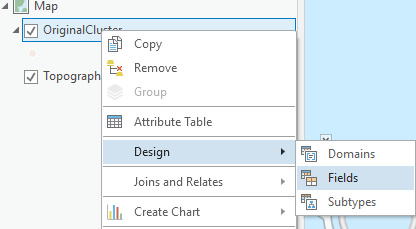
Or from the Attribute Table triple-stack menu > Fields View
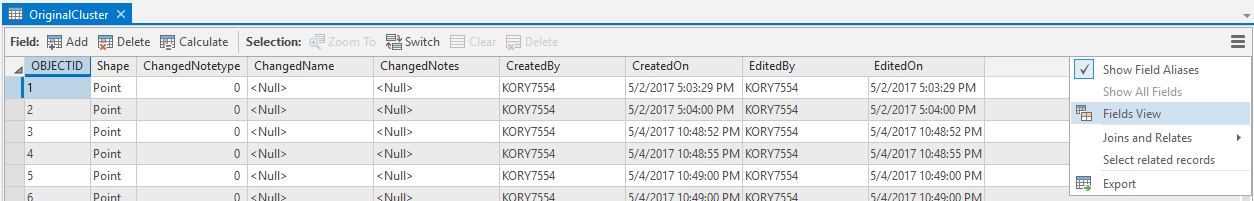
Or from the Table View ribbon... anyway, you get the point; there are different ways to get there.
From Fields View make sure that you change the dropdown at the top from the Layer name to Data Source
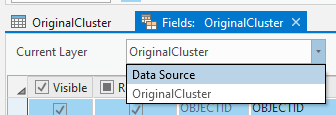
Now changing your aliases can be done directly on the data source so that it is permanent.
Does that help?
- Mark as New
- Bookmark
- Subscribe
- Mute
- Subscribe to RSS Feed
- Permalink
Hi Elle W
To edit field aliases on the data source in Pro, open the Fields View. That can be done from the layer's context menu > Design > Fields
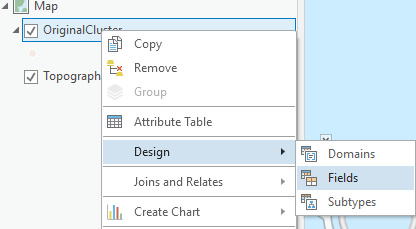
Or from the Attribute Table triple-stack menu > Fields View
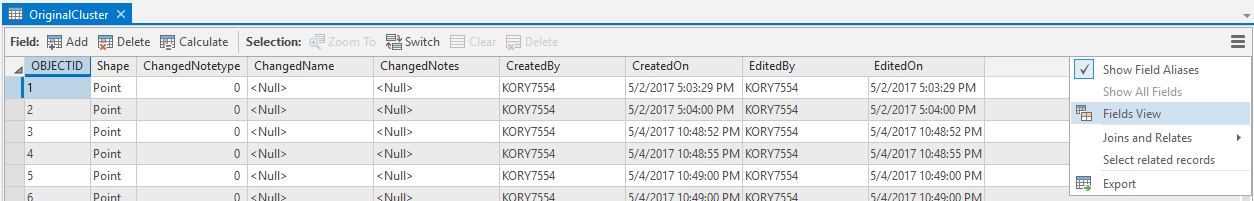
Or from the Table View ribbon... anyway, you get the point; there are different ways to get there.
From Fields View make sure that you change the dropdown at the top from the Layer name to Data Source
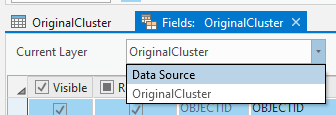
Now changing your aliases can be done directly on the data source so that it is permanent.
Does that help?
- Mark as New
- Bookmark
- Subscribe
- Mute
- Subscribe to RSS Feed
- Permalink
Hi Kory,
I've just realized that you can choose between these two options! Is this new in Pro or was it also in Desktop / ArcMap? So what is the difference? By default you edit the Layer. Let's say I'm using a shapefile or a file geodatabase... - where the changes made to fields (e.g. names, aliases, order etc) are stored when choosing Layer or Source? And is it possible to apply all changes made to the Layer and save them to the Source?
Best,
Jan
- Mark as New
- Bookmark
- Subscribe
- Mute
- Subscribe to RSS Feed
- Permalink
Thanks. How can I update the layer aliases with the data source aliases? Is it possible with a single click?