- Home
- :
- All Communities
- :
- Products
- :
- ArcGIS Pro
- :
- ArcGIS Pro Questions
- :
- ArcGIS Pro fails to share a map without having bas...
- Subscribe to RSS Feed
- Mark Topic as New
- Mark Topic as Read
- Float this Topic for Current User
- Bookmark
- Subscribe
- Mute
- Printer Friendly Page
ArcGIS Pro fails to share a map without having basemap,
- Mark as New
- Bookmark
- Subscribe
- Mute
- Subscribe to RSS Feed
- Permalink
- Report Inappropriate Content
ArcGIS Pro fails to share a map without having basemap,
I couldn’t figure out ArcGIS Pro fails to share a map without having basemap. Is there a way to share a map without having basemap?
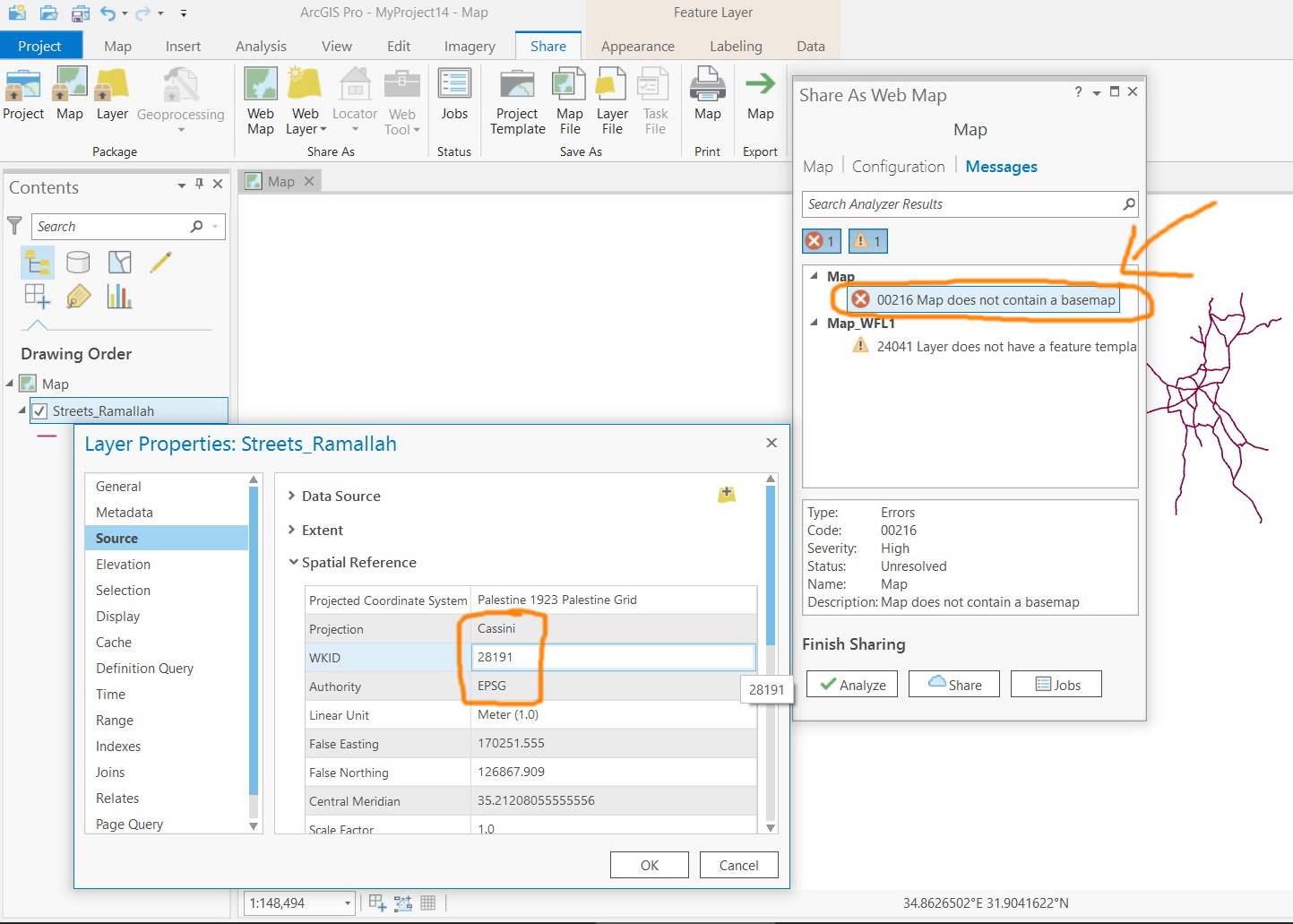
Jamal Numan
Geomolg Geoportal for Spatial Information
Ramallah, West Bank, Palestine
- Mark as New
- Bookmark
- Subscribe
- Mute
- Subscribe to RSS Feed
- Permalink
- Report Inappropriate Content
I don't see any workaround, as of now, apart from adding basemap. 00216: Map does not contain a basemap—ArcGIS Pro | ArcGIS Desktop
Think Location
- Mark as New
- Bookmark
- Subscribe
- Mute
- Subscribe to RSS Feed
- Permalink
- Report Inappropriate Content
Hi Jamal,
You can share one or multiple layers as web layers instead of a web map:Introduction to sharing web layers—ArcGIS Pro | ArcGIS Desktop
Symbology/pop ups will carry over into the feature service.
Carmel
- Mark as New
- Bookmark
- Subscribe
- Mute
- Subscribe to RSS Feed
- Permalink
- Report Inappropriate Content
But how to get one service URL in case of publishing with “web layer”? what I see in ArcGIS Online is separate Service URL for each layer. I need to consume them in the web mapping application with one URL
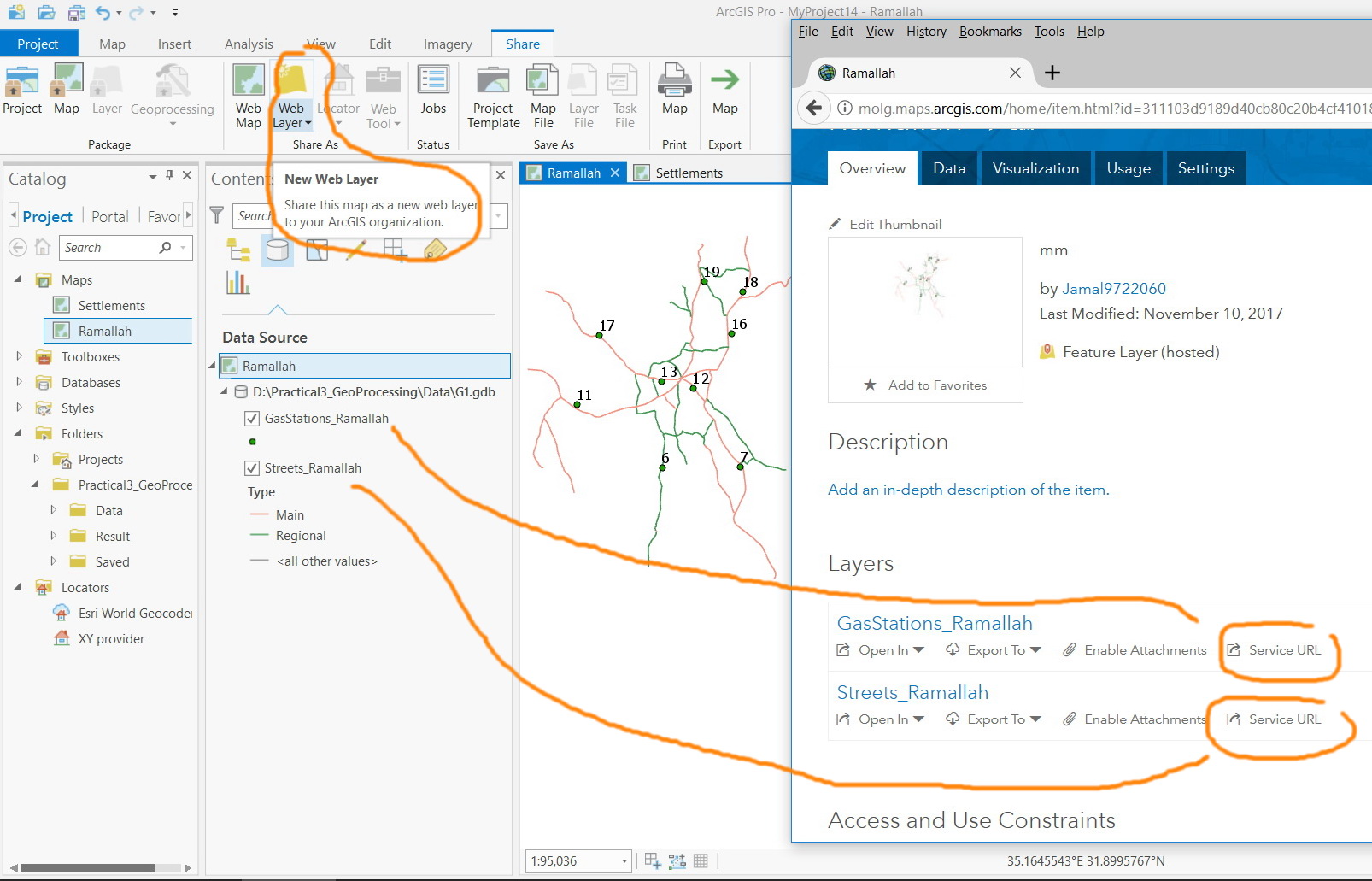
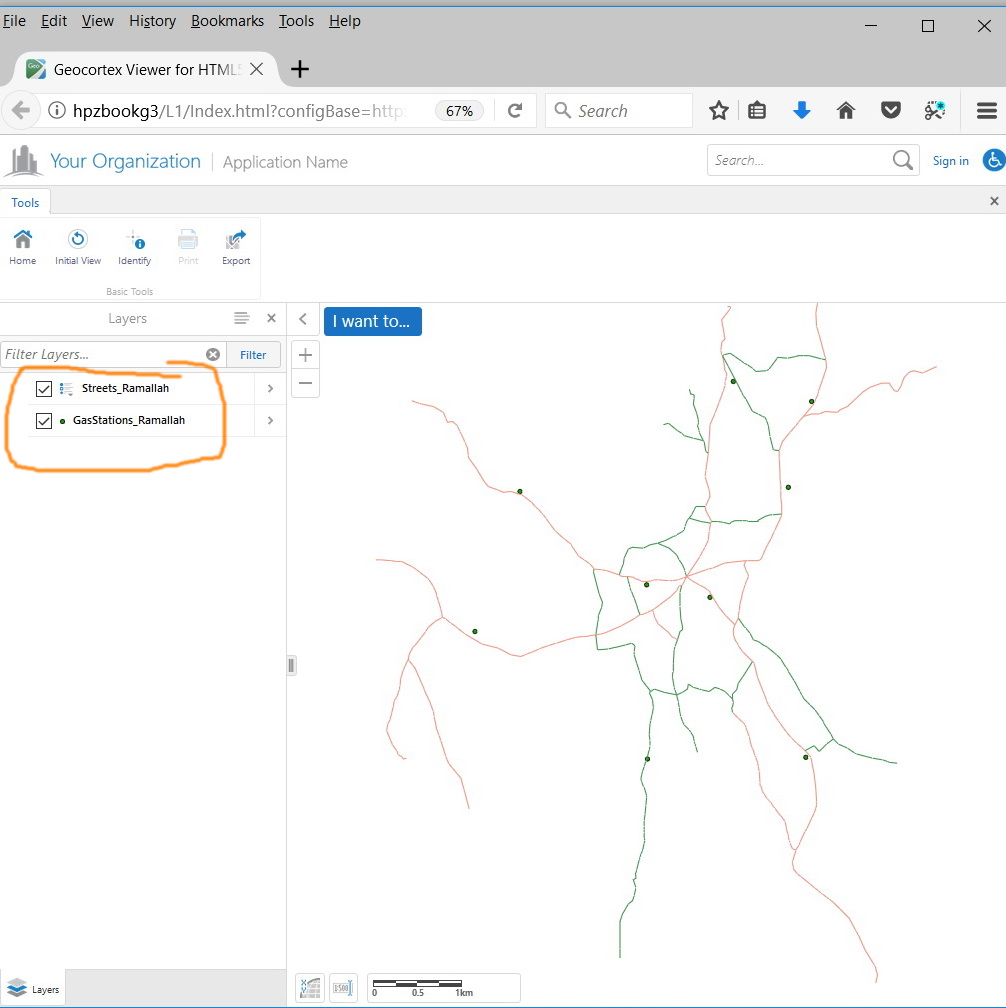
Jamal Numan
Geomolg Geoportal for Spatial Information
Ramallah, West Bank, Palestine
- Mark as New
- Bookmark
- Subscribe
- Mute
- Subscribe to RSS Feed
- Permalink
- Report Inappropriate Content
Hi Jamal,
Do you mean you'd like the 2 layers grouped as one layer? Or do you mean you'd like on URL that would add both layers to the web map at once?
Grouping is not possible in ArcGIS Online at the moment.
If you'd like a URL that add the 2 layers to a web map at one, simple take the index number off the the end of service URLs shown in your screenshot. For example, for this item https://arcgis.com/home/item.html?id=bfcc2930eac444b4a3b0fe201171cab0 , the service URL for 'Census 2011 - Occupation - Euro Regions' is https://services.arcgis.com/WQ9KVmV6xGGMnCiQ/arcgis/rest/services/UK_Occupation/FeatureServer/0 , but to add all 5 layers to a web map at one, the URL is https://services.arcgis.com/WQ9KVmV6xGGMnCiQ/arcgis/rest/services/UK_Occupation/FeatureServer.
Carmel
- Mark as New
- Bookmark
- Subscribe
- Mute
- Subscribe to RSS Feed
- Permalink
- Report Inappropriate Content
I meant the second scenario. For example, in ArcMap, when publishing an mxd of three layers, then one can consume this mxd as one package when added it to any web mapping application.
In ArcGIS Online, the issue is that the data is published as “Feature”. Therefore, when consumed in any web mapping application, then each layer is added separately and thus one can’t add them all in one go. This is at least how the Geocortex handles such process.
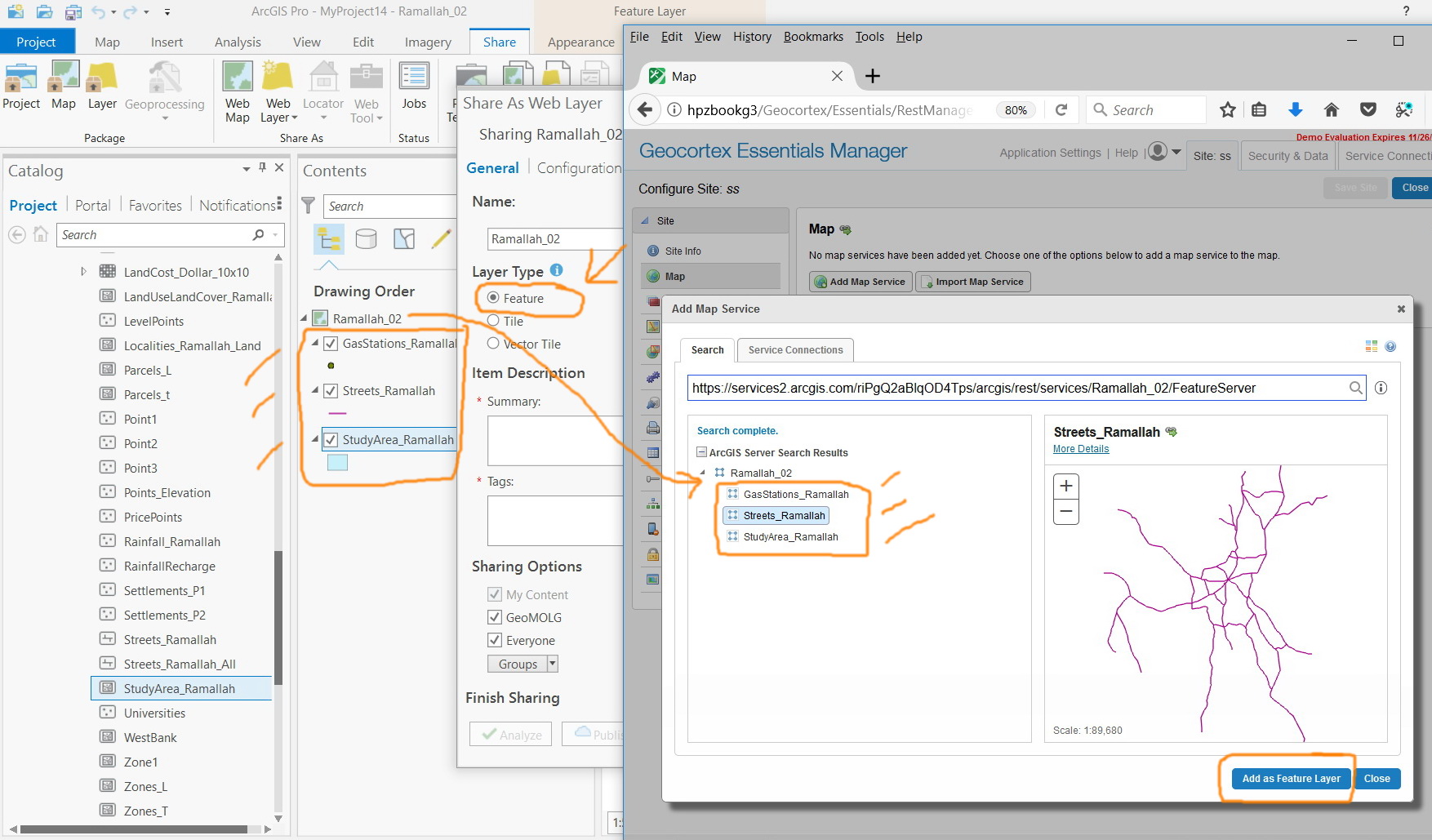
Jamal Numan
Geomolg Geoportal for Spatial Information
Ramallah, West Bank, Palestine
- Mark as New
- Bookmark
- Subscribe
- Mute
- Subscribe to RSS Feed
- Permalink
- Report Inappropriate Content
Hi Jamal,
I've found that services published from ArcMap and ArcGIS Pro behave in the same way with the URL ending in /FeatureServer is added to an ArcGIS Online web map - all layers from the data frame are added in at once. If you're experiencing a different behaviour in Geocortex, their support team might be able to shed more light on that.
Do these 3 layers need to be interacted with? Have you considered publishing them as a tile package? Tile package—ArcGIS Pro | ArcGIS Desktop
Carmel
- Mark as New
- Bookmark
- Subscribe
- Mute
- Subscribe to RSS Feed
- Permalink
- Report Inappropriate Content
Sorry for the confusion. What I meant here is that when publishing with “web layer” tool then the main option is “Feature”. How one can still publish in ArcGIS Online a map service (non-editable) but not feature service (editable)?
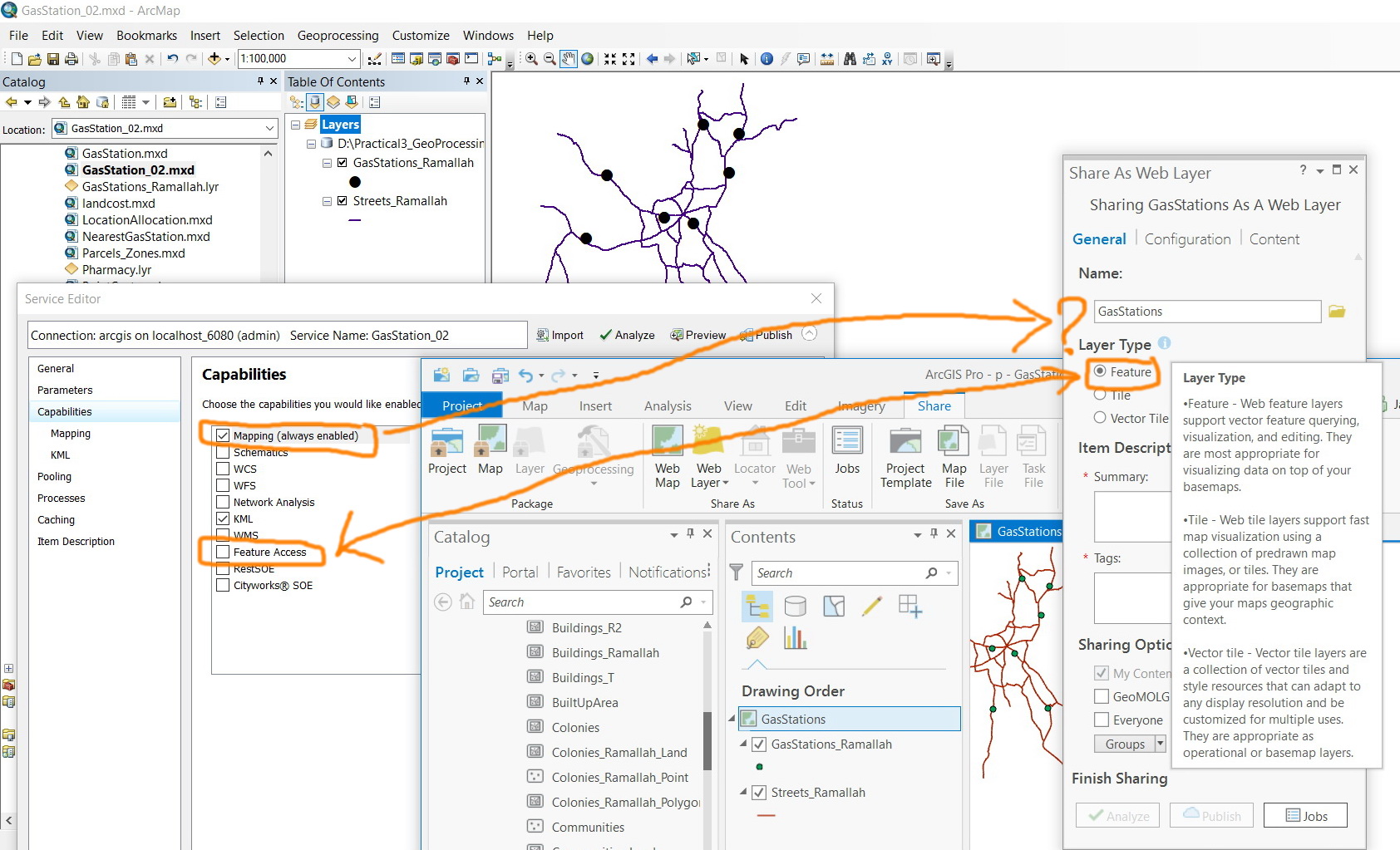
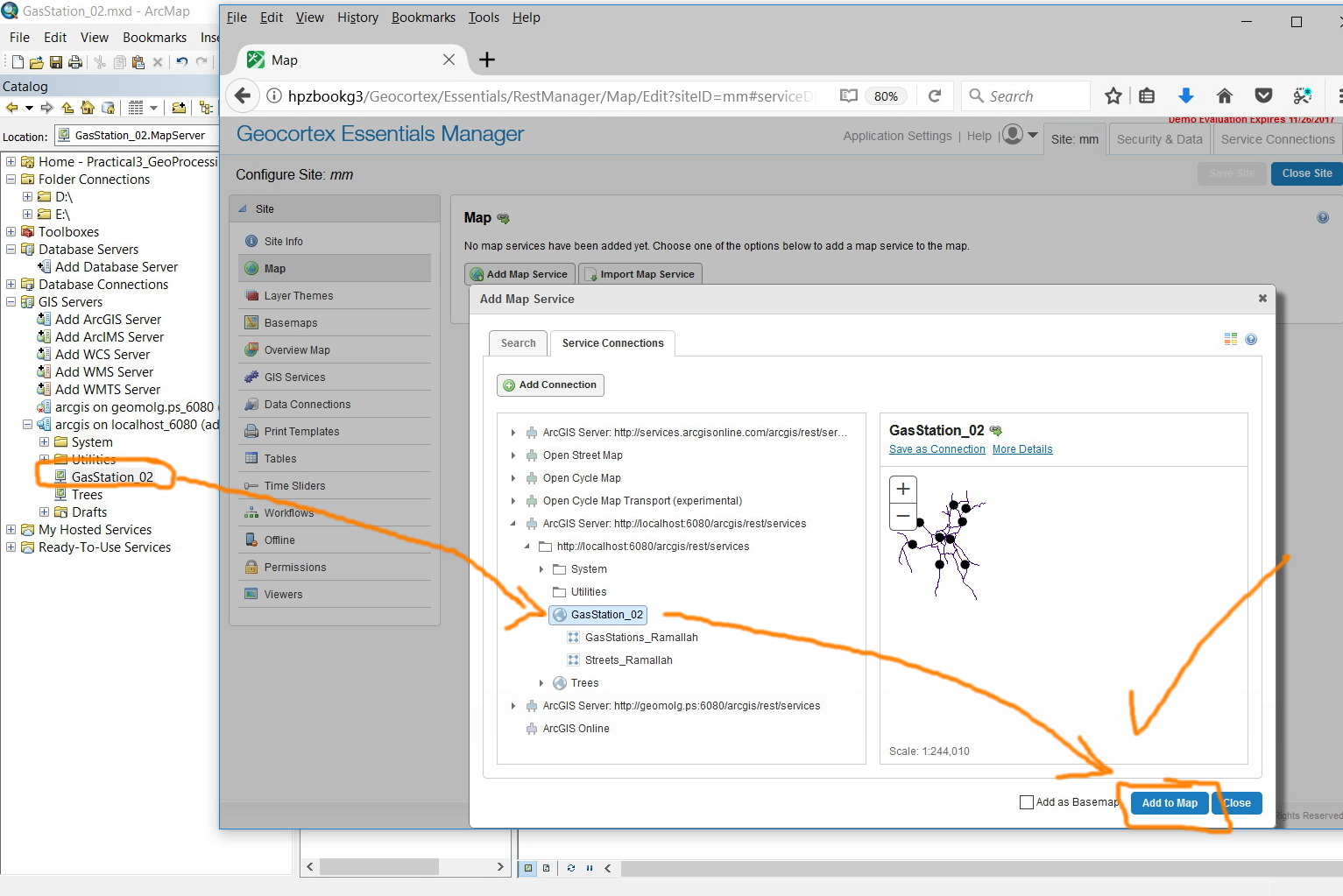

Jamal Numan
Geomolg Geoportal for Spatial Information
Ramallah, West Bank, Palestine