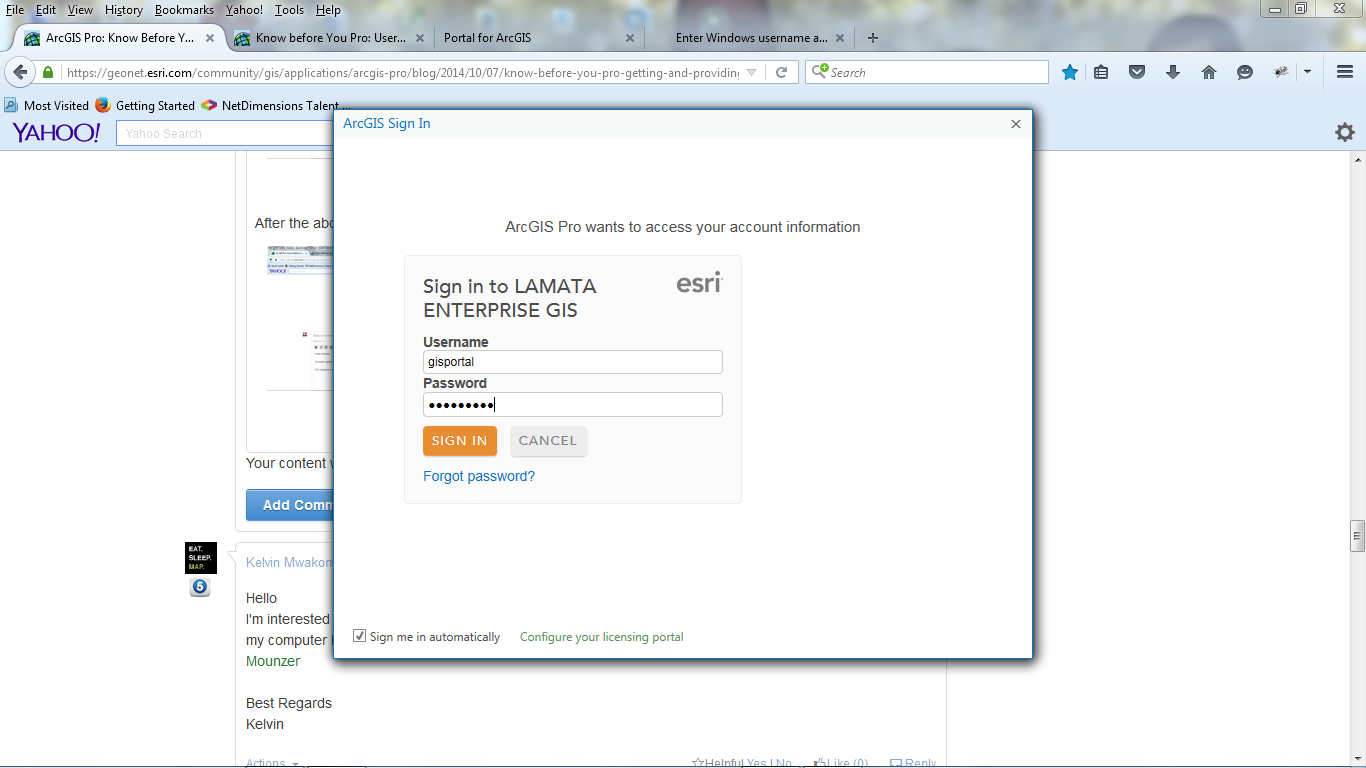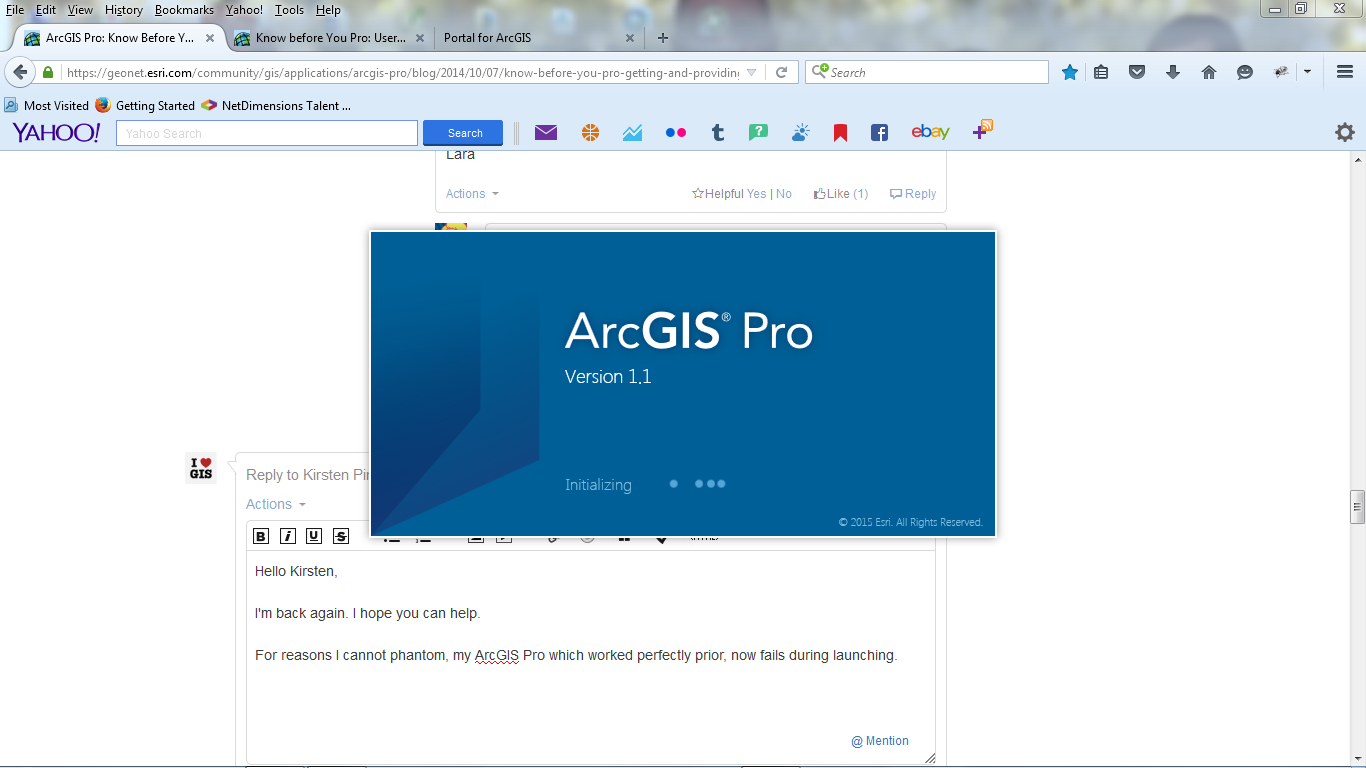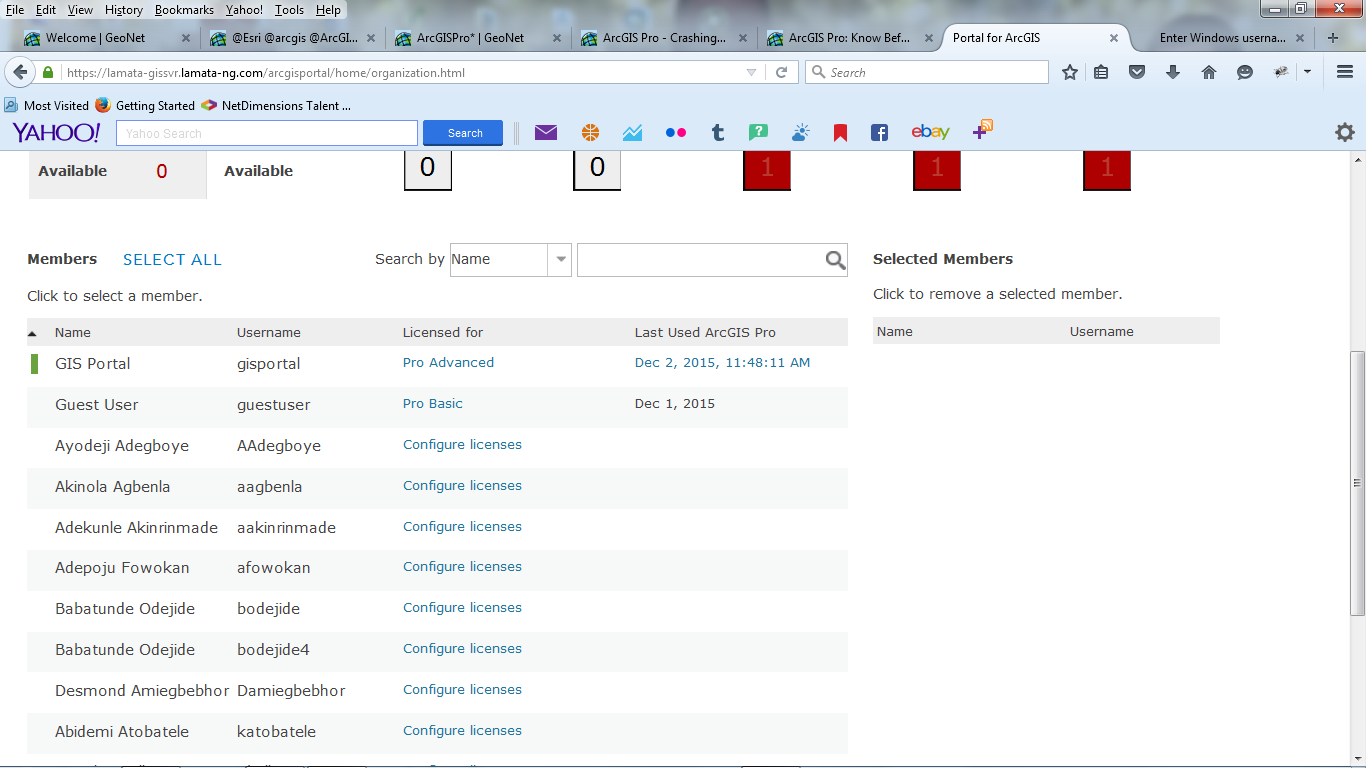- Home
- :
- All Communities
- :
- Products
- :
- ArcGIS Pro
- :
- ArcGIS Pro Questions
- :
- ArcGIS Pro - Failed launch
- Subscribe to RSS Feed
- Mark Topic as New
- Mark Topic as Read
- Float this Topic for Current User
- Bookmark
- Subscribe
- Mute
- Printer Friendly Page
ArcGIS Pro - Failed launch
- Mark as New
- Bookmark
- Subscribe
- Mute
- Subscribe to RSS Feed
- Permalink
Hello,
For reasons I cannot phantom, my ArcGIS Pro which worked perfectly prior, now fails during launching.
Portal for ArcGIS is our ArcGIS Pro license management platform.
Connected to our Portal for ArcGIS
After the above is where the problem begins. I click sign in and it continues with the initializing process then it just disappears. The application does not launch. Nothing else happens. This happens over and over again.
The license is definitely being accessed however.

Its baffling because I didn't have this problem before. I've gone through discussions on GeoNet to see if anyone else has encountered this problem. I found nothing. Has anyone got a clue?
Lara
- Mark as New
- Bookmark
- Subscribe
- Mute
- Subscribe to RSS Feed
- Permalink
Hi Omolara,
I have seen this happen when Pro cannot access the license manager involved in handing out the Pro licensing.
If you know the hostname/IP address of the machine where the license manager is installed on, as well as the port number used by the license manager (the default is 27000), you can do the following test:
Open a browser on your computer and enter http://machinename:port or http://ipaddress:port
Example:
If it displays "Wê-60Wê-60Wê-60Wê-60Wê-60Wê-60" in the browser (in Chrome it will download a file with this string), then your machine does have access and you are probably facing another issue.
If not, verify the following:
1) The license manager is started
2) The firewall is open for the port being used by the license manager
3) In the License Server Administrator program, go to "Availability" and make sure there are licenses available for the "Named User" line.
I hope this helps!
-Danny
- Mark as New
- Bookmark
- Subscribe
- Mute
- Subscribe to RSS Feed
- Permalink
Thanks Danny.
I did what you suggested and I got the outcome below. Guess this means my machine has access and I am definitely having another issue. Do you have any other suggestion for me? I would appreciate it.
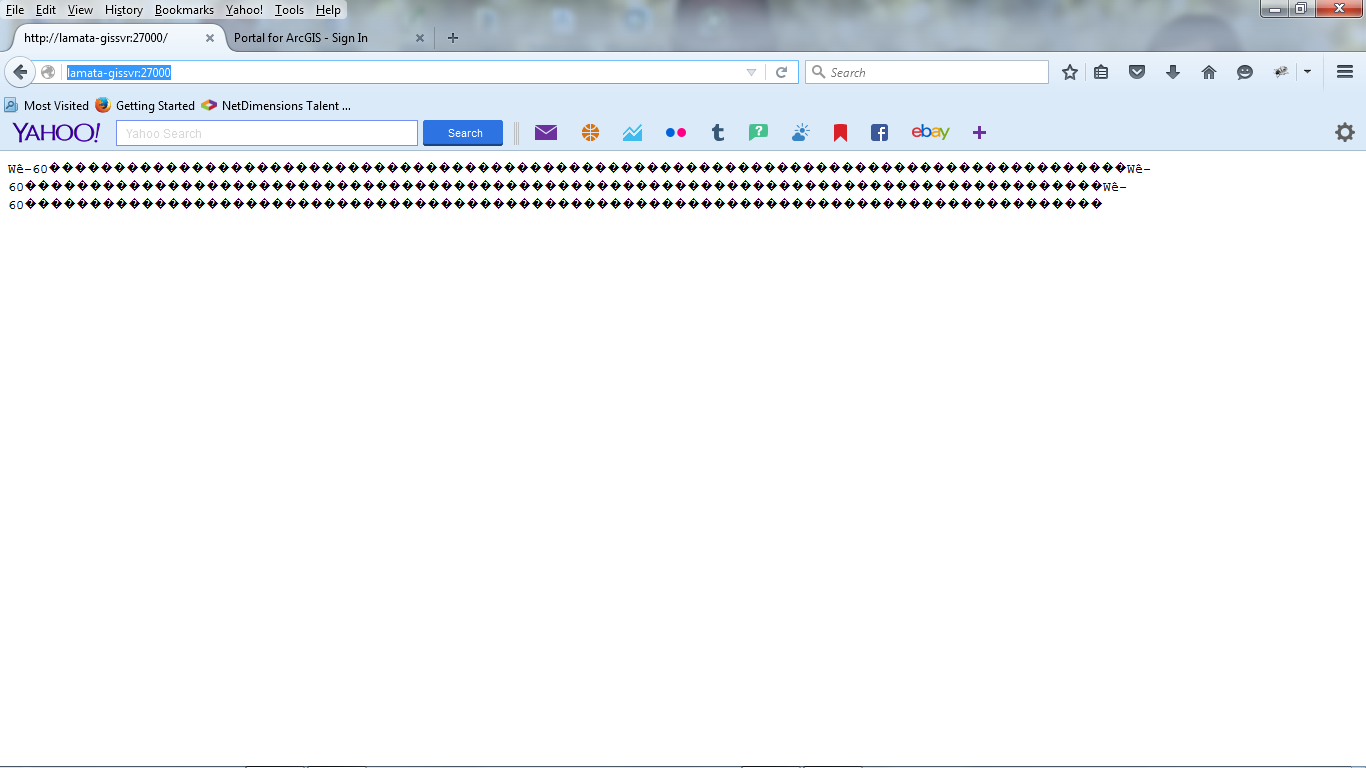
Lara
- Mark as New
- Bookmark
- Subscribe
- Mute
- Subscribe to RSS Feed
- Permalink
Did you ever find a solution to this problem? We have a similar issue. When I launch ArcGIS Pro, it just sits at "Initializing..." for a VERY long time (like over 10 minutes!?) until I end the program through the task manager. If I look in our ArcGIS Online account, it shows I have access the license:

- Mark as New
- Bookmark
- Subscribe
- Mute
- Subscribe to RSS Feed
- Permalink
Hello Kate,
I never did find a solution to my ArcGIS PRo problem and I gave up on it till when I have the time and temperament to face it again.![]()
- Mark as New
- Bookmark
- Subscribe
- Mute
- Subscribe to RSS Feed
- Permalink
Omolara and Kate,
Are either of you using the beta version of ArcGIS Pro?
- Mark as New
- Bookmark
- Subscribe
- Mute
- Subscribe to RSS Feed
- Permalink
Hello Daniel, I was using version 1.1 then and not beta. I however haven't bothered with it since my last post.
- Mark as New
- Bookmark
- Subscribe
- Mute
- Subscribe to RSS Feed
- Permalink
I have similar problem with the version 1.2 .
It works well few days before,but now I can not lauch using my ArcGIS Online accout.
Anyone have the same problem ,and have a solution to the issue .
I will be appreciate if anyone can help me ,thanks a lot .

- Mark as New
- Bookmark
- Subscribe
- Mute
- Subscribe to RSS Feed
- Permalink
I have the same problem. I've tried using both ArcGIS Pro 1.2 and 1.3 with the same result, which is that ArcGIS Pro is stuck at intializing. I confirmed that I have Access to the License manager by following the tip from Daniel. Several of my collegues have the same problem.
ArcGIS Pro is also installed on the same server as Portal for ArcGIS / License manager. This application works perfectly with the same named users.