- Home
- :
- All Communities
- :
- Products
- :
- ArcGIS Pro
- :
- ArcGIS Pro Questions
- :
- Re: ArcGIS Pro Export to PDF: PDF Won't Open in Ac...
- Subscribe to RSS Feed
- Mark Topic as New
- Mark Topic as Read
- Float this Topic for Current User
- Bookmark
- Subscribe
- Mute
- Printer Friendly Page
ArcGIS Pro Export to PDF: PDF Won't Open in Acrobat
- Mark as New
- Bookmark
- Subscribe
- Mute
- Subscribe to RSS Feed
- Permalink
- Report Inappropriate Content
I've run into a weird problem exporting to PDF in Pro. I've not been able to find anything about this problem online, so I'm turning to you guys.
When I export a layout to pdf (Share -> Export Layout) and try to open it in Adobe Acrobat, I get the error "There was an error opening this document. The file is damaged and could not be repaired." The pdf will open properly in Foxit Reader and Chrome's pdf viewer, however.
My coworkers can export pdfs that open in Acrobat X just fine with roughly the same setup of Pro 2.1 (originally installed as version 1.2, updated to 2.1 through the built-in updater).
Solutions I've tried:
- Fresh install of ArcGIS Pro 2.1.2 (was using a 1.2 installer that updated to 2.1 previously) -- same issue.
- Update to Adobe Acrobat Reader DC (was using Acrobat X) -- same issue.
- Completely remove all versions of Acrobat, uninstall Pro, reinstall Pro, reinstall Acrobat X -- same issue.
- Removing vector or raster layers -- neither helped, same issue.
- The various options within the Export Options box in the file chooser -- same issue.
I've attached an example file that won't open in Acrobat.
Any ideas what may be causing this?
Solved! Go to Solution.
- Mark as New
- Bookmark
- Subscribe
- Mute
- Subscribe to RSS Feed
- Permalink
- Report Inappropriate Content
Ok, I've worked with ESRI technical support, and it appears this is a problem with the way ArcGIS Pro writes data to our Novell network shares. Unfortunately, using ArcGIS in a Novell/OES network environment is not tested or certified by ESRI (https://support.esri.com/en/Technical-Article/000007656). There is little else that will be done from the ESRI side for this configuration. Exports to a Windows Server-based network share seem to work fine.
Unless Novell support can come up with a solution, it seems that ArcGIS Pro cannot export layouts to Novell network shares. Given this abnormal data writing behavior, I'm also uncomfortable saving anything to our Novell network share from Pro (layouts, GDBs, or projects).
Does anyone else use ArcGIS Pro in a Novell/OES network? I'd be interested to know if exporting to network shares works for you. Perhaps there's something in the way our network is configured that is tripping us up.
- Mark as New
- Bookmark
- Subscribe
- Mute
- Subscribe to RSS Feed
- Permalink
- Report Inappropriate Content
I was just wondering before you already contacted tech support if there was a way to export to google drive. Then go into your browser and export as PDF.
Adobe has always had its little quirks since photoshop 4. Ugh! They had a little trouble when moving to cloud, but seems ok now. I would recheck your updates, they seem like daily. Hahahaha.
- Mark as New
- Bookmark
- Subscribe
- Mute
- Subscribe to RSS Feed
- Permalink
- Report Inappropriate Content
Josh, I've not tried a Google Drive/OneDrive/other-cloud-service export, but I suspect that it should work fine as long as it writes to a local directory that then gets synced to the provider's server. In my testing, exports to a local drive and to a Windows Server-based share work as expected.
The problem appears to be writing to a Novell network share and not necessarily Acrobat (though I don't know why other PDF readers are more tolerant of the extra null data at the end of the file than Acrobat).
- Mark as New
- Bookmark
- Subscribe
- Mute
- Subscribe to RSS Feed
- Permalink
- Report Inappropriate Content
Hey there,
2 years later but I kinda ran into the same problem...
I exported a couple of pdfs which can be opened with PDF XChange Editor but not with Acrobat Reader.
Reading the chat above I tried exporting it to a local directory instead of the network directory but same issue. Also I don't even get the NULL characters at the end when I check on the pdf in a text editor. And I am not using a Novell network...
My workaround for now is to open the pdfs in XChange Editor and save them as optimized pdf.
I didn't have the problem with pdfs exported from ArcGIS 10.
It's confusing...Any idea?
Thank you!
ArcGIS Pro 2.4.2
Windows 10 Pro (Version 1809 build 17763.1098)
- Mark as New
- Bookmark
- Subscribe
- Mute
- Subscribe to RSS Feed
- Permalink
- Report Inappropriate Content
Hi Lara,
I too just ran into the same problem ... also don't use a Novell network, I'm just exporting it to my local drive. the curious thing is that I have many layout in this project, and the first that I made exports to the pdf just fine, not subsequent ones though! Also I'm importing a layout file to make the new layouts. When I try exporting to pdf in other projects, it works just fine.
I resorted to exporting to a png, and then converting that to a pdf ... I'm think it has something to do with the layout but wouldn't know where to look to resolve the problem.
Would love some ideas.
- Mark as New
- Bookmark
- Subscribe
- Mute
- Subscribe to RSS Feed
- Permalink
- Report Inappropriate Content
Hi Lara,
I did some more digging, and discovered if the box "Output as and image" is unchecked it worked ... checked it gave me the same error.
Maybe that's the answer!
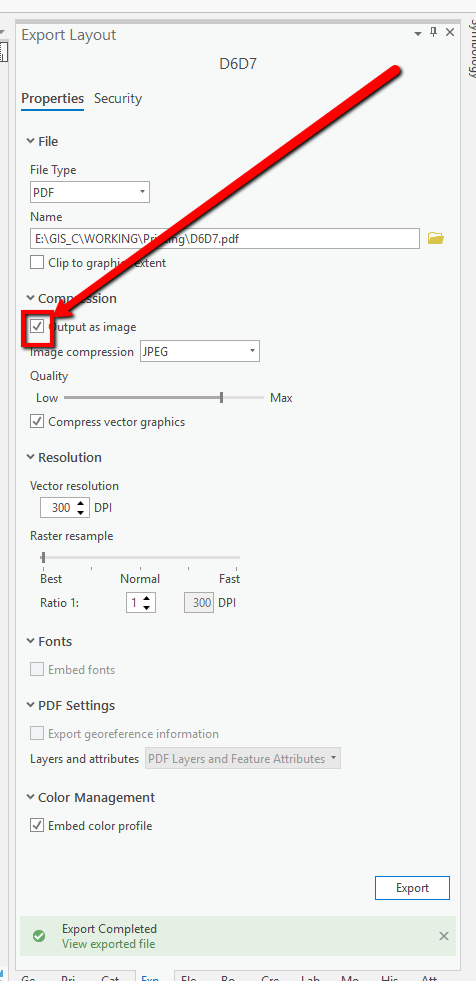
- Mark as New
- Bookmark
- Subscribe
- Mute
- Subscribe to RSS Feed
- Permalink
- Report Inappropriate Content
Hi Ren,
thanks for your answer.
I finally found the answer to the problem. Or at least it solved the problem in my case.
I had a jpeg picture inserted in my layout which caused the trouble. When I save the pic in png format instead and insert it to my layout, there is no problem in exporting the map as pdf and open it with Acrobat Reader.
- « Previous
-
- 1
- 2
- Next »
- « Previous
-
- 1
- 2
- Next »