Turn on suggestions
Auto-suggest helps you quickly narrow down your search results by suggesting possible matches as you type.
Cancel
- Home
- :
- All Communities
- :
- Products
- :
- ArcGIS Pro
- :
- ArcGIS Pro Questions
- :
- ArcGIS Pro: Deleting a raster stored in a geodatab...
Options
- Subscribe to RSS Feed
- Mark Topic as New
- Mark Topic as Read
- Float this Topic for Current User
- Bookmark
- Subscribe
- Mute
- Printer Friendly Page
ArcGIS Pro: Deleting a raster stored in a geodatabase fails,
Subscribe
514
3
06-22-2020 10:45 AM
06-22-2020
10:45 AM
- Mark as New
- Bookmark
- Subscribe
- Mute
- Subscribe to RSS Feed
- Permalink
- Report Inappropriate Content
ArcGIS Pro: Deleting a raster stored in a geodatabase fails,
I couldn’t figure out why deleting a raster stored in a geodatabase fails and ends up with the error shown in the screenshot below

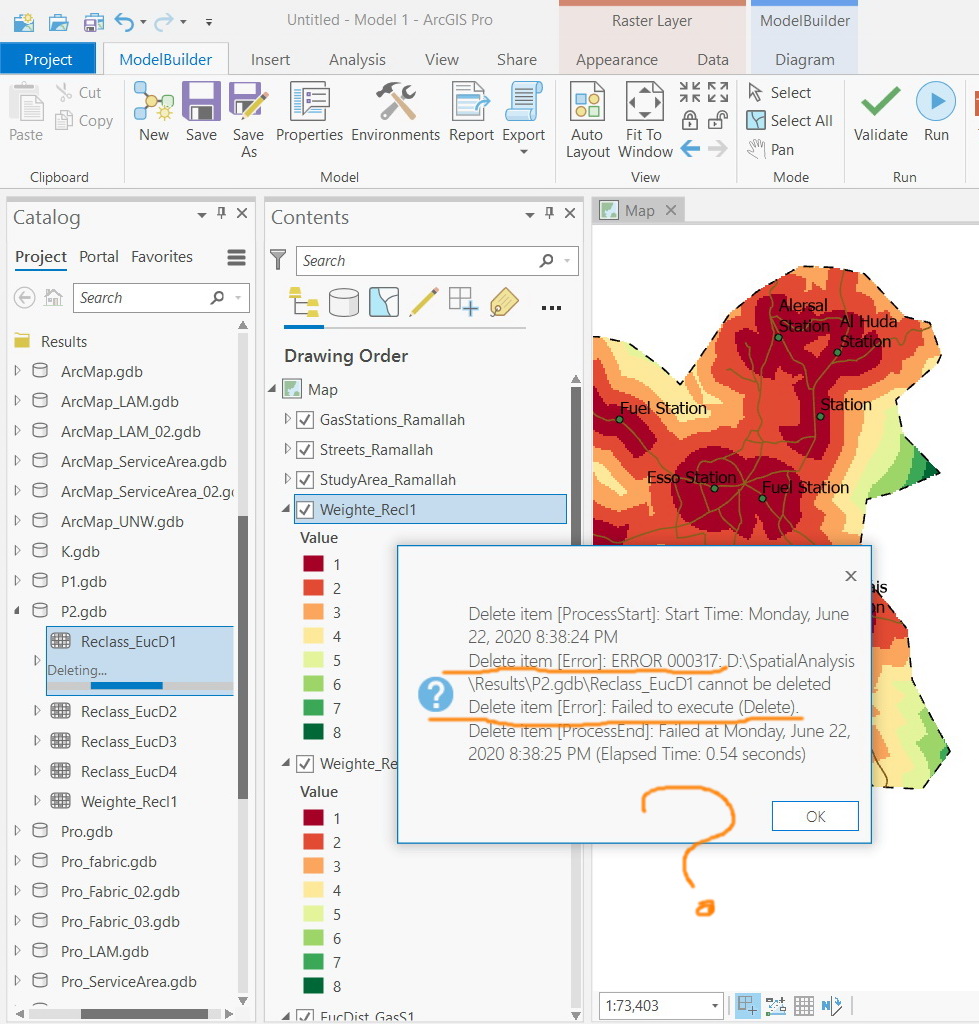
----------------------------------------
Jamal Numan
Geomolg Geoportal for Spatial Information
Ramallah, West Bank, Palestine
Jamal Numan
Geomolg Geoportal for Spatial Information
Ramallah, West Bank, Palestine
3 Replies
06-22-2020
10:58 AM
- Mark as New
- Bookmark
- Subscribe
- Mute
- Subscribe to RSS Feed
- Permalink
- Report Inappropriate Content
000317: cannot be deleted.—Help | Documentation
Did you restart ArcGIS Pro to see if the lock gets released?
... sort of retired...
06-22-2020
12:09 PM
- Mark as New
- Bookmark
- Subscribe
- Mute
- Subscribe to RSS Feed
- Permalink
- Report Inappropriate Content
For sure! If I restart the Pro, the issue is resolved.
But why do I need to restart the Pro each time I need to delete these rasters? The are outputs of a model and are not used anywhere to get them locked!
----------------------------------------
Jamal Numan
Geomolg Geoportal for Spatial Information
Ramallah, West Bank, Palestine
Jamal Numan
Geomolg Geoportal for Spatial Information
Ramallah, West Bank, Palestine
06-22-2020
12:14 PM
- Mark as New
- Bookmark
- Subscribe
- Mute
- Subscribe to RSS Feed
- Permalink
- Report Inappropriate Content
The locks are because they are still being referenced.
Locks ..... everyone wants the magic tool to release them, but it hasn't happened and probably won't for a long while
At least you have a workaround, Save all your deletions for later ![]()
... sort of retired...