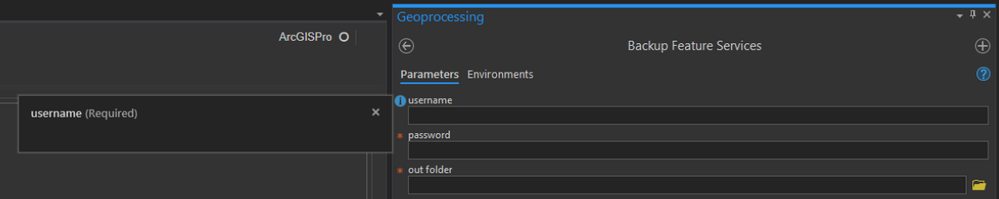Turn on suggestions
Auto-suggest helps you quickly narrow down your search results by suggesting possible matches as you type.
Cancel
- Home
- :
- All Communities
- :
- Products
- :
- ArcGIS Pro
- :
- ArcGIS Pro Questions
- :
- arcgis pro custom script tool: how to edit info wi...
Options
- Subscribe to RSS Feed
- Mark Topic as New
- Mark Topic as Read
- Float this Topic for Current User
- Bookmark
- Subscribe
- Mute
- Printer Friendly Page
arcgis pro custom script tool: how to edit info window for each parameter
Subscribe
06-09-2021
12:50 PM
- Mark as New
- Bookmark
- Subscribe
- Mute
- Subscribe to RSS Feed
- Permalink
- Report Inappropriate Content
I've created a custom script tool. And I want to be able to describe what to do for each parameter. I would think you could edit the little info box that appears when you hover over it. Right now it's blank.
I don't see anywhere in the Tool Properties> Parameters where you could do this.
Solved! Go to Solution.
1 Solution
Accepted Solutions
06-09-2021
01:10 PM
- Mark as New
- Bookmark
- Subscribe
- Mute
- Subscribe to RSS Feed
- Permalink
- Report Inappropriate Content
I think if you right-click on the script tool and 'edit metadata' then the 'Syntax' box is the little icon text.
2 Replies
06-09-2021
01:10 PM
- Mark as New
- Bookmark
- Subscribe
- Mute
- Subscribe to RSS Feed
- Permalink
- Report Inappropriate Content
I think if you right-click on the script tool and 'edit metadata' then the 'Syntax' box is the little icon text.
06-09-2021
01:18 PM
- Mark as New
- Bookmark
- Subscribe
- Mute
- Subscribe to RSS Feed
- Permalink
- Report Inappropriate Content
That's it, thanks! You can't forget to save in the Metadata tab to keep your changes, I noticed.