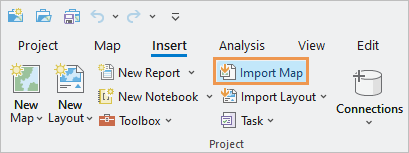- Home
- :
- All Communities
- :
- Products
- :
- ArcGIS Pro
- :
- ArcGIS Pro Questions
- :
- Re: ArcGIS Pro Crashes Every Time When Importing M...
- Subscribe to RSS Feed
- Mark Topic as New
- Mark Topic as Read
- Float this Topic for Current User
- Bookmark
- Subscribe
- Mute
- Printer Friendly Page
ArcGIS Pro Crashes Every Time When Importing MXD Documents
- Mark as New
- Bookmark
- Subscribe
- Mute
- Subscribe to RSS Feed
- Permalink
- Report Inappropriate Content
Hey All,
I tried to load my .mxd document into ArcGIS Pro but it crashes every time and gives me this message:
"ArcGIS Pro has encountered a serious application error and is unable to continue."
Do anybody familiar with such issue? It's ArcGIS Pro 1.3 on Windows 10 Pro. I also installed Anaconda.
Any help?
- Mark as New
- Bookmark
- Subscribe
- Mute
- Subscribe to RSS Feed
- Permalink
- Report Inappropriate Content
- Mark as New
- Bookmark
- Subscribe
- Mute
- Subscribe to RSS Feed
- Permalink
- Report Inappropriate Content
Thanks for replying and yes, I am using this tool. Is that because I'm not installing the right Python version or what?
- Mark as New
- Bookmark
- Subscribe
- Mute
- Subscribe to RSS Feed
- Permalink
- Report Inappropriate Content
Any progress as to why this happens and more importantly any solutions?
- Mark as New
- Bookmark
- Subscribe
- Mute
- Subscribe to RSS Feed
- Permalink
- Report Inappropriate Content
xuankuai You mentioned that you are running ArcGIS Pro 1.3.
My first recommendation is to upgrade to Pro 2.0.1 as there were things at 1.3 (notably annotation) that weren't supported. So it is possible that if there was something in the mxd that was not yet supported in Pro, it could cause the crash... conjecture at this point, but worth thinking about.
Please upgrade to 2.0.1 and try importing the mxd that crashes in Pro 1.3.
What happens?
Let us know, and if necessary, we can continue to help from there.
Thank you.
- Mark as New
- Bookmark
- Subscribe
- Mute
- Subscribe to RSS Feed
- Permalink
- Report Inappropriate Content
I am also having this issue with version 2.1.2 importing .mxd or .mpk
- Mark as New
- Bookmark
- Subscribe
- Mute
- Subscribe to RSS Feed
- Permalink
- Report Inappropriate Content
Joel, does the crash occur when importing any mxd or mpk? Or only certain files? Anything in common about those?
Can you send me an example mxd to kkramer@esri.com (just the mxd for now, broken links will be OK and we can dig in more if needed).
Thanks
- Mark as New
- Bookmark
- Subscribe
- Mute
- Subscribe to RSS Feed
- Permalink
- Report Inappropriate Content
Hi Joel, I wanted to close the loop with you on this one. With the repro provided from your mpk, we were able to isolate the issue and we've confirmed that it is fixed in ArcGIS Pro 2.2. I apologize that you've experienced this in 2.1, but we'll have it fixed in the coming release.
Cheers
- Mark as New
- Bookmark
- Subscribe
- Mute
- Subscribe to RSS Feed
- Permalink
- Report Inappropriate Content
Unfortunately the same bug exists with ArcGIS Pro 2.5 version. The workflow is the same as it was described for previous versions.