- Home
- :
- All Communities
- :
- Products
- :
- ArcGIS Pro
- :
- ArcGIS Pro Questions
- :
- Re: ArcGIS Pro - copy records from attribute table...
- Subscribe to RSS Feed
- Mark Topic as New
- Mark Topic as Read
- Float this Topic for Current User
- Bookmark
- Subscribe
- Mute
- Printer Friendly Page
ArcGIS Pro - copy records from attribute table in sorted order
- Mark as New
- Bookmark
- Subscribe
- Mute
- Subscribe to RSS Feed
- Permalink
- Report Inappropriate Content
I just switched to Pro. I used to be able to sort an attribute table by a field, copy, and then paste them into Excel or wherever in the sorted order. Now when I sort an attribute table in Pro and then copy & paste, it pastes in order by OID. How to I copy & paste in Pro and maintain the order in which I sorted it?
Thanks!
- Mark as New
- Bookmark
- Subscribe
- Mute
- Subscribe to RSS Feed
- Permalink
- Report Inappropriate Content
Hmm, I'm seeing that too so I let the development team know. In the meantime, you might have to (re)sort on the desired field after the paste into Excel.
- Mark as New
- Bookmark
- Subscribe
- Mute
- Subscribe to RSS Feed
- Permalink
- Report Inappropriate Content
Thanks for getting back to me and for passing that along. I appreciate it.
- Mark as New
- Bookmark
- Subscribe
- Mute
- Subscribe to RSS Feed
- Permalink
- Report Inappropriate Content
Can you explain the workflow you use for this action in Pro 2.3.3, as I cannot even copy selected records from the attribute table to Excel?
I ask because I can highlight rows in the attribute table in ArcMap and then right-click on the far left column to be provided with a list of choices that include Copy Selected. If I perform the same action in Pro 2.3.3 Copy Selected in not available in the right-click drop down list.
- Mark as New
- Bookmark
- Subscribe
- Mute
- Subscribe to RSS Feed
- Permalink
- Report Inappropriate Content
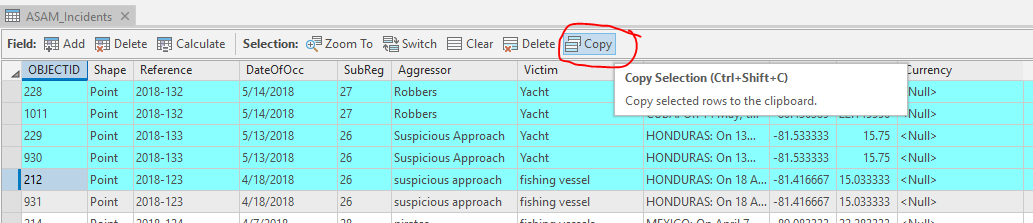
- Mark as New
- Bookmark
- Subscribe
- Mute
- Subscribe to RSS Feed
- Permalink
- Report Inappropriate Content
Thanks for the tip.
Besides fixing the sorting issue, will the Copy selected records also be added back to the right-click menu as it exists in ArcMap for equivalency purposes?
- Mark as New
- Bookmark
- Subscribe
- Mute
- Subscribe to RSS Feed
- Permalink
- Report Inappropriate Content
I don't think there's any plan for that as Ctrl + Shift +C is the same shortcut in ArcMap and ArcGIS Pro.
- Mark as New
- Bookmark
- Subscribe
- Mute
- Subscribe to RSS Feed
- Permalink
- Report Inappropriate Content
Any word on when this really aggravating bug will be fixed? As of today, 4/30/2020 in 2.5 it is still not preserving sorts when copying into Excel... how does this type of bug even happen in the first place?
Also, when attempting to do the same sort in Excel it is not straight forward at all. Dealing with a data set right now that simply will not sort the same way as in Pro's attribute table. Never saw any issue like this in ArcMap going back to 8.3 days.
- Mark as New
- Bookmark
- Subscribe
- Mute
- Subscribe to RSS Feed
- Permalink
- Report Inappropriate Content
I'm not sure why the sort isn't preserved when pasting into Excel. I looked at the dev issue, and it shows as being fixed in 2.5.
I just tried:
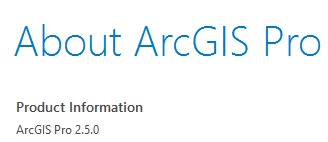
This table is sorted on Fire_Name. When I copy/paste into Excel, it is the same order.
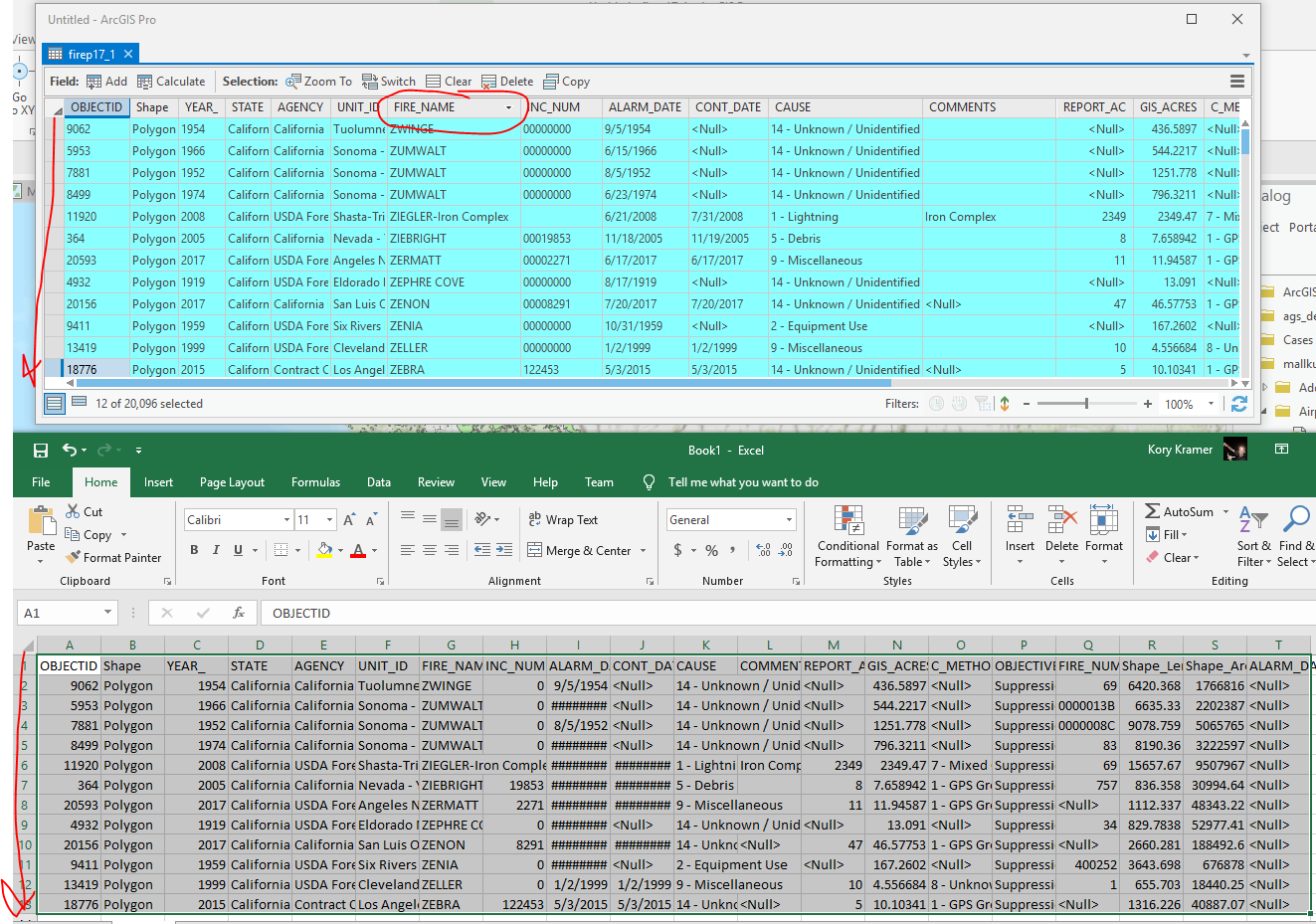
What is different about what you're seeing in 2.5? Can you provide more details and screenshots?