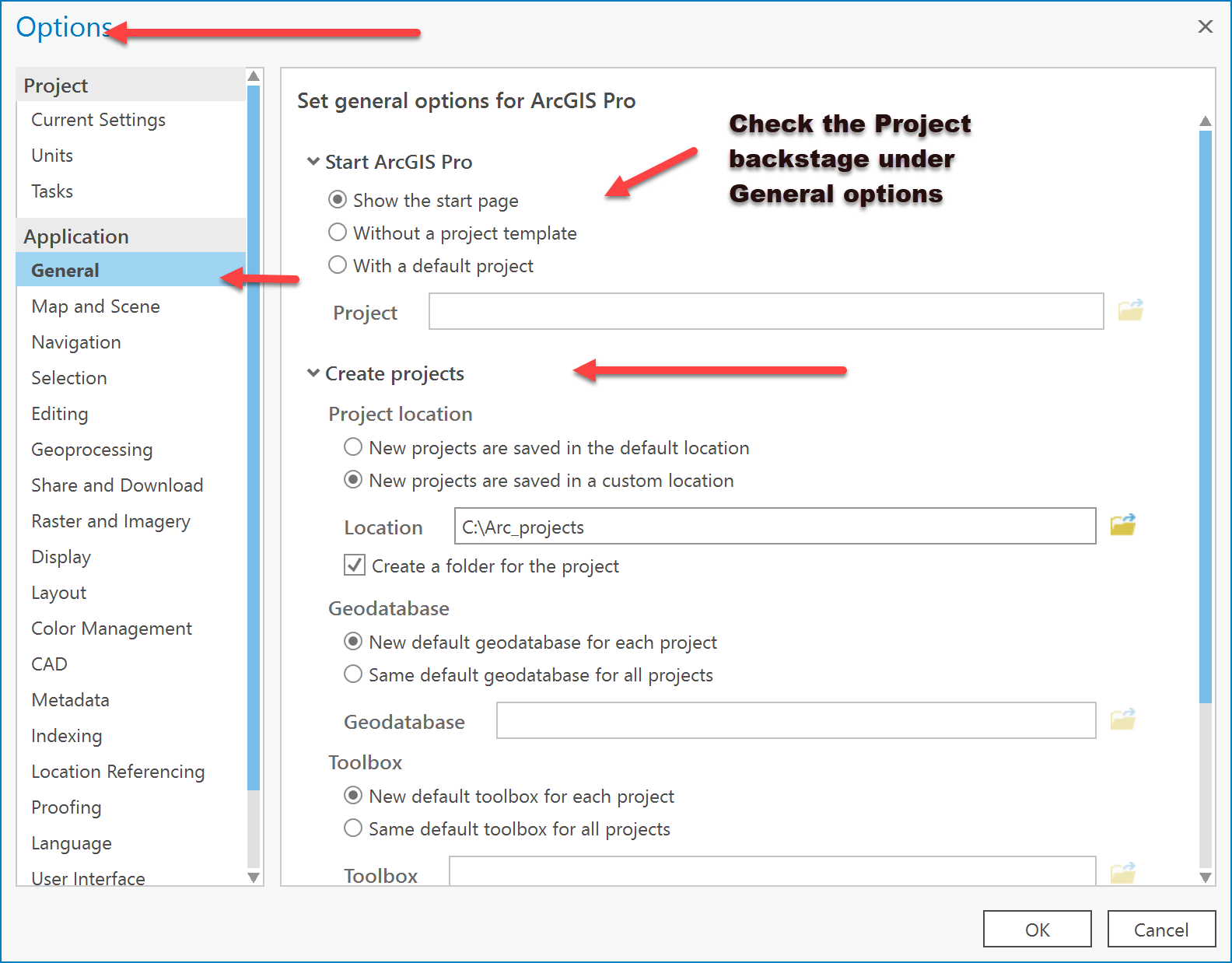- Home
- :
- All Communities
- :
- Products
- :
- ArcGIS Pro
- :
- ArcGIS Pro Questions
- :
- Re: ArcGIS Pro Change Default Geodatabase, File Lo...
- Subscribe to RSS Feed
- Mark Topic as New
- Mark Topic as Read
- Float this Topic for Current User
- Bookmark
- Subscribe
- Mute
- Printer Friendly Page
ArcGIS Pro Change Default Geodatabase, File Location, & Templates
- Mark as New
- Bookmark
- Subscribe
- Mute
- Subscribe to RSS Feed
- Permalink
- Report Inappropriate Content
Is there a way to change the title mentioned paths so that each new project goes where I want it to go? I work on a network and do not want my files saved to the default location currently set. I would also like to set my default geodatabases as my SDE DBs and not the one that comes with each new project. I don't want to change it per project, I want to change it to default for every new project. (The questions I saw in my search related to per project, hence my reason for asking this question.)
Thank you in advance for your feedback.
- Mark as New
- Bookmark
- Subscribe
- Mute
- Subscribe to RSS Feed
- Permalink
- Report Inappropriate Content
Heather - yes, you can create a Project Template (*.aptx) and use it for every new AGP Project you create. It will remember all your folder connections, database connections and more. Hope this helps!
- Mark as New
- Bookmark
- Subscribe
- Mute
- Subscribe to RSS Feed
- Permalink
- Report Inappropriate Content
Hi Robert,
I am currently creating a project template (.aptx) and I am trying to figure out how to set a default folder connection. The goal is to direct the user to a default folder location when selecting "Add Folder Connection" in the Catalog Pane. Thanks in advance!
- Mark as New
- Bookmark
- Subscribe
- Mute
- Subscribe to RSS Feed
- Permalink
- Report Inappropriate Content
Hi Zac - there is an enhancement request in the Product Plan to make it easier to do this.
It's ENH-000112313 - User would like a functionality to change the default home folder location of ArcGIS Pro by modifying the registry settings.
User would like to have a functionality by which they can change the default home folder location for multiple users at same time and not changing it within the settings by launching ArcGIS Pro individually. By default the folder would be created on user’s C: drive but, user wants the folder to get created on user’s network drive as it will help them to manage the storage space. And....
And ENH-000113891 - Provide a mechanism for GIS administrators to deploy user.config settings to their users
- Mark as New
- Bookmark
- Subscribe
- Mute
- Subscribe to RSS Feed
- Permalink
- Report Inappropriate Content
Hi Robert, do you have an update on these two enhancements ENH-000112313 and ENH-000113891?
- Mark as New
- Bookmark
- Subscribe
- Mute
- Subscribe to RSS Feed
- Permalink
- Report Inappropriate Content
Marcelo - here's what I've been able to find.
ENH-000112313 - Status is in product plan to resolve but doesn't say when. It was assigned to a staff member in March 2021 to examine.
ENH-000113891 - was implemented in ArcGIS Pro 2.7
Hope this helps!
- Mark as New
- Bookmark
- Subscribe
- Mute
- Subscribe to RSS Feed
- Permalink
- Report Inappropriate Content
Did you try