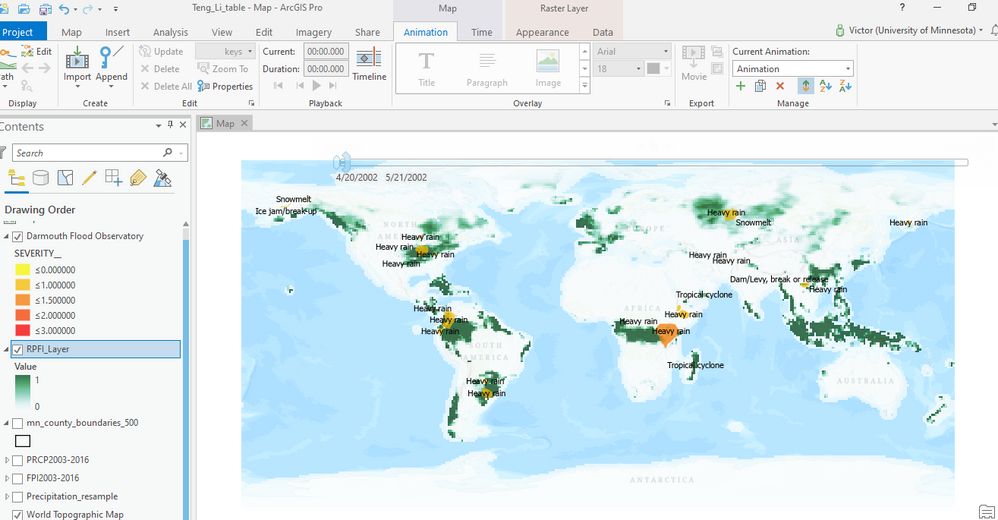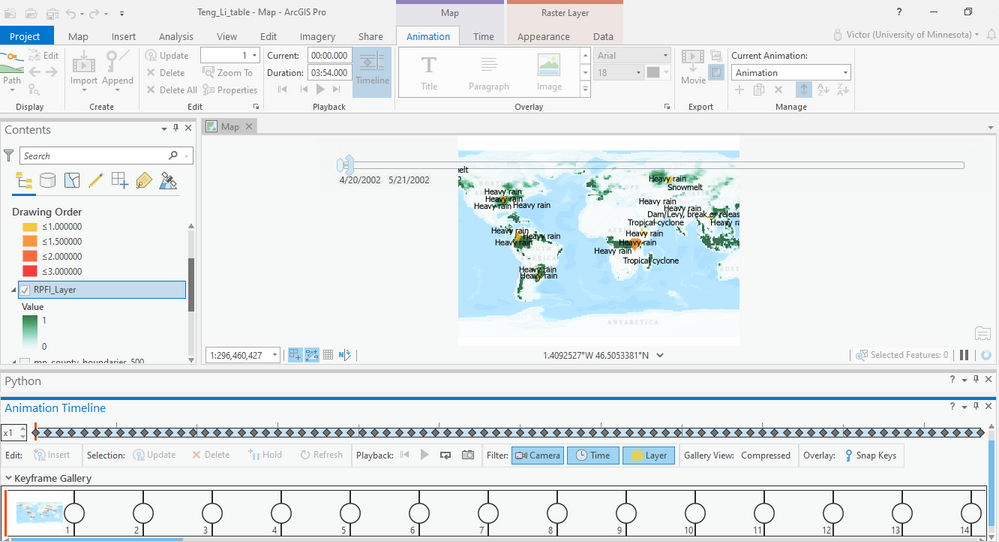- Home
- :
- All Communities
- :
- Products
- :
- ArcGIS Pro
- :
- ArcGIS Pro Questions
- :
- ArcGIS Pro automatically chopped my map when I app...
- Subscribe to RSS Feed
- Mark Topic as New
- Mark Topic as Read
- Float this Topic for Current User
- Bookmark
- Subscribe
- Mute
- Printer Friendly Page
- Mark as New
- Bookmark
- Subscribe
- Mute
- Subscribe to RSS Feed
- Permalink
- Report Inappropriate Content
Hello everyone,
I tried to create an animation of the global flood between 2002-2009 with ArcGIS Pro. Nevertheless, the ArcGIS PRO did not allow me to create the animation. Whenever I imported the mapping animation from the timeline, it automatically chopped my map.
I will demonstrate the problem I described with my screenshop. The first picture was the map before I imported my global flooding map
The following the map AFTER I imported my 2002-2009 global flooding map to the animation timeline. They automatically removed a part of the map for fitting a certain format.
This made my work for creating the animation of the global flooding between 2002-2009 impossible. Please explain to me how I can import my mapping data without the computer automatically removing a part of my map. Thank you.
- Mark as New
- Bookmark
- Subscribe
- Mute
- Subscribe to RSS Feed
- Permalink
- Report Inappropriate Content
Hi there, Animation in ArcGIS Pro has an automatic setting to "crop" the display area to mimic what to expect when exporting the animation to a video (according to the current export settings). The setting is called "Lock View Size". You can always turn this off to see everything (its on the ribbon in the Export group), but risk not getting the final export you desire. I suggest you play with adjusting the export resolution settings. On the Animation tab click Export Movie, to open the Export Movie pane to adjust the values.