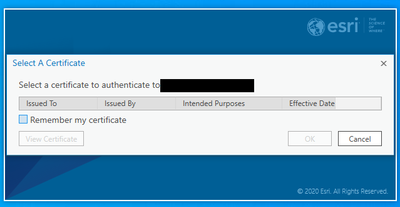- Home
- :
- All Communities
- :
- Products
- :
- ArcGIS Pro
- :
- ArcGIS Pro Questions
- :
- Re: ArcGIS Pro asking for certificate
- Subscribe to RSS Feed
- Mark Topic as New
- Mark Topic as Read
- Float this Topic for Current User
- Bookmark
- Subscribe
- Mute
- Printer Friendly Page
- Mark as New
- Bookmark
- Subscribe
- Mute
- Subscribe to RSS Feed
- Permalink
Pro: 2.7.2
Starting Pro, a screen pops up:
This a new thing, and I have never seen it before. I do not know if I hit a setting in server manager (10.6.1), or somewhere else, that turned this pop up on. If I click "cancel", Pro works fine. If I disconnect our portal from Pro, the pop up does not appear on start. But then I have to reconnect, and get the same pop up.
Also, my organization is looking to use ArcGIS Field maps on iOS, and, after registering the app with the server, the app does the same thing, but will not allow a simple "skip".
How do I turn this off? Or generate a certificate? Or some other work around?
Solved! Go to Solution.
- Mark as New
- Bookmark
- Subscribe
- Mute
- Subscribe to RSS Feed
- Permalink
A solution has been found, thanks to our IT! It's a simple radio button that needs to be changed in IIS. Once open, drill down to:
<SERVER> > Sites > Default Web Site > click on portal
Scroll to 'SSL Settings' and double click.
You will have a checked box ('Require SSL') and three radio buttons for 'Client certificates'
Select Ignore.
Now portal should work, and you will have to do this same process for the server.
Simply click server (mine was on the same machine, right under 'portal')
This solved all the issues we were having. Duplicates of published maps/collected features/etc., collector and field maps not working, weird certificate errors for pro, and probably a bunch of other issues I never ran across.
- « Previous
-
- 1
- 2
- Next »
- « Previous
-
- 1
- 2
- Next »