- Home
- :
- All Communities
- :
- Products
- :
- ArcGIS Pro
- :
- ArcGIS Pro Questions
- :
- Arcgis Pro 2 is not opening
- Subscribe to RSS Feed
- Mark Topic as New
- Mark Topic as Read
- Float this Topic for Current User
- Bookmark
- Subscribe
- Mute
- Printer Friendly Page
Arcgis Pro 2 is not opening
- Mark as New
- Bookmark
- Subscribe
- Mute
- Subscribe to RSS Feed
- Permalink
Arcgis pro is not opening in my HP workstation z440 with windows 7. It was working flawless few days back suddenly it is showing nothing on opening just the loading circle is visible and similarly behaves the arcgis earth, and the arcmap works really fine. I think the problem is with only the ESRI apps.
- Mark as New
- Bookmark
- Subscribe
- Mute
- Subscribe to RSS Feed
- Permalink
In order to sign in nothing is showing. Even I cannot open the free app called arcgis earth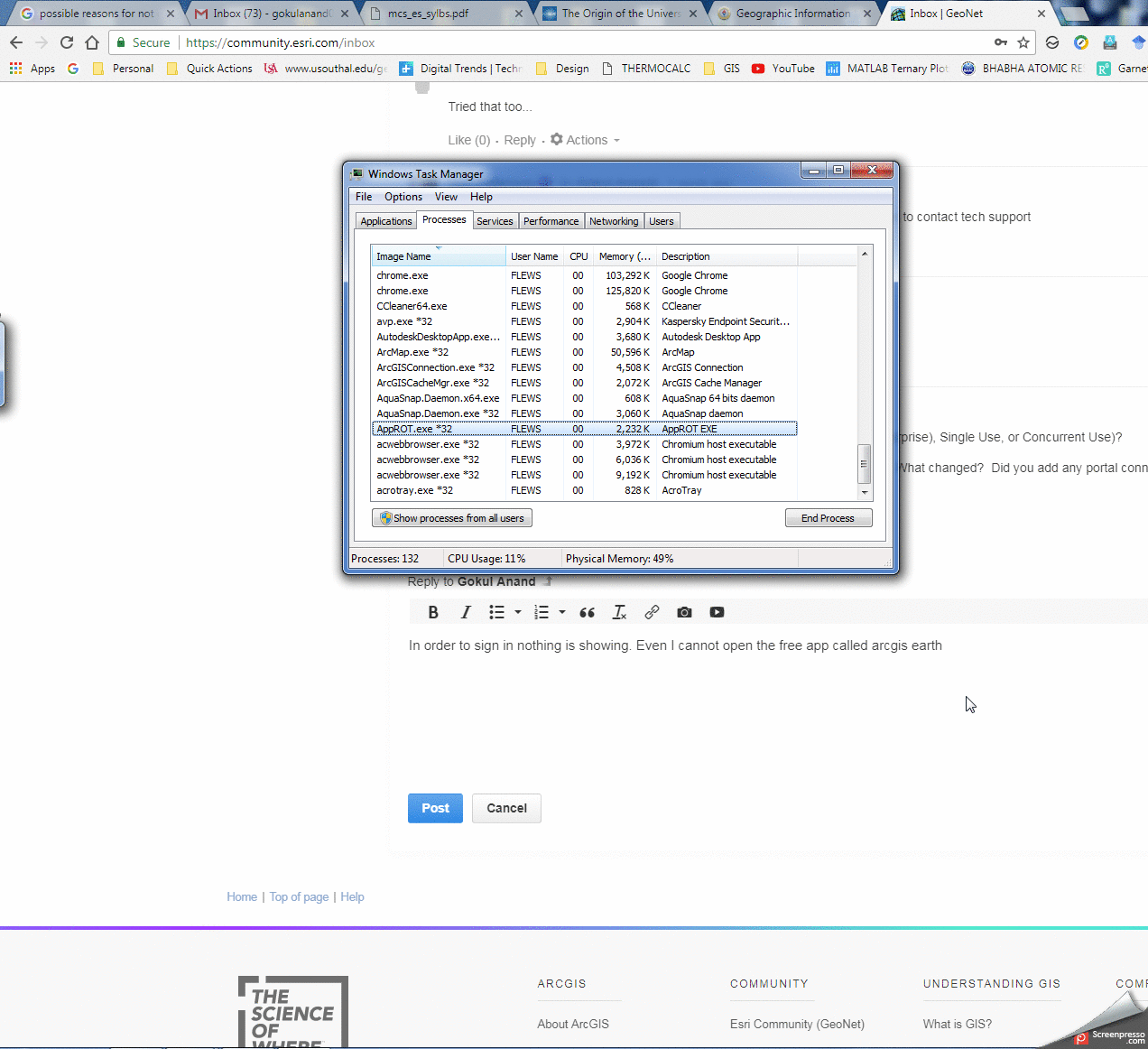
- Mark as New
- Bookmark
- Subscribe
- Mute
- Subscribe to RSS Feed
- Permalink
Open up your registry (run Regedit) and go to HKEY_CURRENT_USER\SOFTWARE\ESRI\ArcGIS Online For Pro\Portals
Email me a screenshot of what you see there. Or does it only have https://www.arcgis.com?
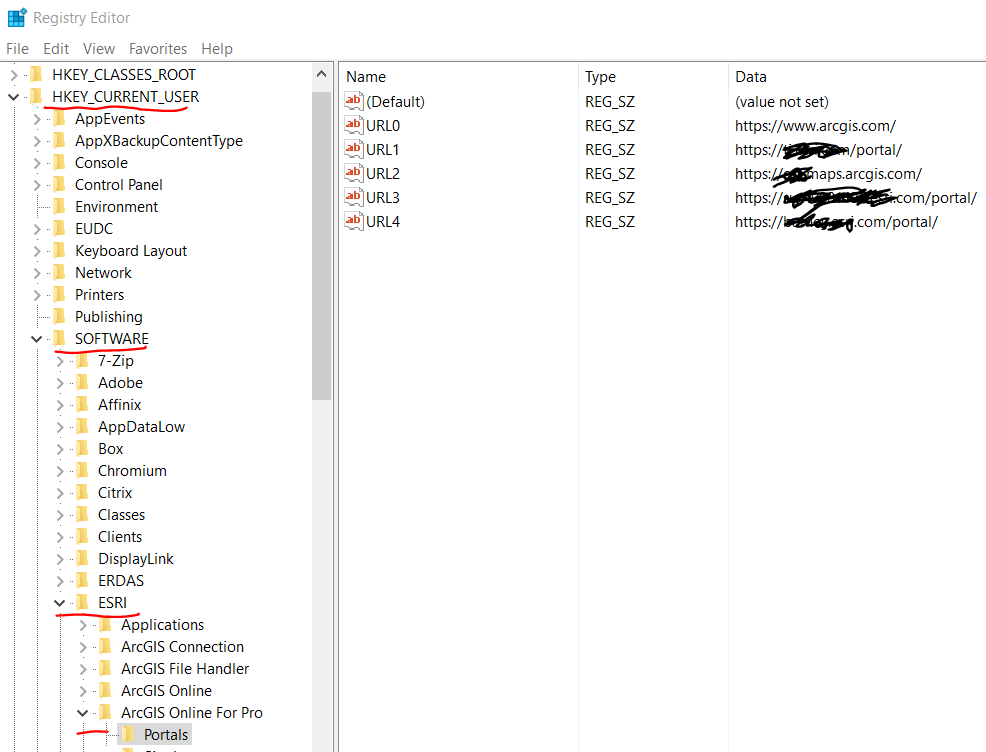
- Mark as New
- Bookmark
- Subscribe
- Mute
- Subscribe to RSS Feed
- Permalink
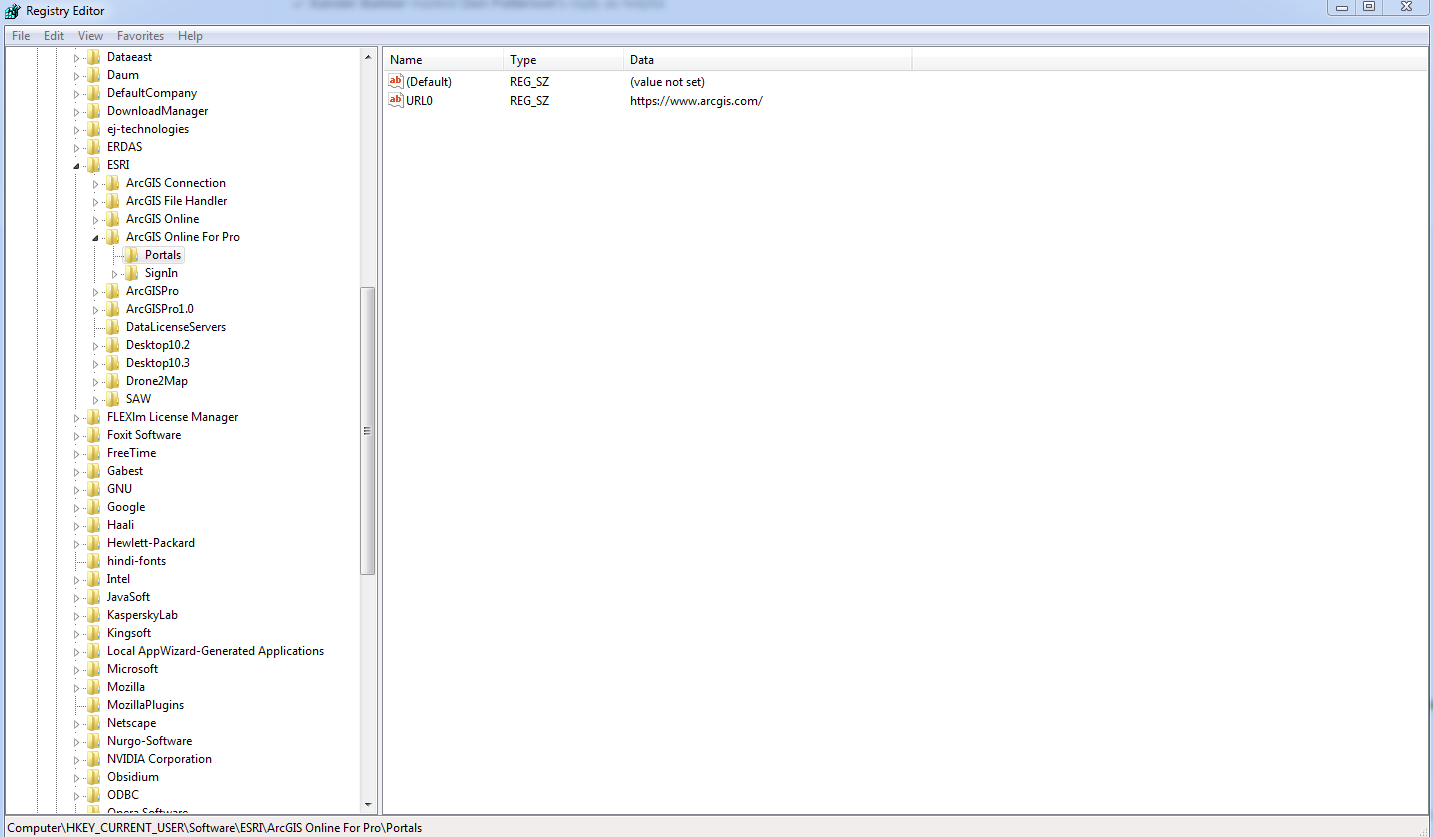 please note: The insititute is already having a concurrent arcmap license not for arcgis pro license so I was testing the application of pro in my research. I am using trial only.
please note: The insititute is already having a concurrent arcmap license not for arcgis pro license so I was testing the application of pro in my research. I am using trial only.
- Mark as New
- Bookmark
- Subscribe
- Mute
- Subscribe to RSS Feed
- Permalink
are you sure it is not opening on your second screen or is minimized?
If the above is not the case try deleting \HKEY_CURRENT_USER\Software\ESRI\ArcGISPro\Licensing. This key will be recreated the next time you start ArcGIS Pro.
- Mark as New
- Bookmark
- Subscribe
- Mute
- Subscribe to RSS Feed
- Permalink
I tried deleting the keys but still the problem remains the same
- Mark as New
- Bookmark
- Subscribe
- Mute
- Subscribe to RSS Feed
- Permalink
In ArcGIS Pro you can be licensed (1) via AGOL Named User, (2) standalone, or (3) concurrent use. Based on your question it appears you are getting your license from ArcGIS Online based on you AGOL user account. Can you go to https://www.arcgis.com/home/signin.html and sign-in directly?
Something to check, when you start ArcMap in Windows 10 in the tray (next to your time and date) there is a 'Show hidden icons' karat, click this and right click on the ArcGIS Connection 'Properties' icon -which looks like a small globe. When you do this one option is to Run Connection tests. You need to pass the Proxy and Download Speed test to have valid connectivity. IF the download test Failed then you are not getting outside your network to the AGOL portal.
Also, the free trial is only good for 21-Days...
Now, if your office already owns concurrent-use licensing for ArcGIS Desktop Basic, Advanced, or Standard then they own the same number of ArcGIS Pro licenses. I suggest you have your license server admin provision your Pro licenses, load them onto your concurrent use license manager. Then when you install Pro correctly you will never have to login to ArcGIS Online.
When installing ArcGIS Pro in this fashion the command line is:
ArcGISPro.msi ALLUSERS=1 ENABLEEUEI=0 ESRI_LICENSE_HOST=<your license server> SOFTWARE_CLASS=Viewer AUTHORIZATION_TYPE=CONCURRENT_USE
- Mark as New
- Bookmark
- Subscribe
- Mute
- Subscribe to RSS Feed
- Permalink
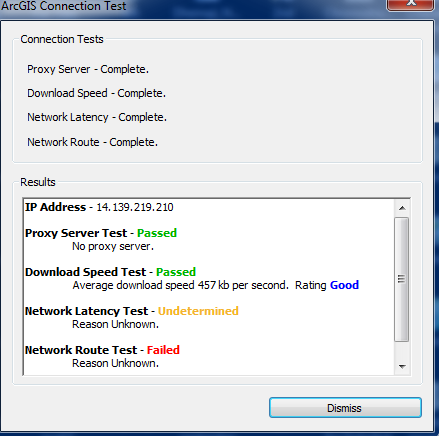 This is how I got according to your instruction. I can sign in properly without any issue in https://community.esri.com/external-link.jspa?url=https%3A%2F%2Fwww.arcgis.com%2Fhome%2Fsignin.html . But I dont think I am having a network issue. Eventhough if I need to manage the license to configure something need to pop up after selecting the program. There's nothing showing. My colleagus are opening the trial and working without any issue. I am not willing to reset my pc because rest of the programs are working fine without any issues. Similar problem is there with Arcgis Earth also, its a free application.
This is how I got according to your instruction. I can sign in properly without any issue in https://community.esri.com/external-link.jspa?url=https%3A%2F%2Fwww.arcgis.com%2Fhome%2Fsignin.html . But I dont think I am having a network issue. Eventhough if I need to manage the license to configure something need to pop up after selecting the program. There's nothing showing. My colleagus are opening the trial and working without any issue. I am not willing to reset my pc because rest of the programs are working fine without any issues. Similar problem is there with Arcgis Earth also, its a free application.
The institute is having 10.2 licenses and latest ones will be purchased by next year, Arcgis pro will be included in that. But I need to catchup with the program and need to familiarize how it works.
- Mark as New
- Bookmark
- Subscribe
- Mute
- Subscribe to RSS Feed
- Permalink
I had an interesting case recently... an individual in a similar situation to yours... Pro never opened... quick spin... then no sign of life... try again... nadda.... I said.... shut down your browser... launch Pro... a quick spin, a pause, a spin some more, then finally it opened.
Not going to say it is the solution, but take out the common element of how you normally start and application and what is open when you do it might give you success or at least rule out a factor that persisted in your previous attempts.
- Mark as New
- Bookmark
- Subscribe
- Mute
- Subscribe to RSS Feed
- Permalink
Same problem but didn't resolve after closing browser
- Mark as New
- Bookmark
- Subscribe
- Mute
- Subscribe to RSS Feed
- Permalink
It has been mentioned that the organization you work for already has concurrent use (CU) licenses. Why don't you have them set up CU for Pro and see if one of those works for you. It looks like you've already used a large number of trials and that isn't what they're meant for. Use the quick start guide for help setting up CU licenses https://www.esri.com/library/brochures/getting-started-with-arcgis-pro.pdf
Remotely these can be hard issues to pin down. It sounds like you deleted a couple of registry keys, but did you rename the Esri folder in the registry?
Renaming the ESRI Folder in the Registry Editor:
- Navigate to the Start Menu
- Navigate to Run…
- Type in "regedit" (to get the registry editor)
- Click OK
- Expand on the "HKEY_CURRENT_USER" folder in the folder tree
- Expand on the "Software" folder
6a. If the ArcGISPro1.0 folder is present, expand it, then click on the Licensing folder and make sure that the ARCPROWORKOFFLINE key value is FALSE.
6b. If the value is FALSE, proceed to step 7. If the value is true, log in to ArcGIS Pro and make sure that the license is not checked out to work offline. Then proceed to step 7.
- Right click on the "ESRI" folder and rename the folder ESRIOLD
If that doesn't work, you might need a thorough cleaning of the installs and registry... but I'd be interested to see if getting set up on a CU license will launch Pro for you.