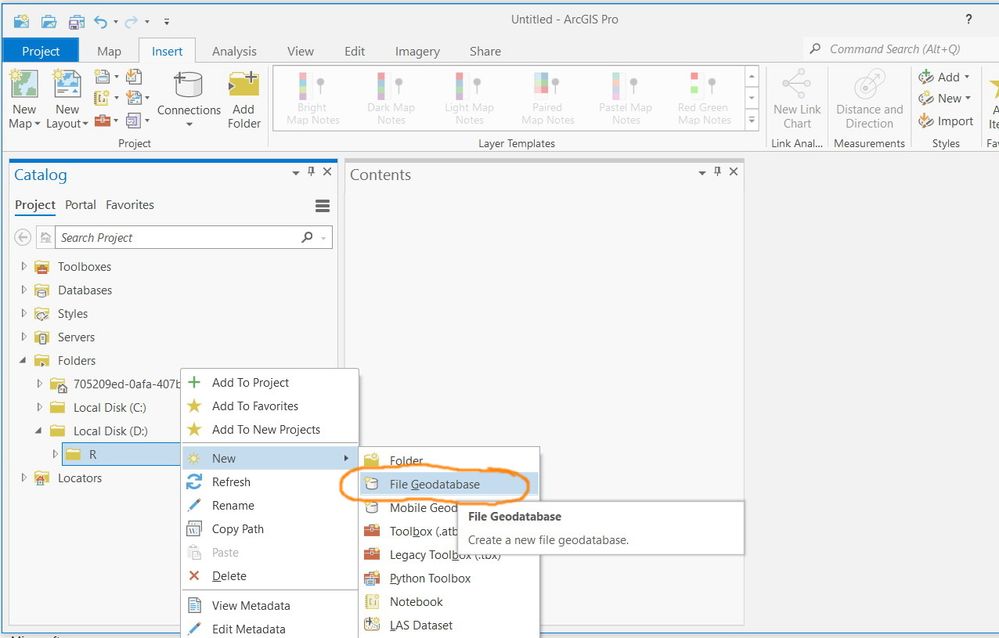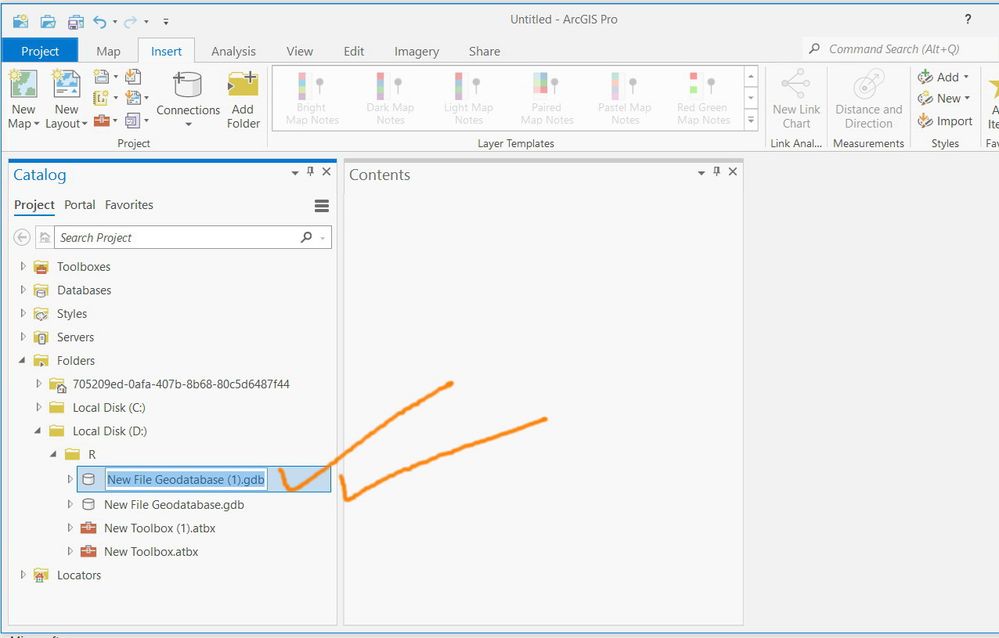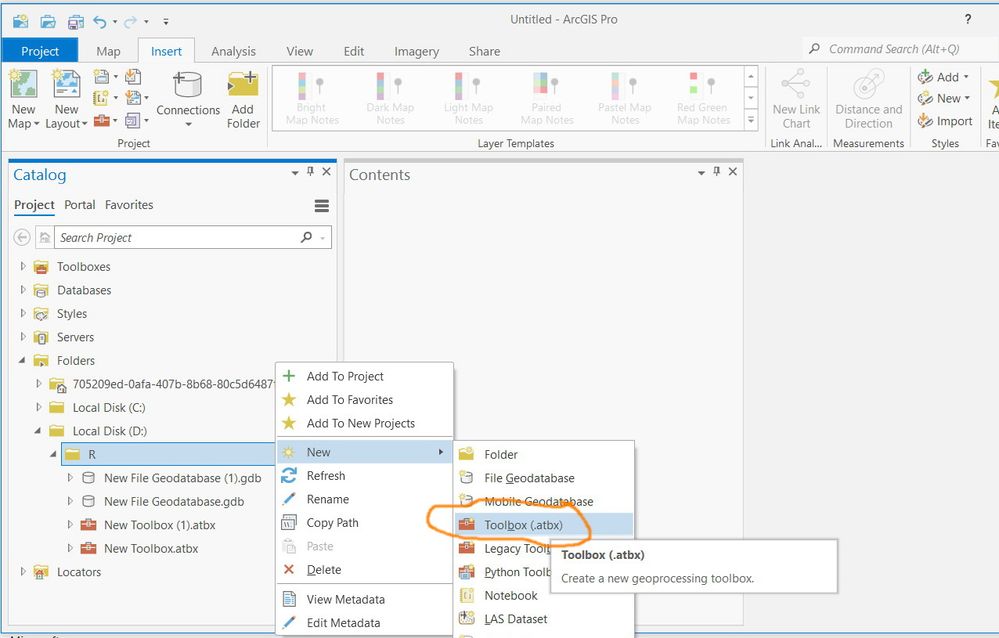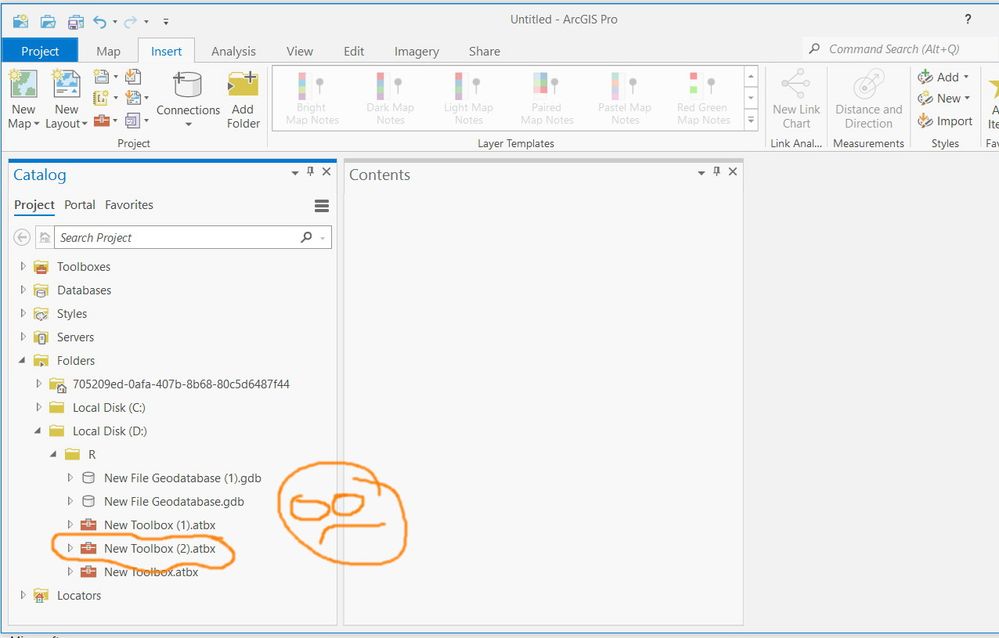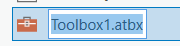- Home
- :
- All Communities
- :
- Products
- :
- ArcGIS Pro
- :
- ArcGIS Pro Questions
- :
- ArcGIS Pro 2.9.3: Creating a toolbox fails to get ...
- Subscribe to RSS Feed
- Mark Topic as New
- Mark Topic as Read
- Float this Topic for Current User
- Bookmark
- Subscribe
- Mute
- Printer Friendly Page
ArcGIS Pro 2.9.3: Creating a toolbox fails to get it selected,
- Mark as New
- Bookmark
- Subscribe
- Mute
- Subscribe to RSS Feed
- Permalink
- Report Inappropriate Content
ArcGIS Pro 2.9.3: Creating a toolbox fails to get it selected,
For example, as a file geodatabase is created, this created geodatabase gets selected to allow changing the name if needed. However, this behavior is not maintained when it comes to creating toolbox.
What could be the issue here?
Is this by design? Bug? Considered for enhancement?
Jamal Numan
Geomolg Geoportal for Spatial Information
Ramallah, West Bank, Palestine
- Mark as New
- Bookmark
- Subscribe
- Mute
- Subscribe to RSS Feed
- Permalink
- Report Inappropriate Content
It's definitely not by design.
I am working with 2.9.2. For a test, I created a new Geoprocessing toolbox (*.atbx) inside a file folder.
But I can rename it with a "single-click + single-click", "F2 key" and "right-click > Rename". I guess you must have checked these options.
Could you close all ArcGIS Pro applications (maybe reboot the system)? Create a new project and test again, if the issue persists.
Think Location
- Mark as New
- Bookmark
- Subscribe
- Mute
- Subscribe to RSS Feed
- Permalink
- Report Inappropriate Content
Does the name come highlighted as the toolbox is created or you need to highlight it yourself? In case of file geodatabase, the name comes highlighted as the file geodatabase is created
Jamal Numan
Geomolg Geoportal for Spatial Information
Ramallah, West Bank, Palestine
- Mark as New
- Bookmark
- Subscribe
- Mute
- Subscribe to RSS Feed
- Permalink
- Report Inappropriate Content
For me, it comes highlighted as soon as I create a toolbox.
Think Location
- Mark as New
- Bookmark
- Subscribe
- Mute
- Subscribe to RSS Feed
- Permalink
- Report Inappropriate Content