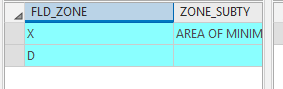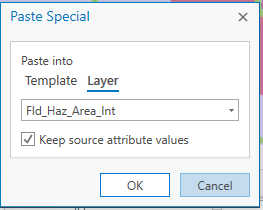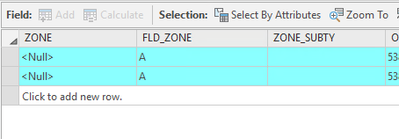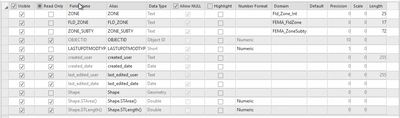- Home
- :
- All Communities
- :
- Products
- :
- ArcGIS Pro
- :
- ArcGIS Pro Questions
- :
- Re: Arcgis Pro 2.7 Copy Paste with Attributes NOT ...
- Subscribe to RSS Feed
- Mark Topic as New
- Mark Topic as Read
- Float this Topic for Current User
- Bookmark
- Subscribe
- Mute
- Printer Friendly Page
Arcgis Pro 2.7 Copy Paste with Attributes NOT working
- Mark as New
- Bookmark
- Subscribe
- Mute
- Subscribe to RSS Feed
- Permalink
- Report Inappropriate Content
Good morning, I am doing some editing and I now cant keep my source attributes between copy and paste.
Both tables have the same source fields, they are identical.
Source fields
I select them, with the select tool, then copy and paste special
Data when pasted
Is anyone else seeing this problem, this used to work unit I updated to 2.7.
Do you have a solution? Thank you for your help.
- Mark as New
- Bookmark
- Subscribe
- Mute
- Subscribe to RSS Feed
- Permalink
- Report Inappropriate Content
Same workflow, and yours is only keeping the template, of the AA. So it does not keep the field value in the type of field.
I have 3 fields with Domains on them. When I copy the values are null. Attached is my table schema. I am using Fld_Zone, and Zone_Subty as my symbology layer. When I copy all of the fields that are not Fld_Zone are null.
- Mark as New
- Bookmark
- Subscribe
- Mute
- Subscribe to RSS Feed
- Permalink
- Report Inappropriate Content
Has there been any movement on this? I am experiencing the same issue. It used to work fine in 2.7, I then upgraded to 2.9, but was having issue with the Split tool, so have downgraded to 2.8 and now the paste special is not bringing all the attributes from the source feature. It will bring some of them to the new feature, but not all.
- Mark as New
- Bookmark
- Subscribe
- Mute
- Subscribe to RSS Feed
- Permalink
- Report Inappropriate Content
@LukeGilner1 the problem that @BrandonVan_Horn reported in this thread was fixed in 2.8 (also patched in 2.7 for 2.7.2). It sounds like there is something else going on in your scenario. It's hard to tell without more information. FYI Esri Support is the best place to report and track bugs - especially when issues are highly data (schema) and workflow specific.
- Mark as New
- Bookmark
- Subscribe
- Mute
- Subscribe to RSS Feed
- Permalink
- Report Inappropriate Content
Thanks for the response and info Scott. I've determined the issue. I am copying/paste special from/to hosted feature services. I had changed the editability on the source layer. If a field is not editable, it will not copy/paste special to the target layer. This is not ideal. I don't feel that the ability to edit should have anything to do with copy/pasting attributes. See below - if Editable is set to "No", it will not copy/paste special.
- Mark as New
- Bookmark
- Subscribe
- Mute
- Subscribe to RSS Feed
- Permalink
- Report Inappropriate Content
@LukeGilner1 Thanks for the feedback. I assume you mean you are pasting from one layer to another and the source layer has some fields that are marked as non editable but you want to preserve those attributes in the target layer, which has the same attributes that are marked as editable. Is that correct or is the scenario different in some way?
- Mark as New
- Bookmark
- Subscribe
- Mute
- Subscribe to RSS Feed
- Permalink
- Report Inappropriate Content
Yes, that is correct.
- Mark as New
- Bookmark
- Subscribe
- Mute
- Subscribe to RSS Feed
- Permalink
- Report Inappropriate Content
@LukeGilner1 I can reproduce that behavior so thanks for reporting it. This will be fixed in a future release of ArcGIS Pro.
- Mark as New
- Bookmark
- Subscribe
- Mute
- Subscribe to RSS Feed
- Permalink
- Report Inappropriate Content
Thank you!
- « Previous
-
- 1
- 2
- Next »
- « Previous
-
- 1
- 2
- Next »